Access to and structure of Umbraco
In this guide, we explain how to access your Umbraco and show you the structure of your Umbraco.
1. Access to Umbraco
1. URL for your Umbraco account
|
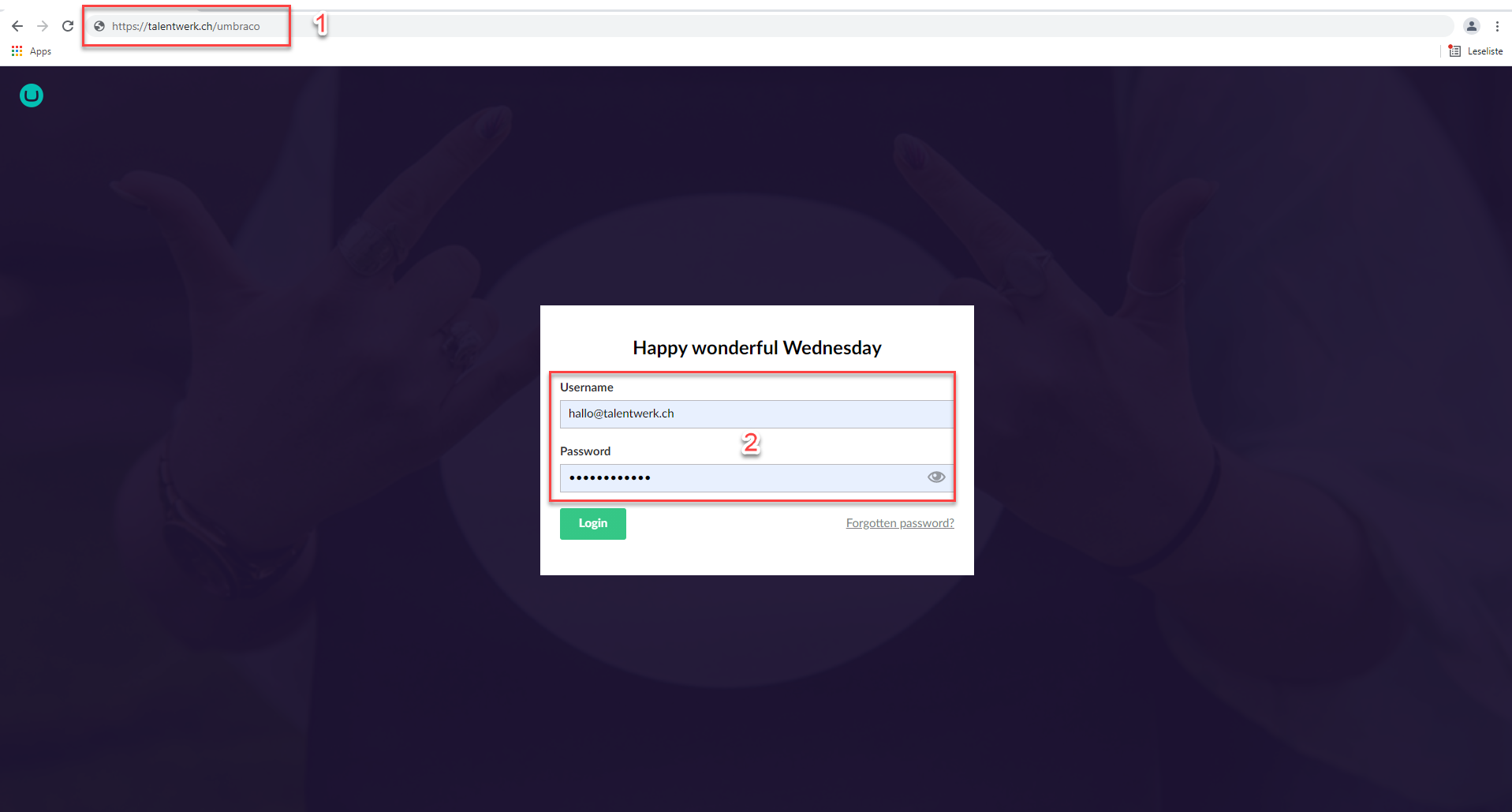
2. Structure of Umraco
1. Most important areas of Umbraco
|
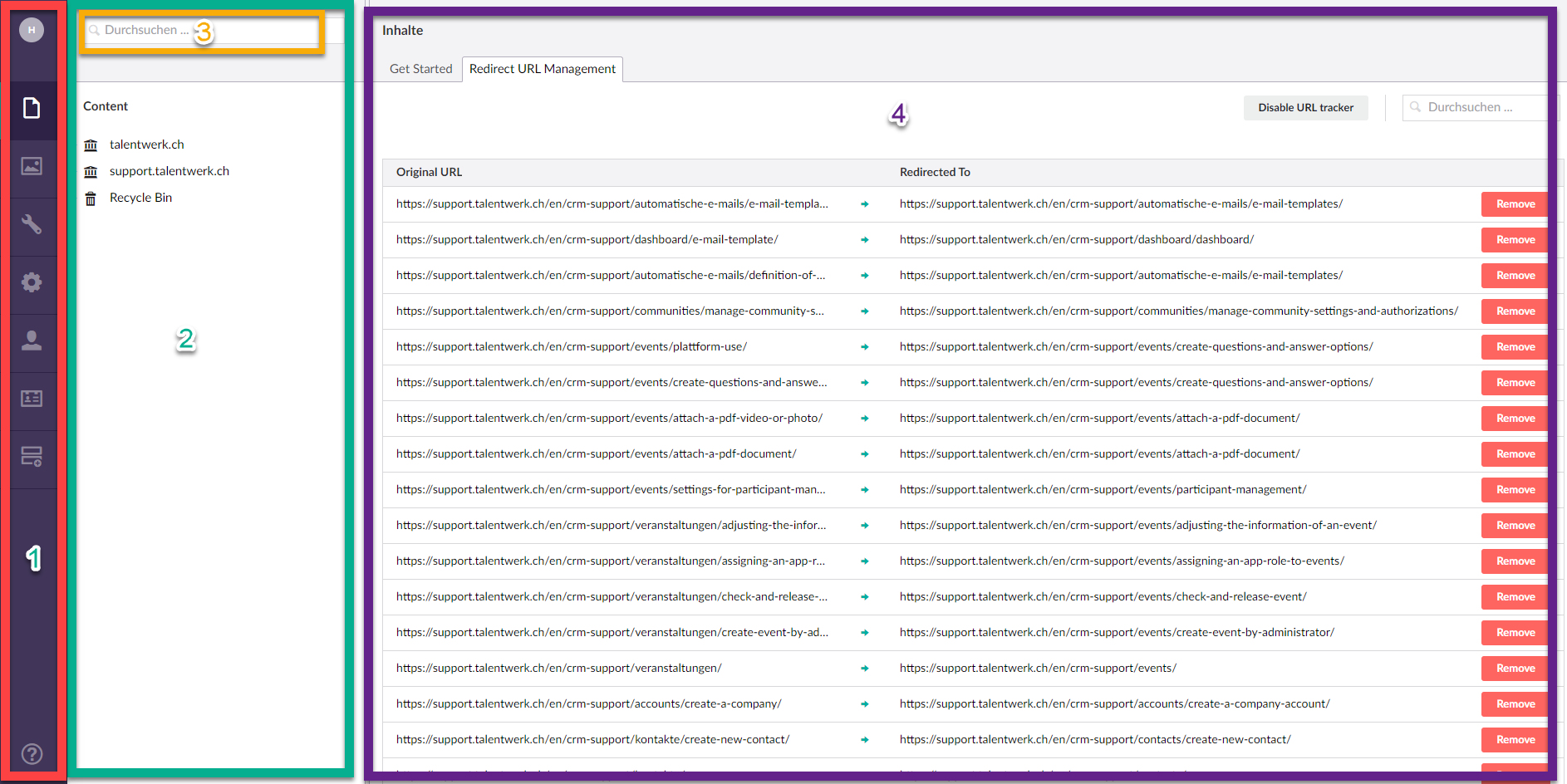
2. Content section(at the bar)
The two bar areas of interest to you are Content and Media. In the Content area you can manage all pages and sub-pages of your career platform.
Inhalt = Content
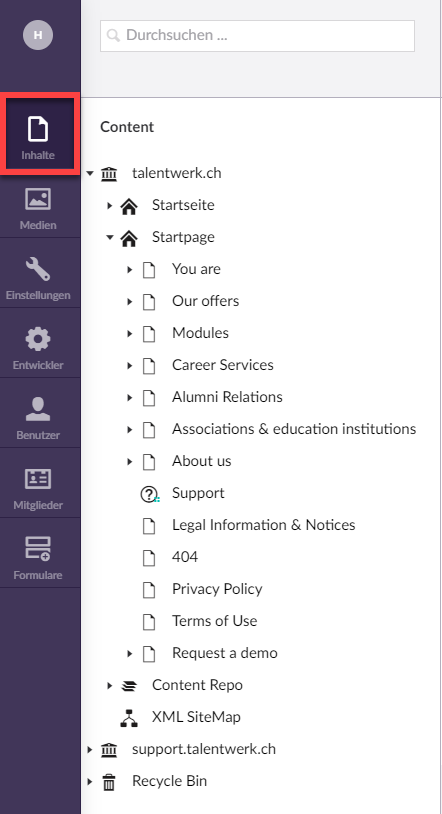
3. Media section (at the bar)
While in the Media section you can store images, videos, documents, etc. for use on the website.
For more instructions abaout the Media sections click here
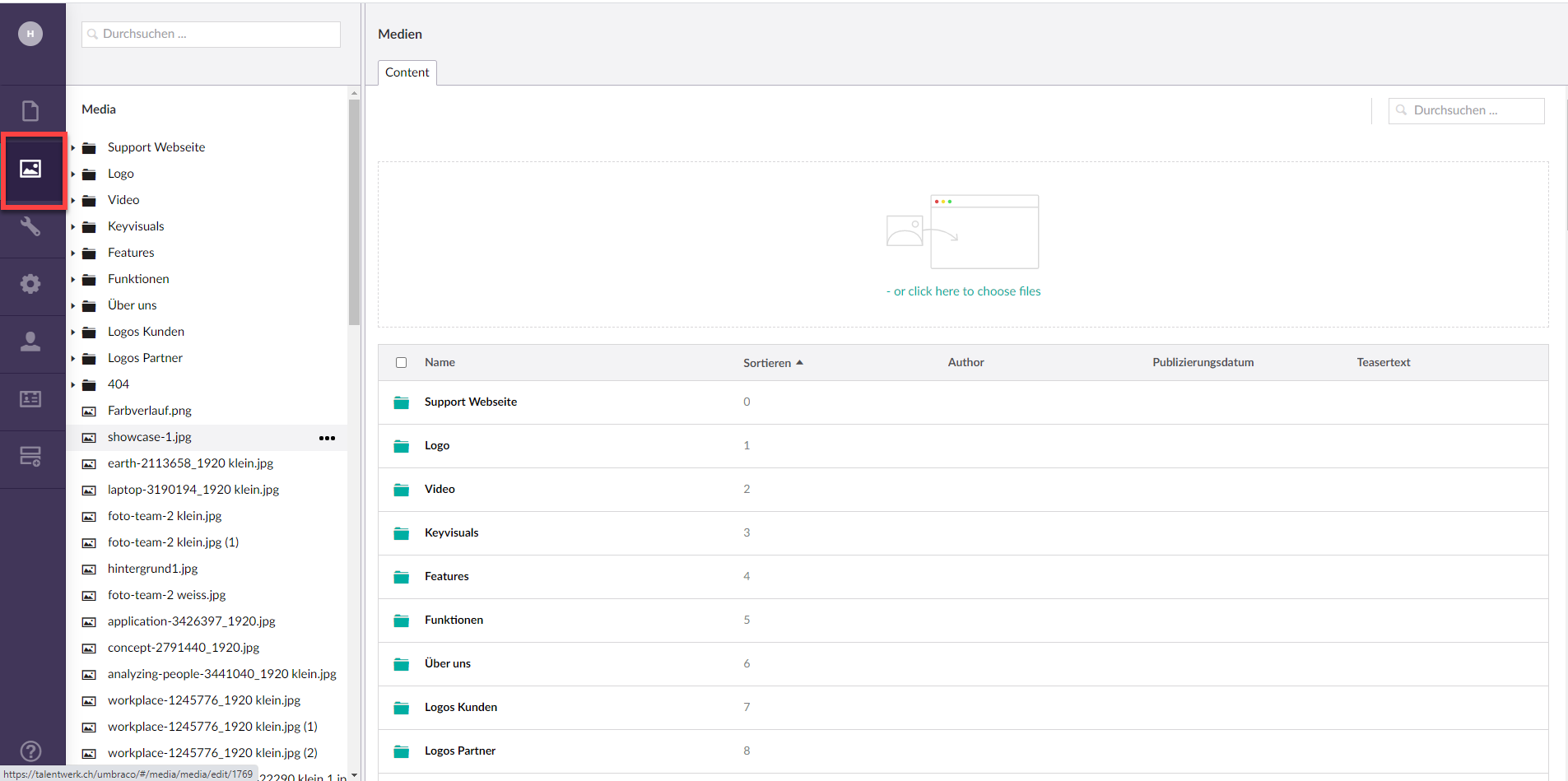
4. Here you find more Informations
dsfdsfsdf
Weitere Artikel
Rich text editor
In this introduction, we will explain the function of and how to use the "Rich Text Editor" element. This is a very versatile tool with which you can add texts in various formats as well as images, videos or linked words and buttons.
Read moreContent Repo (Example: Banner)
In this instruction we will explain the function of the "Page Content" area or also called Content Repo. In this area you can create certain content, which you can then insert into elements in the Content segment. This includes contact persons, key visuals, partners and banners.
Read moreStructure of a page
In this instruction we will explain the structure of an umbraco page and give you some basic tips on how to work with an umbraco page.
Read more Deutsch
Deutsch