Contacts
Create a login for a contact
Here we explain how to create a login for a contact.
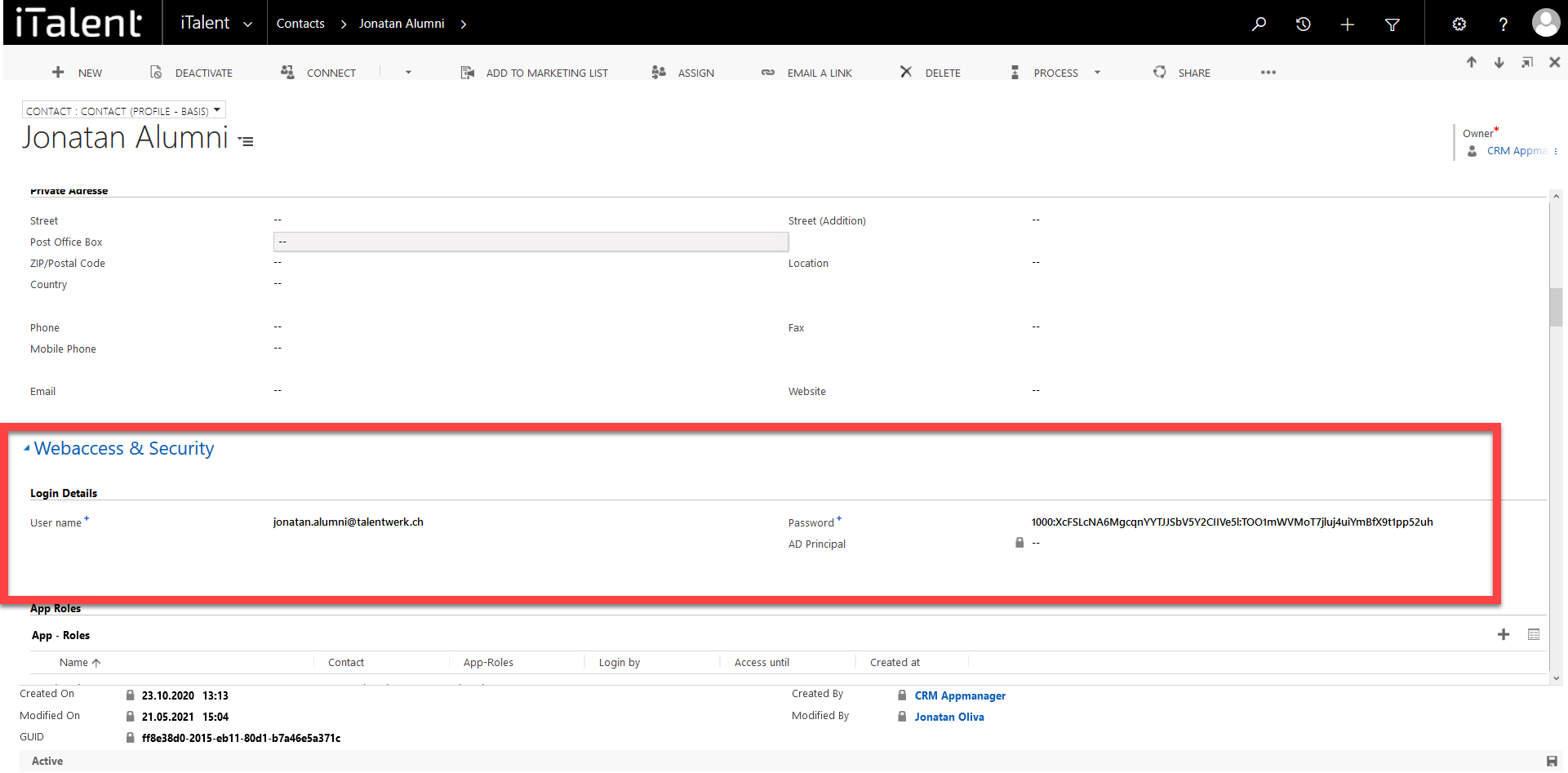
Create new contact
1. Open Category "Contacts"
Click on the arrow to the right of iTalent and open the category "Contacts"
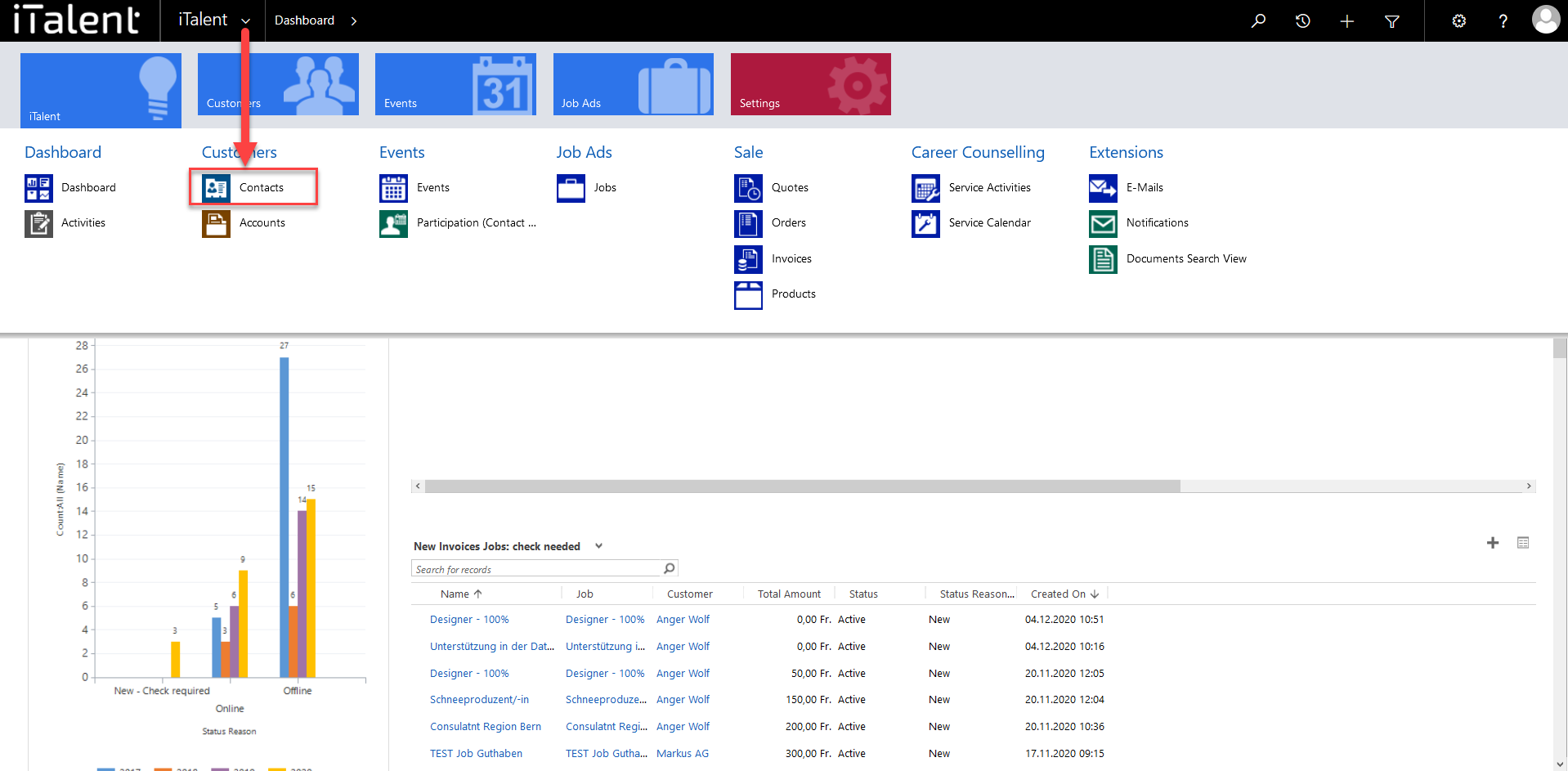
2. Open desired record
|
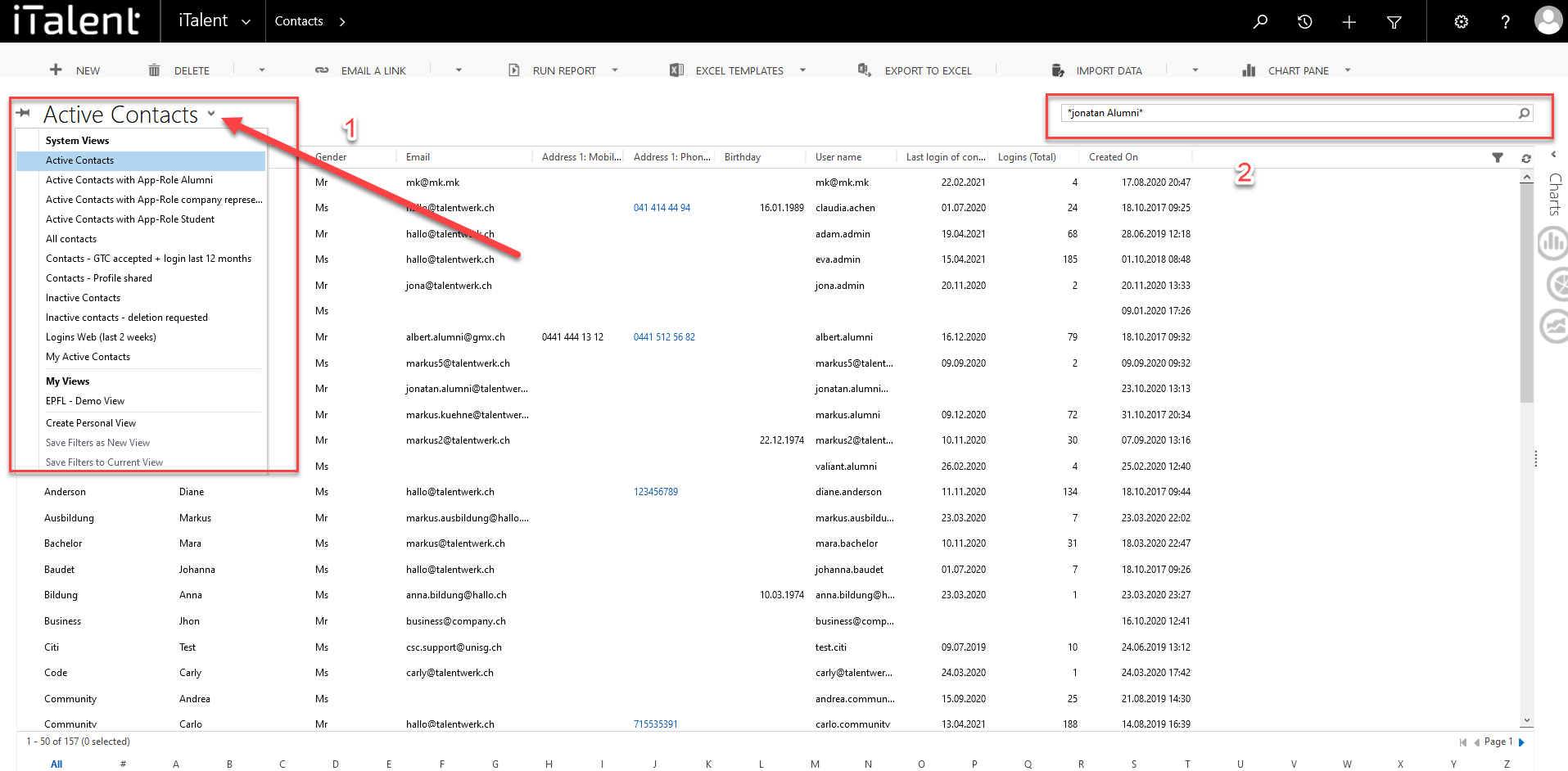
3. Create login data
|
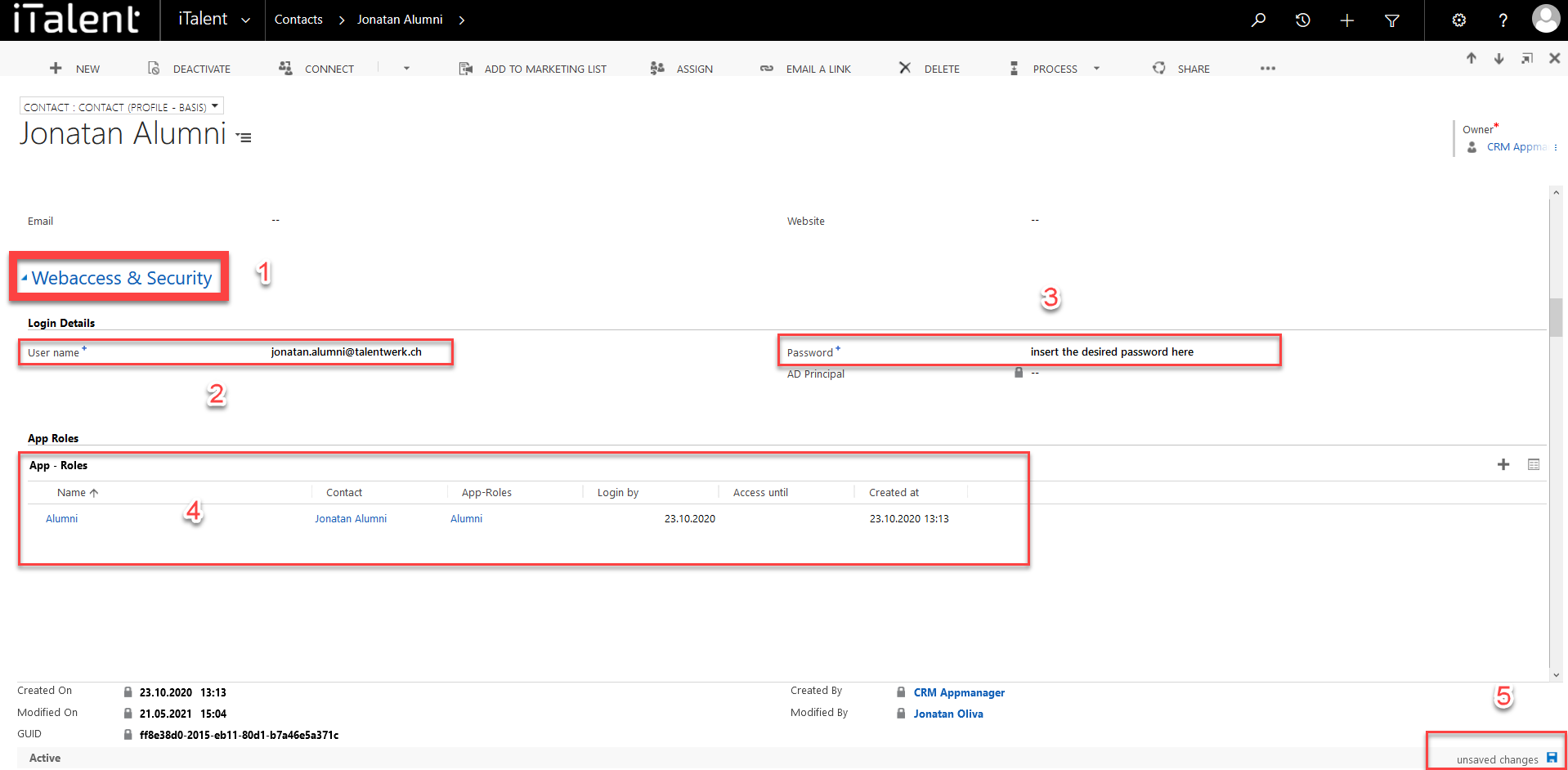
3.2 the password is now encrypted
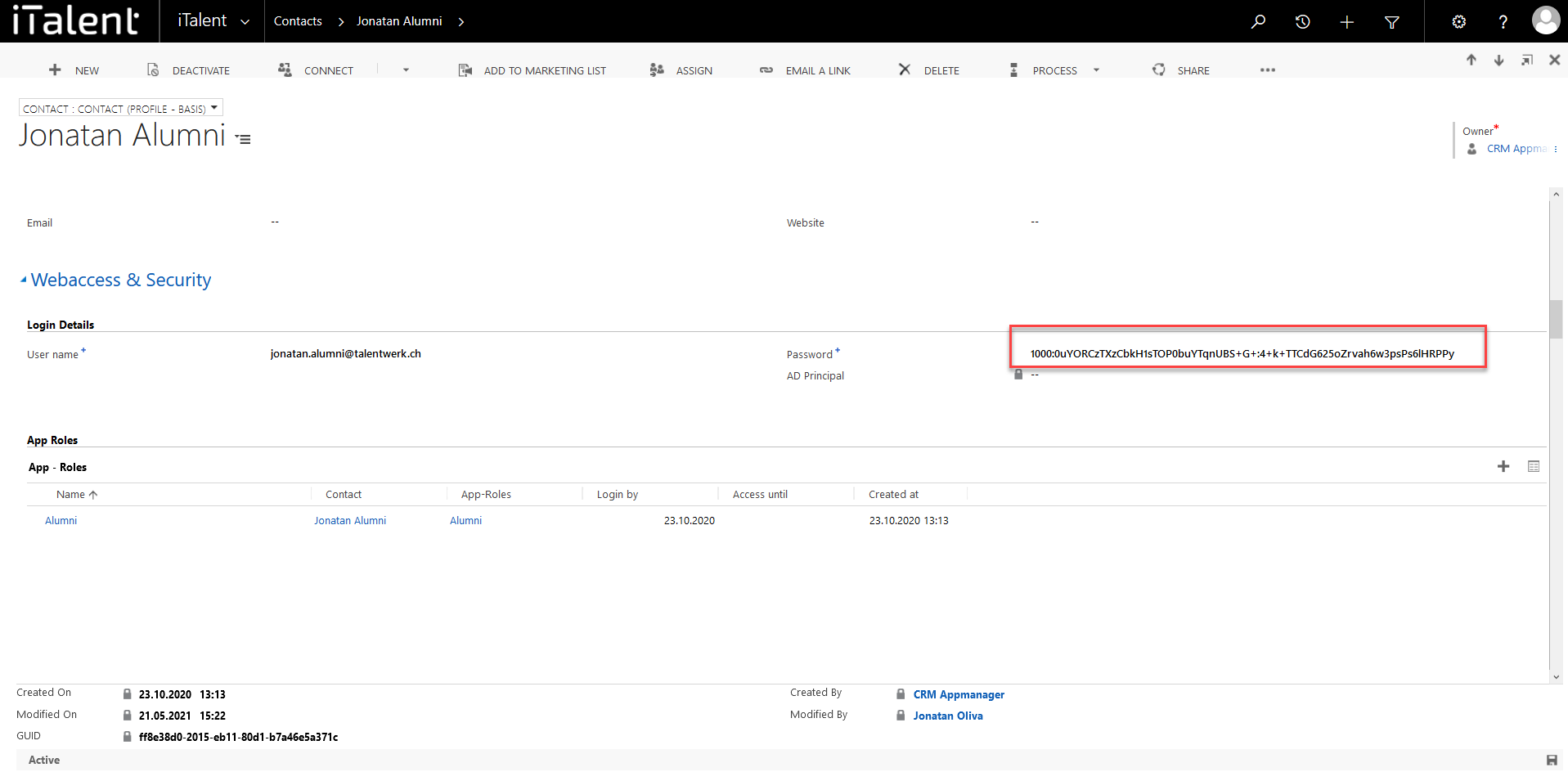
 Deutsch
Deutsch