Change details of a company
In this guide we will show you how to change the details of a company.
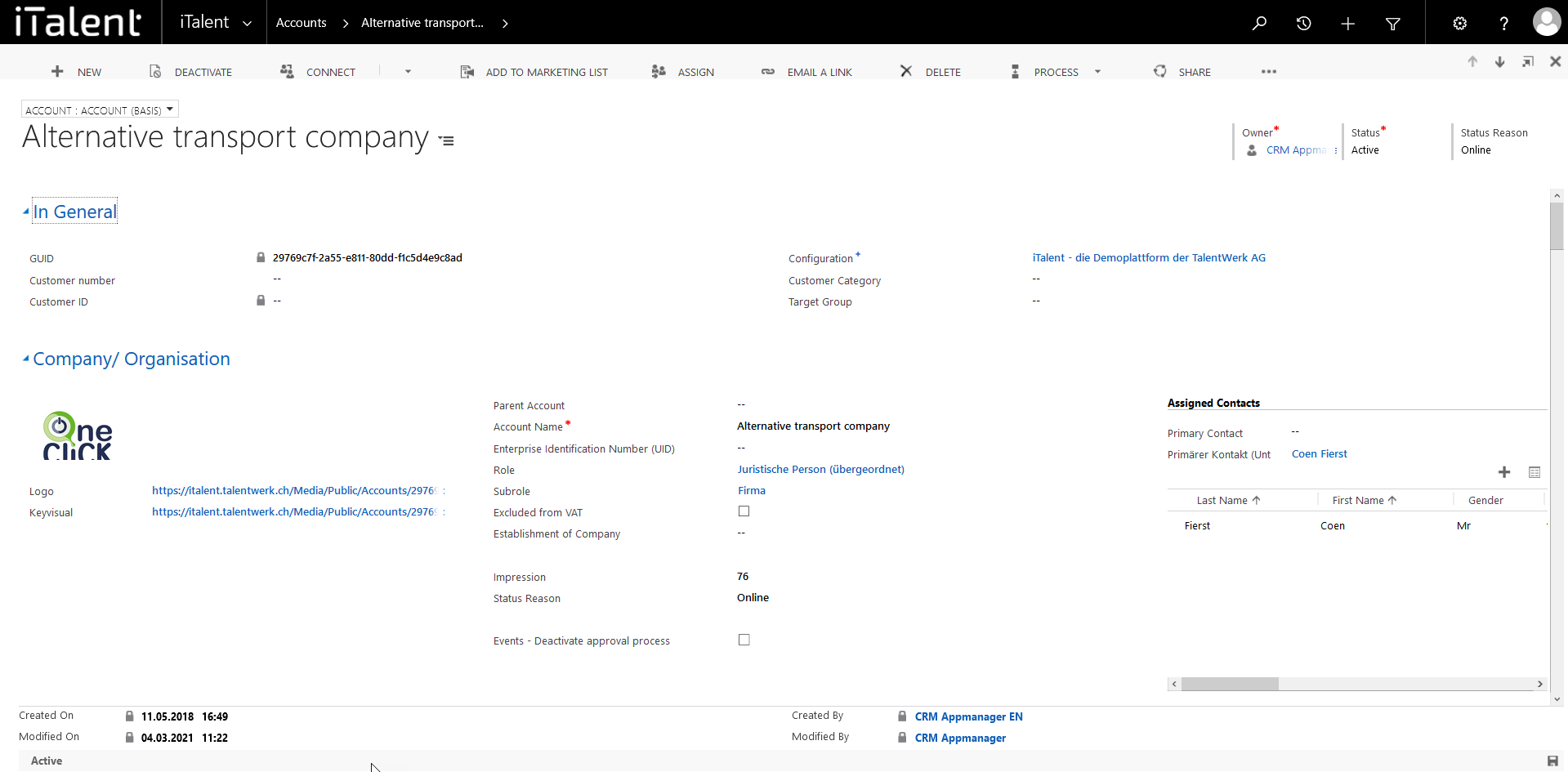
Change details of a company
1. Open Category "Accounts"
Click on the arrow to the right of iTalent and open the category "Accounts"
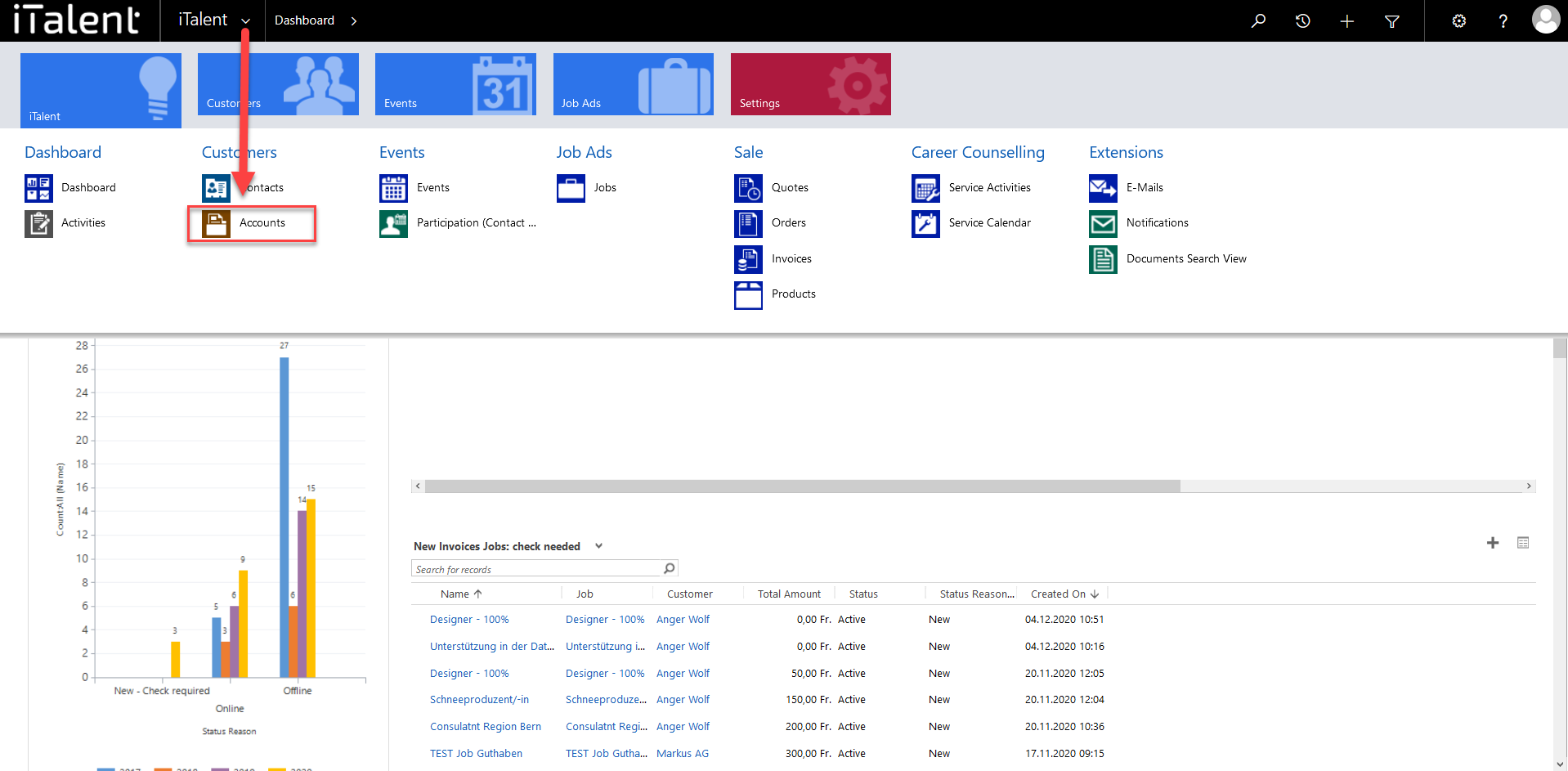
2. Chose the Account
Click on your desired company or Chapter
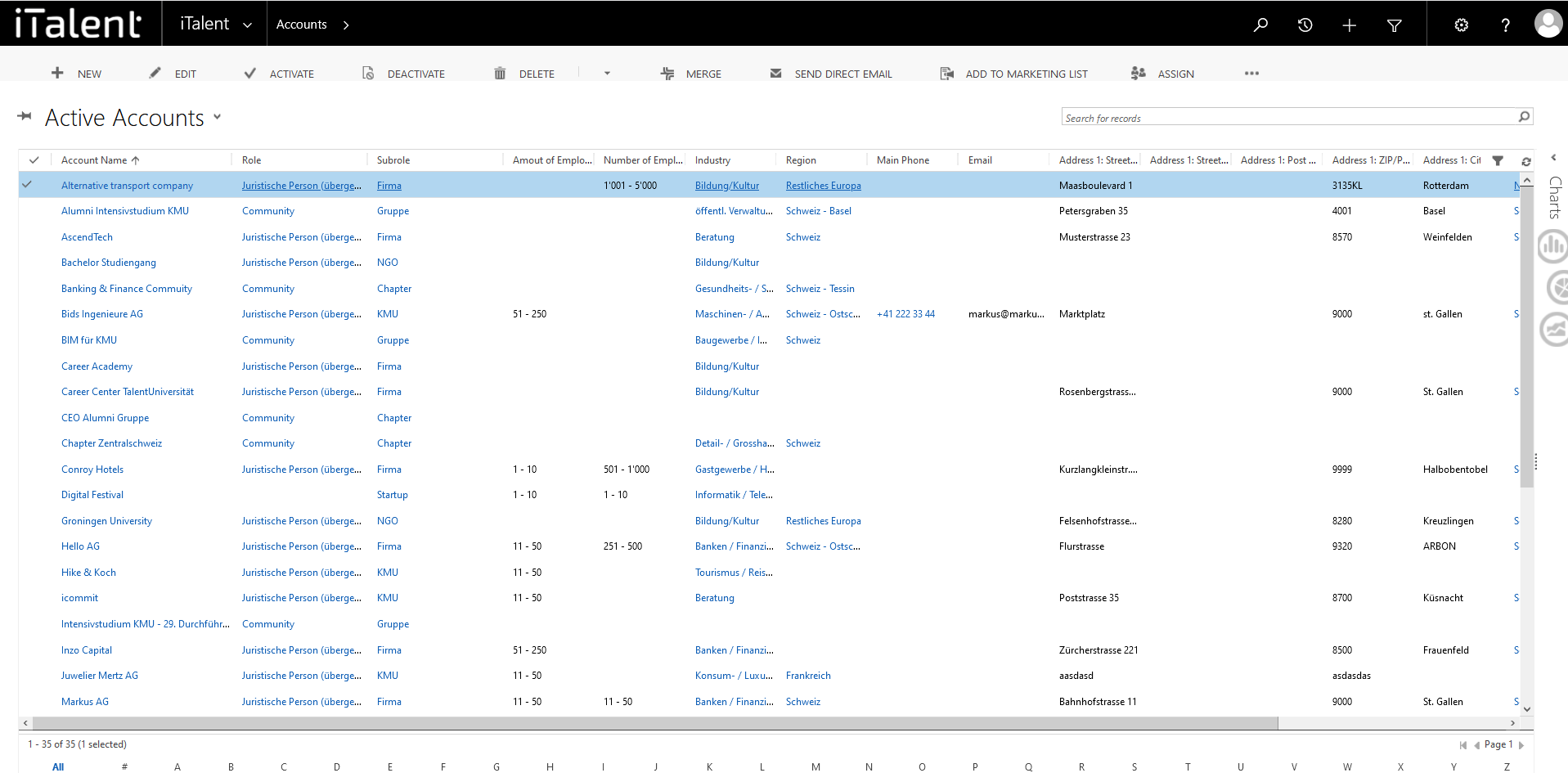
3.1 Change the fields
Now you can Chang al the fields you want.
Please note that these changes are not automatically applied to the linked contacts. The only exception to this is the field "Account name", as this is a linked field, as can also be seen in the contact's data record.
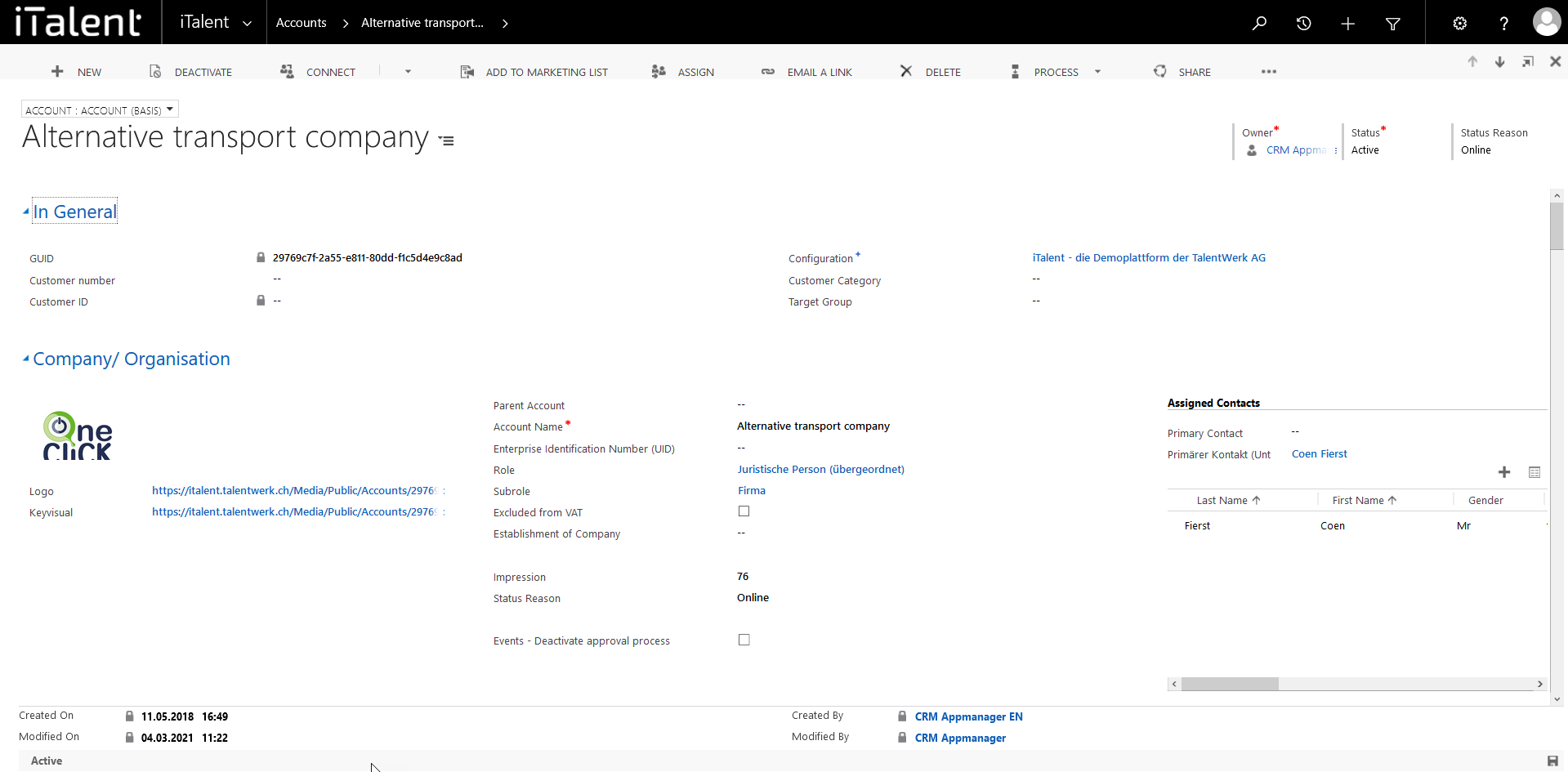
Weitere Artikel
Change details of a company
In this guide we will show you how to change the details of a company.
Read moreAttach a PDF document
In this instruction we will show you how to attach a PDF to an event.
Read moreManage community settings and authorizations
In this guide, we will show you how to manage the settings and authorizations of communities.
Read more Deutsch
Deutsch