Content area
Footer
This guide explains how to access and edit the footer.
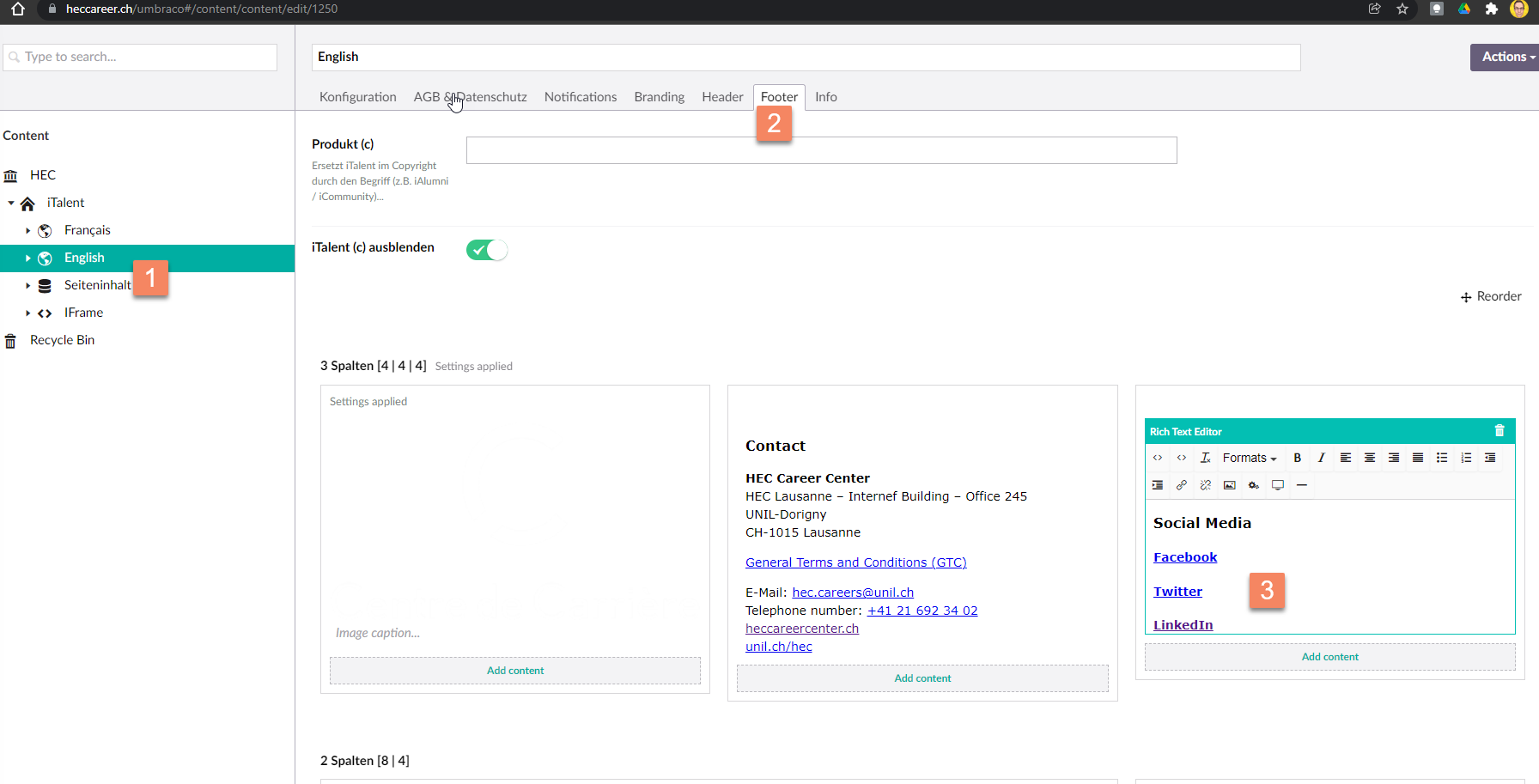
1. Open the language node.
2. Click on the tab "Footer".
3. Edit e.g. the social media links.
Weitere Artikel
Content area
Content Repo (Example: Banner)
In this instruction we will explain the function of the "Page Content" area or also called Content Repo. In this area you can create certain content, which you can then insert into elements in the Content segment. This includes contact persons, key visuals, partners and banners.
Read more
Content area
Replace partner logo
In this instruction we explain how you can add a new partner or exchange parts of the information of an existing partner.
Read more Deutsch
Deutsch