Copy an event
In this instruction we will show you how to duplicate an event. This function is extremely useful when several events with the same basic information are needed
1. Open Category "Events"
Click on the arrow to the right of iTalent and open the category "Events"
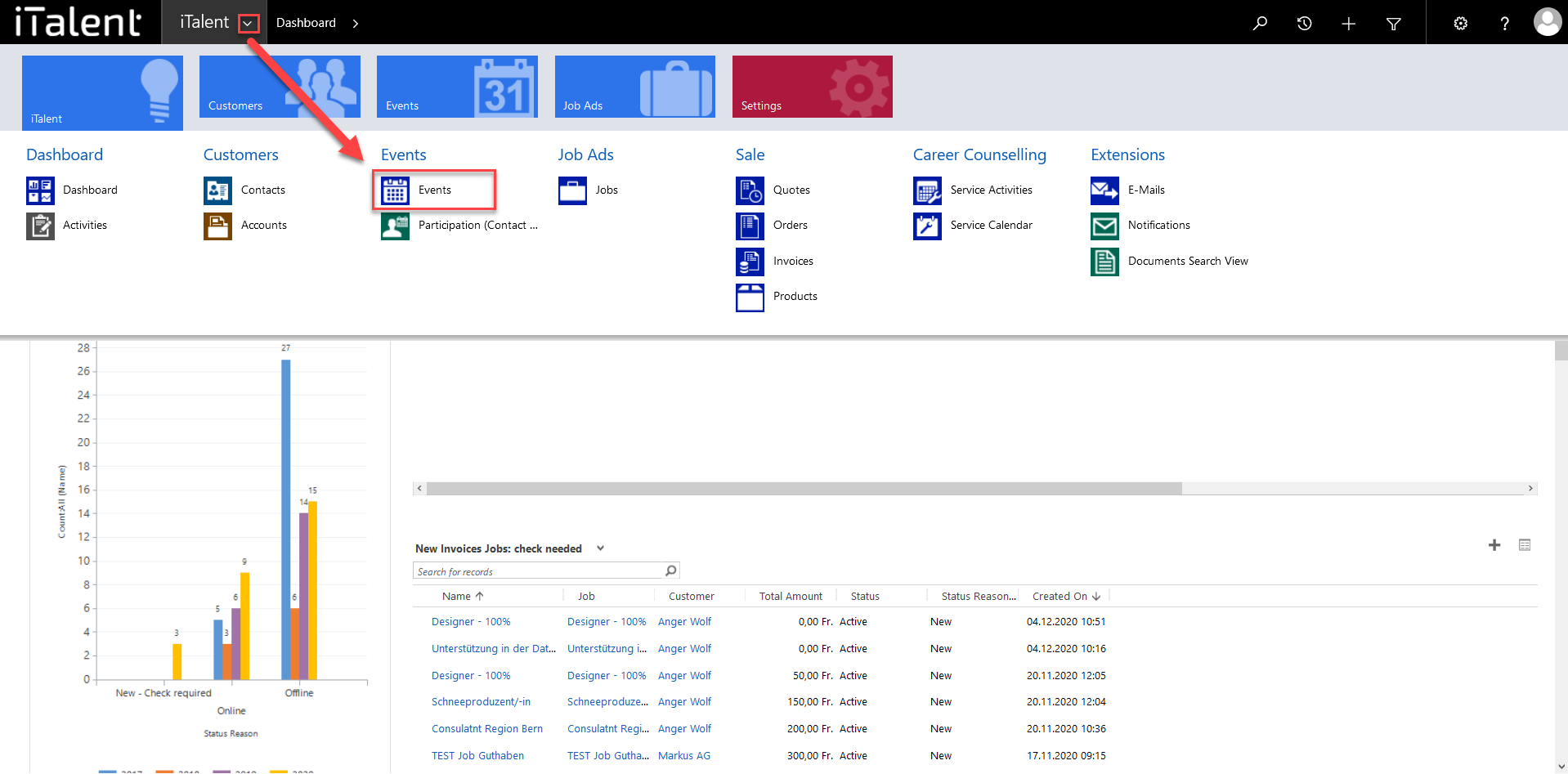
2. Chose event and go to RUN WORKFLOW
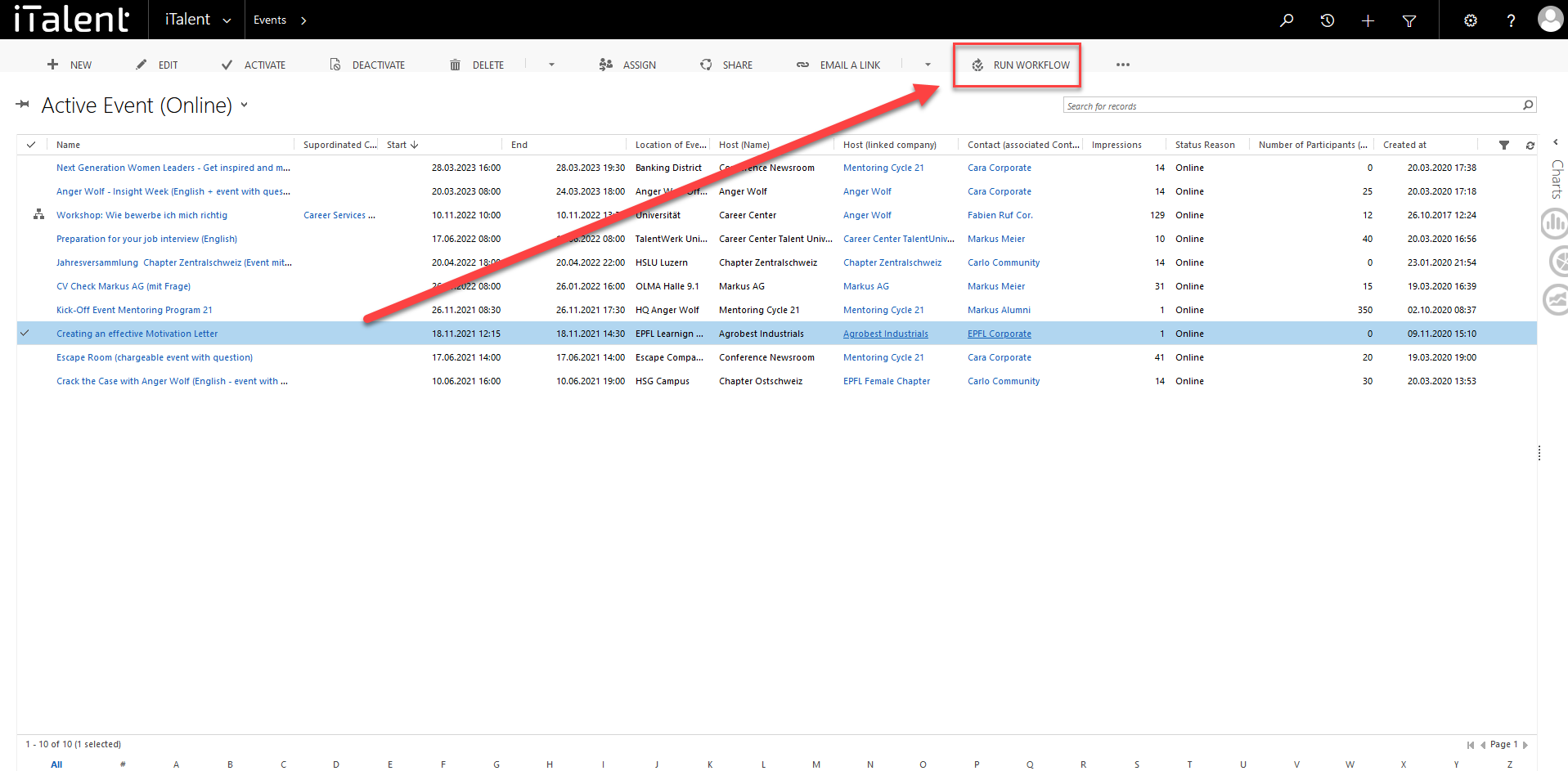
3. The window "Look Up Record" opens
Informations abaout the window "Look Up Records".
|
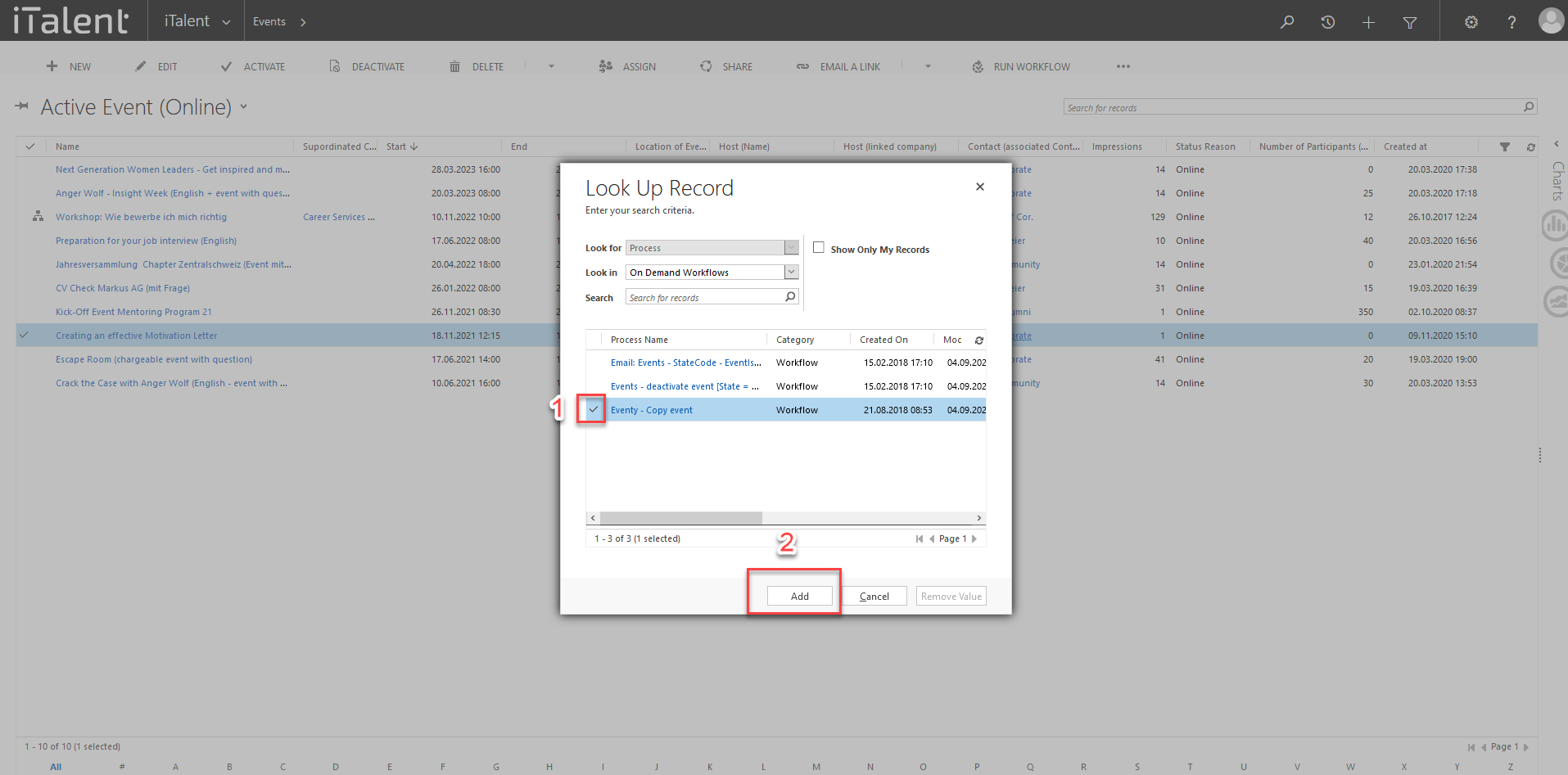
4. Go to New Events: Check requiered
Informations abaout the window "Look Up Records".
|
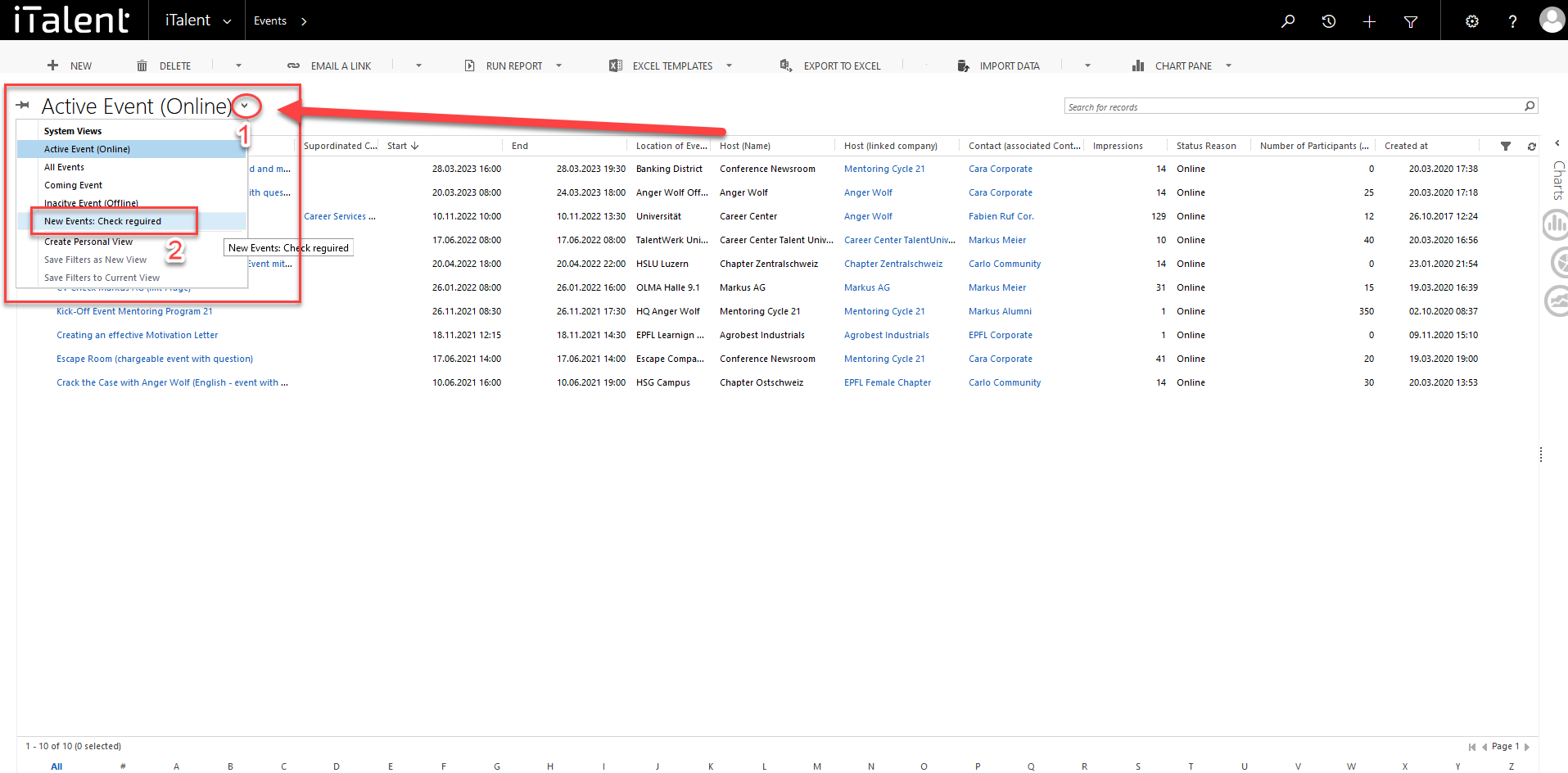
4. Change informations of the event
The copied event appears. All information is copied. Except for the settings regarding to the app rolls.
1. You can find out how to add app rolls here
2. You can find out how to change informations here
3. You can find out how to change settings here
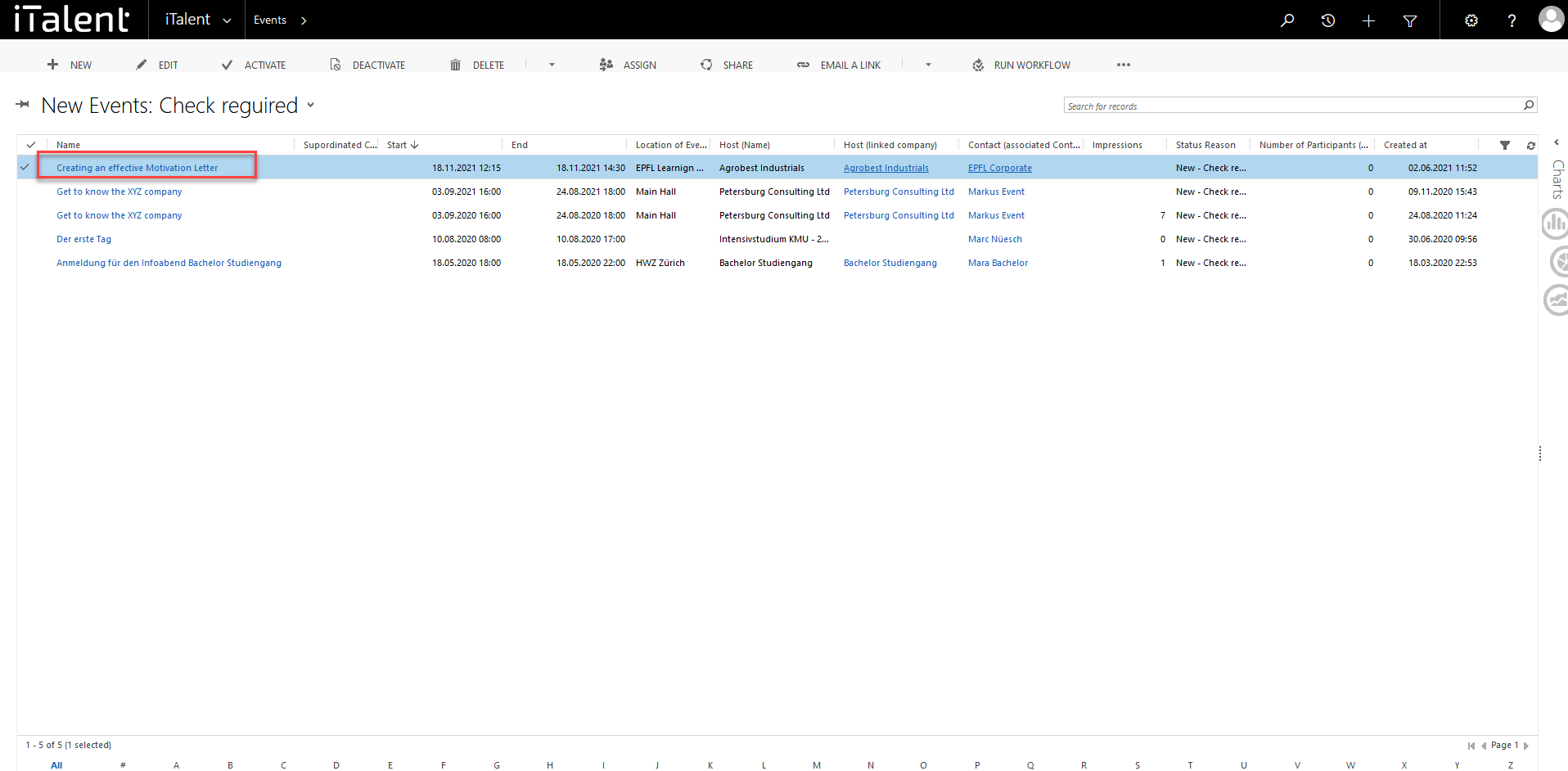
 Deutsch
Deutsch