Events
Map list of participants
Here we show you how the list of participants can be displayed in the event details.
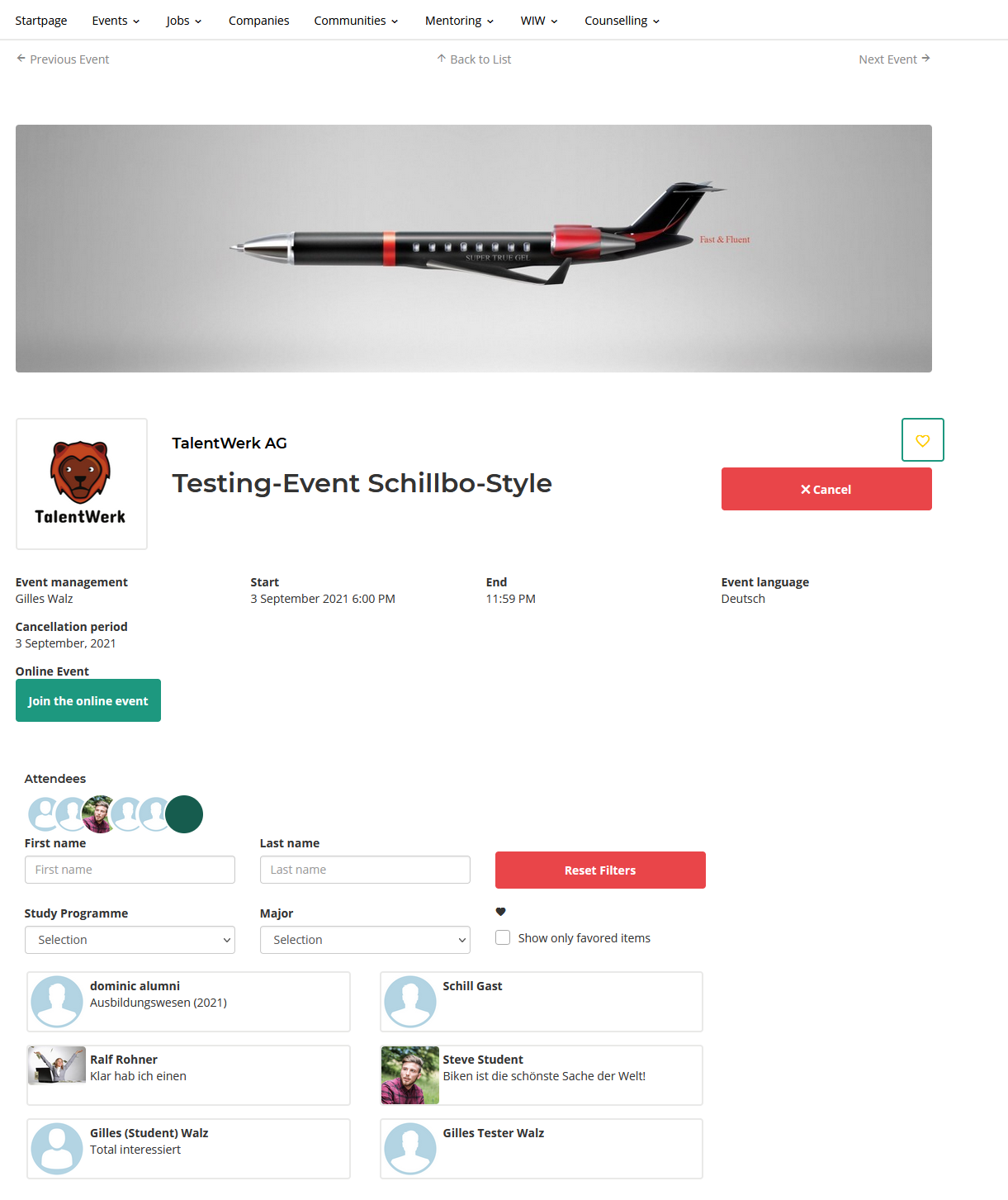
1. Open the "Events" area
Click on the arrow to the right of iTalent and open the "Events" category.
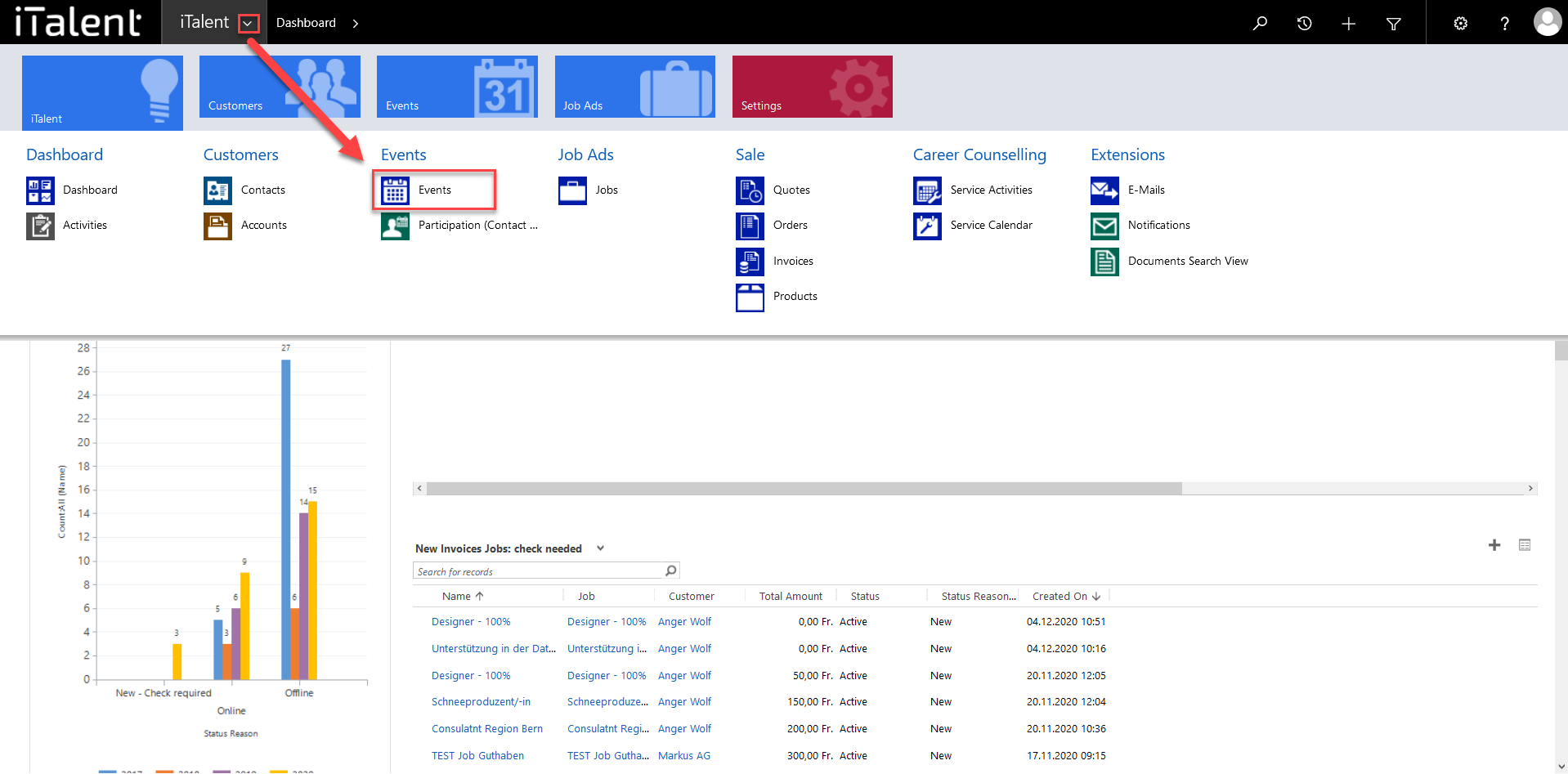
2. Choose your event
Now click on the desired event
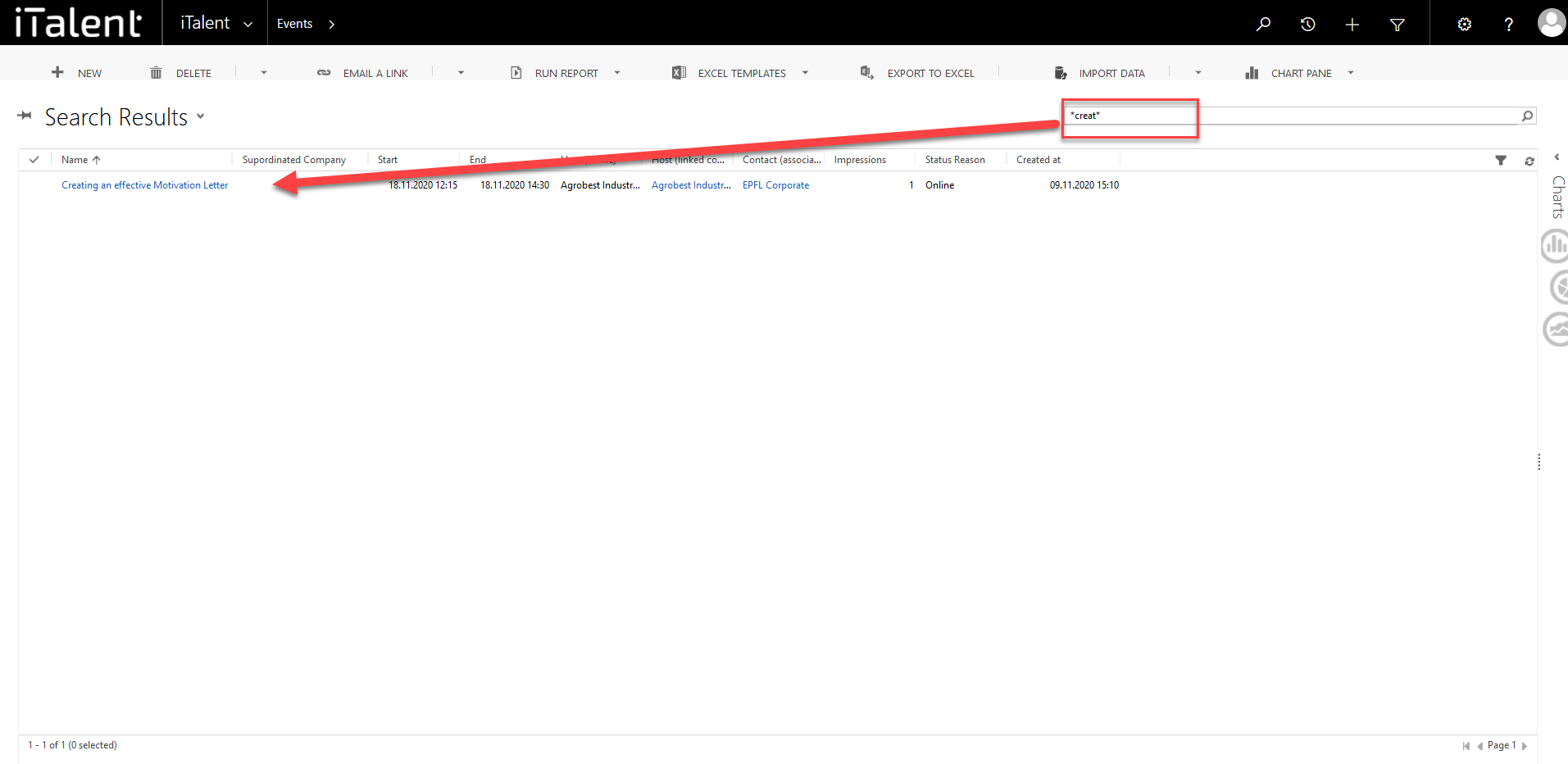
3. Scroll to the Participants section
Teilnehmerliste (Sichtbarkeit) auswählen
|
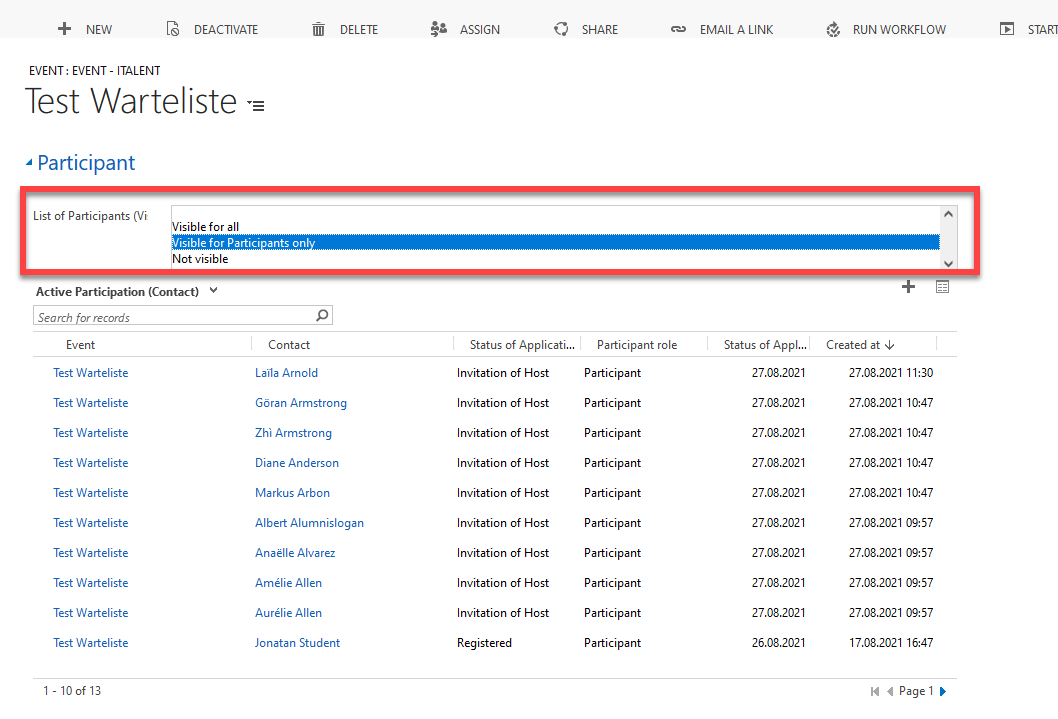
 Deutsch
Deutsch