Download Outlook-Connector
The Outlook Connector can be downloaded from the following link:
Open download page
1. Open page
Click on Download
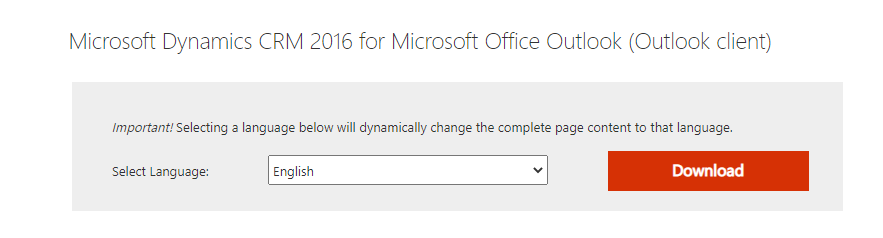
2. Office in 32- or 64-Bit Version
Now you have to identify on your computer whether the Office package is installed in 32- or 64-bit version.
2.1. Open Word
To do this, open Word, click on File, (1) click on Account, (2) click on About Word, (3) then you can see which version it is at (3):
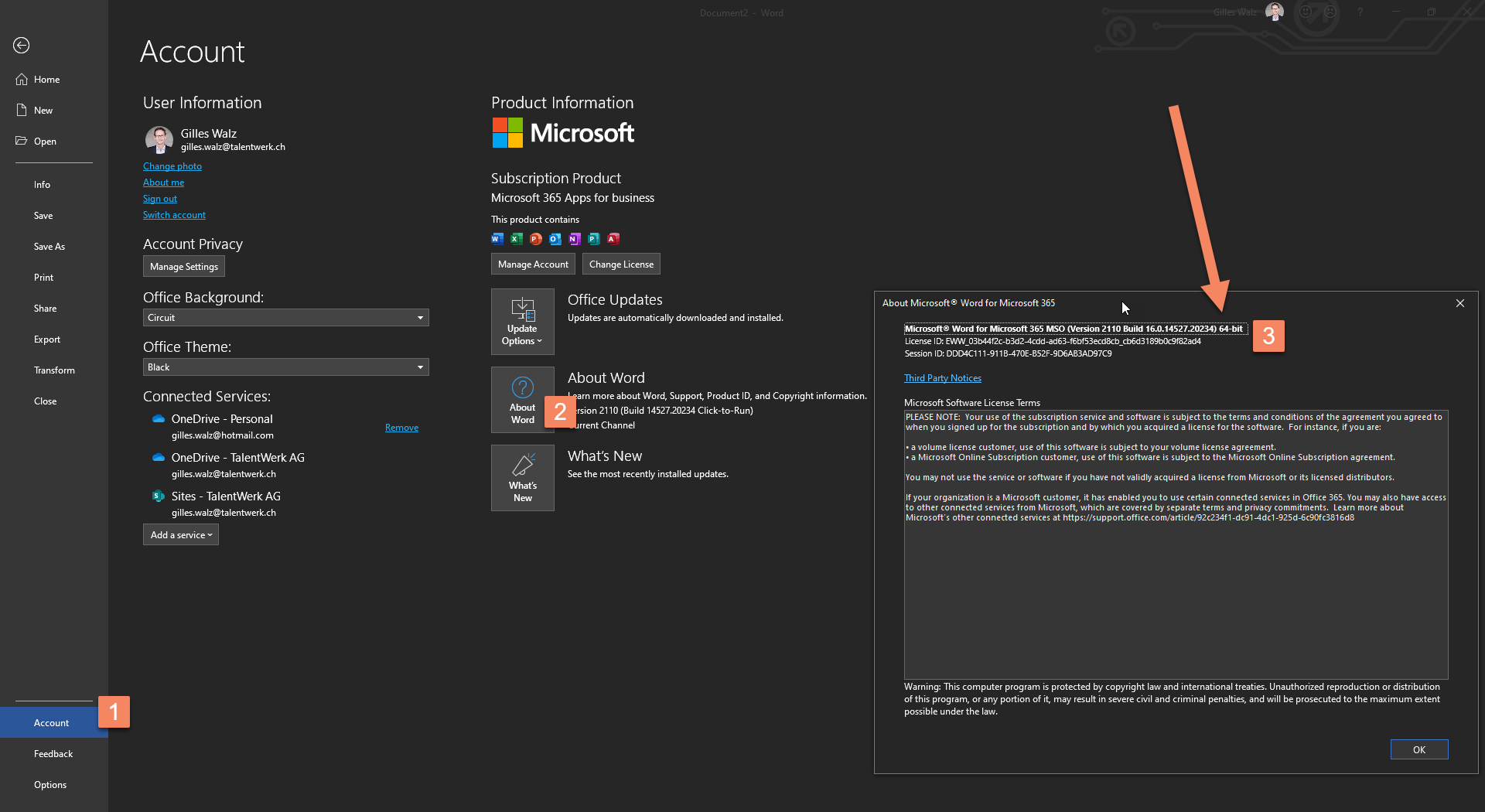
2.2. Download
If Office is installed in 32-Bit, then download CRM2016-Client-ENU-i386.exe.
If Office is installed in 64-Bit, then download CRM2016-Client-ENU-amd64.exe.
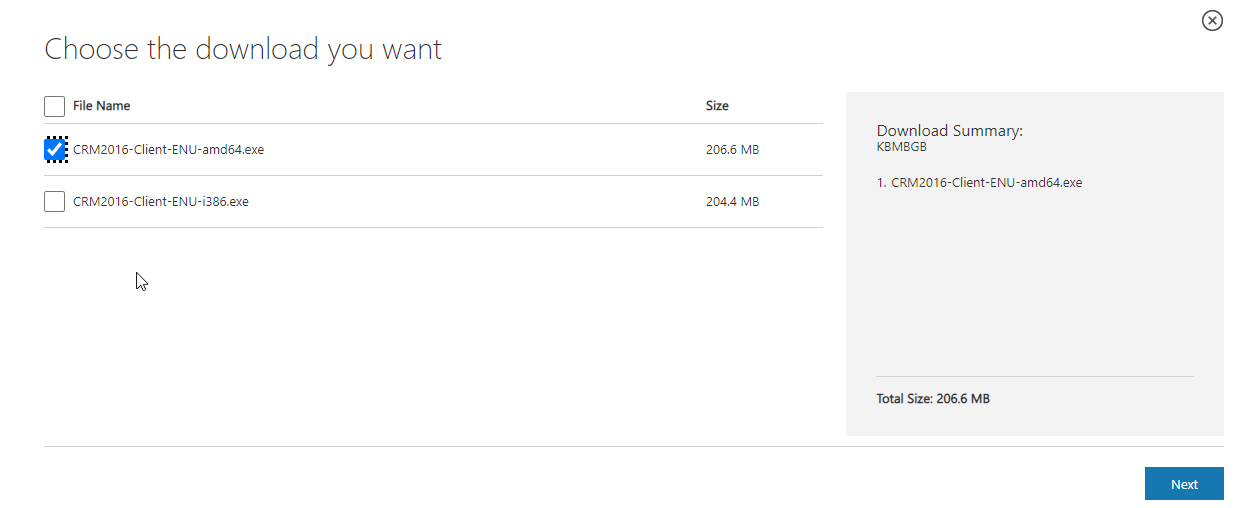
Important: please make sure to close Outlook before installing. Download the file, click on Run and install.
Weitere Artikel
Change Multiple Records
Here we show you how you can edit several records at the same time.
Read moreIndividual Subscriptions for Different App Roles
Learn in this section how to create individual subscriptions (e.g. newsletter, magazine, etc.) for different app roles for the display and activation in the frontend for the corresponding profile.
Read moreEnable and disable records
Here we show you how to activate or deactivate data sets (e.g. events, jobs, etc.).
Read more Deutsch
Deutsch