Invoices of a company
In this task we will explain how to manage company invoices.
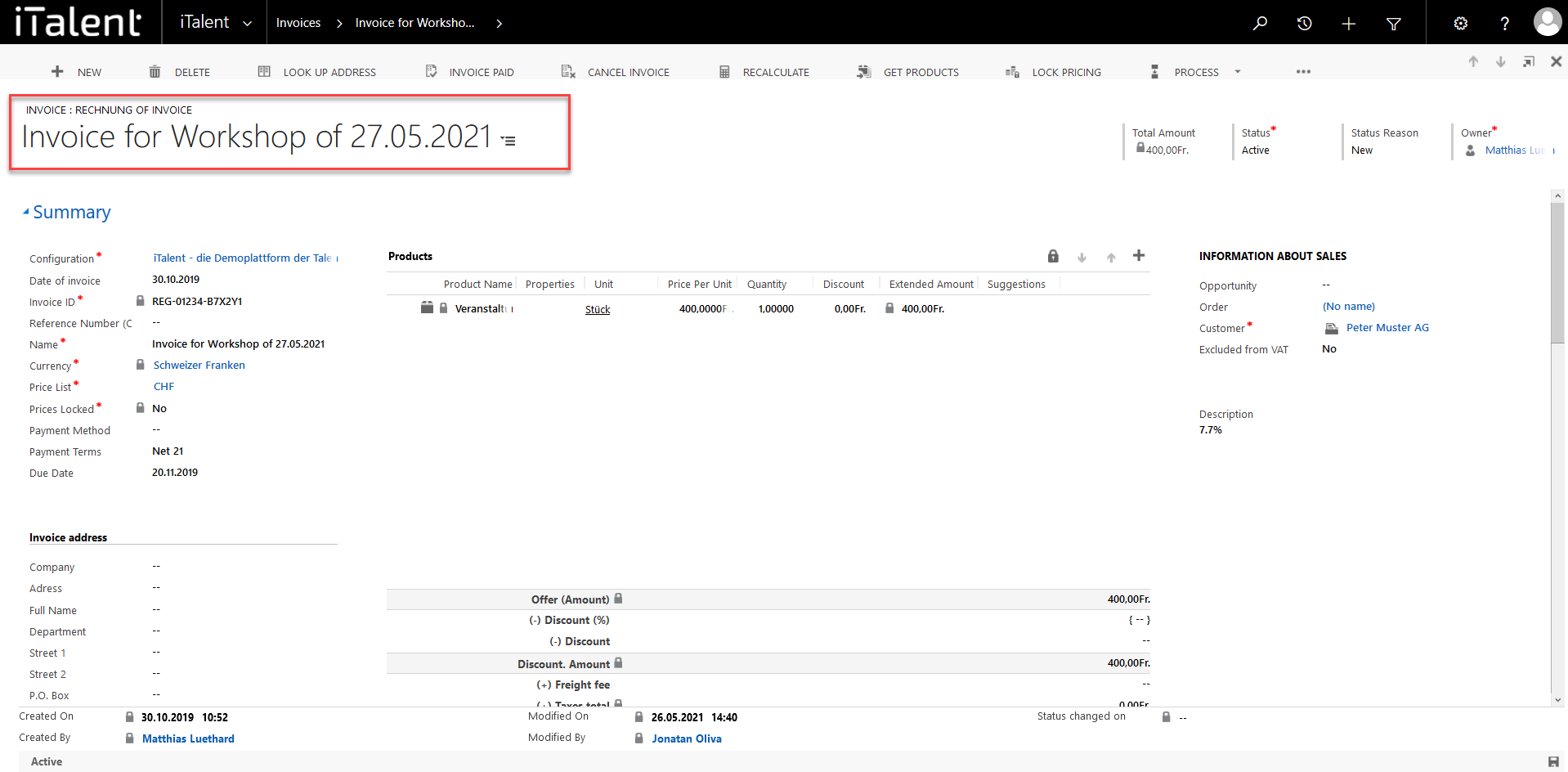
Invoices of a company
Invoices are mainly used in the area of jobs and events. Every time a company places a new job advertisement or event, an invoice is automatically created.
1. View invoices from a specific company
1. Open Category "Accounts"
Click on the arrow to the right of iTalent and open the category "Accounts"
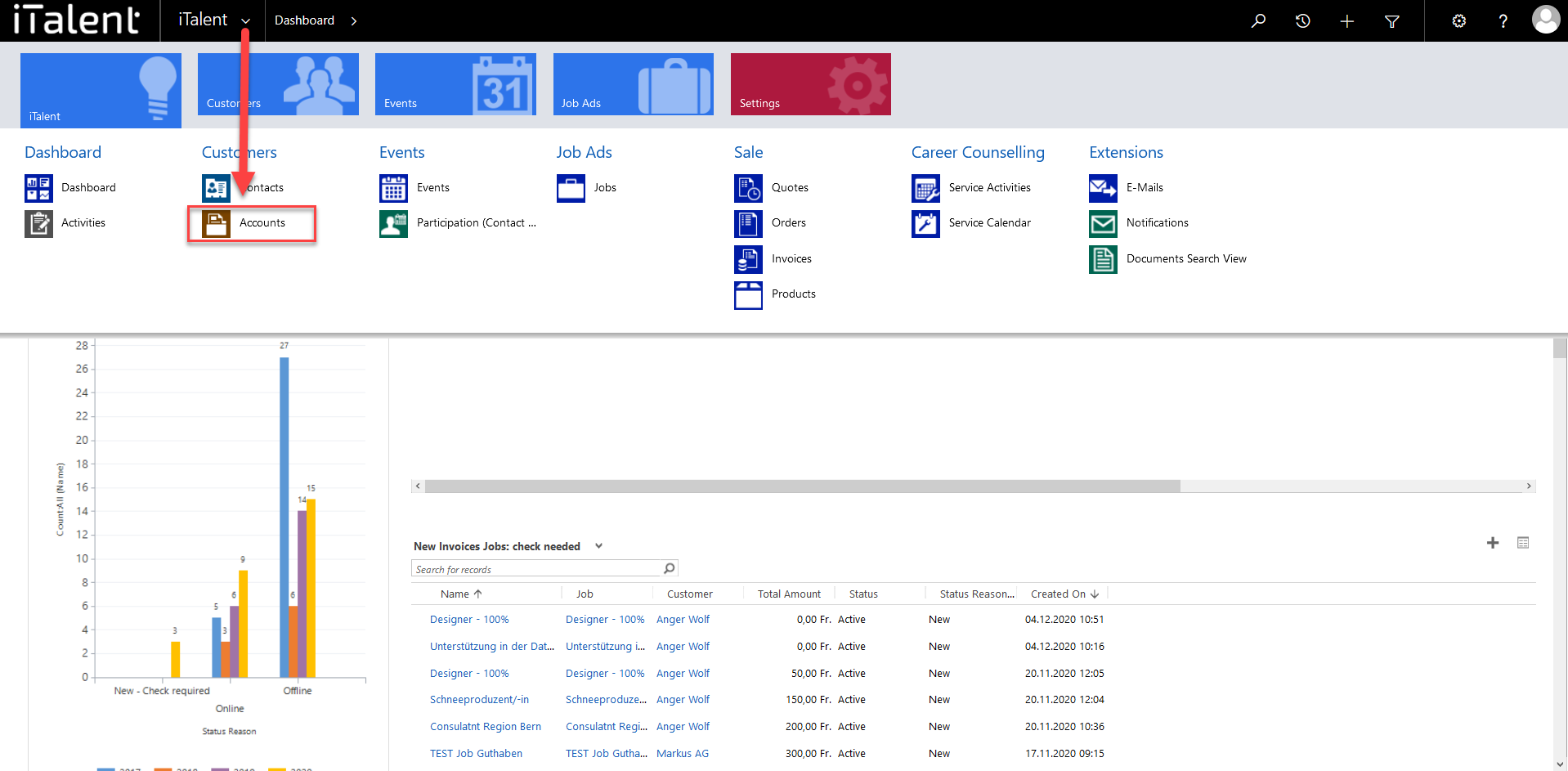
2. Chose the account
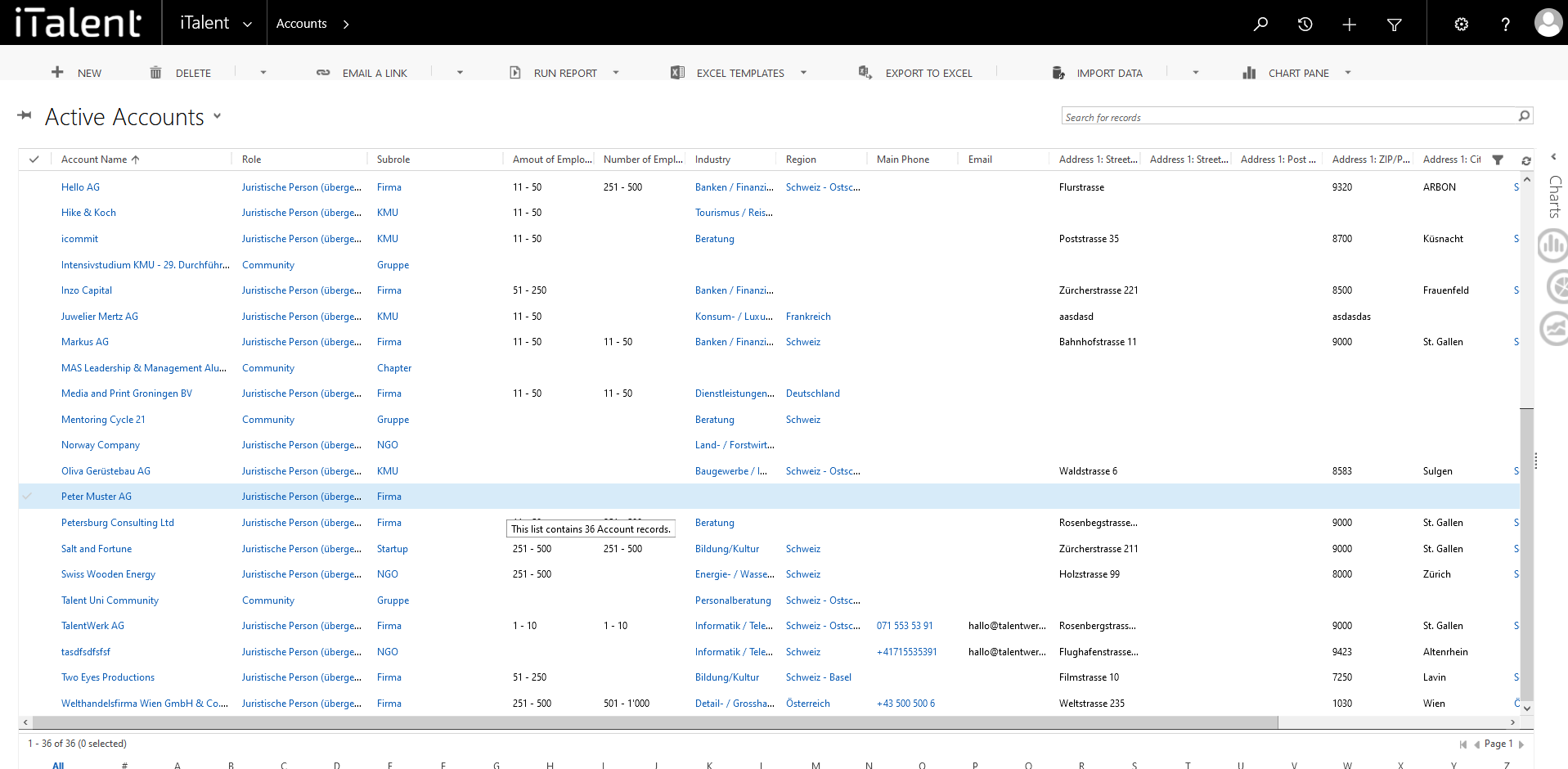
3. Display invocies of the company
Click on the arrow next to the company name and then on the option "Invoices", after which a summary of the company's invoices appears.
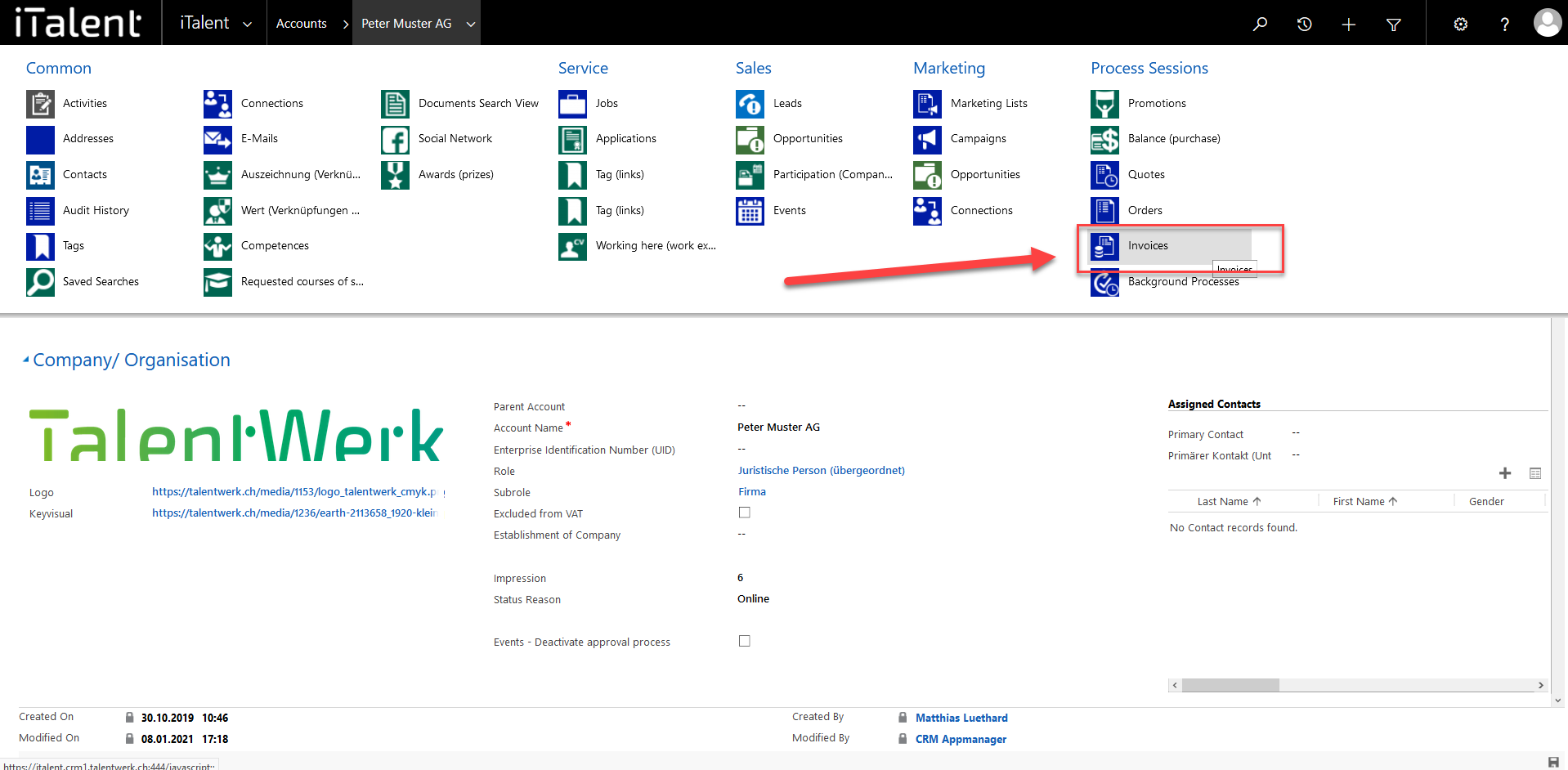
4. Overview of the invoices
It is important for you to know that companies do not receive an automatic reminder to pay an invoice
|
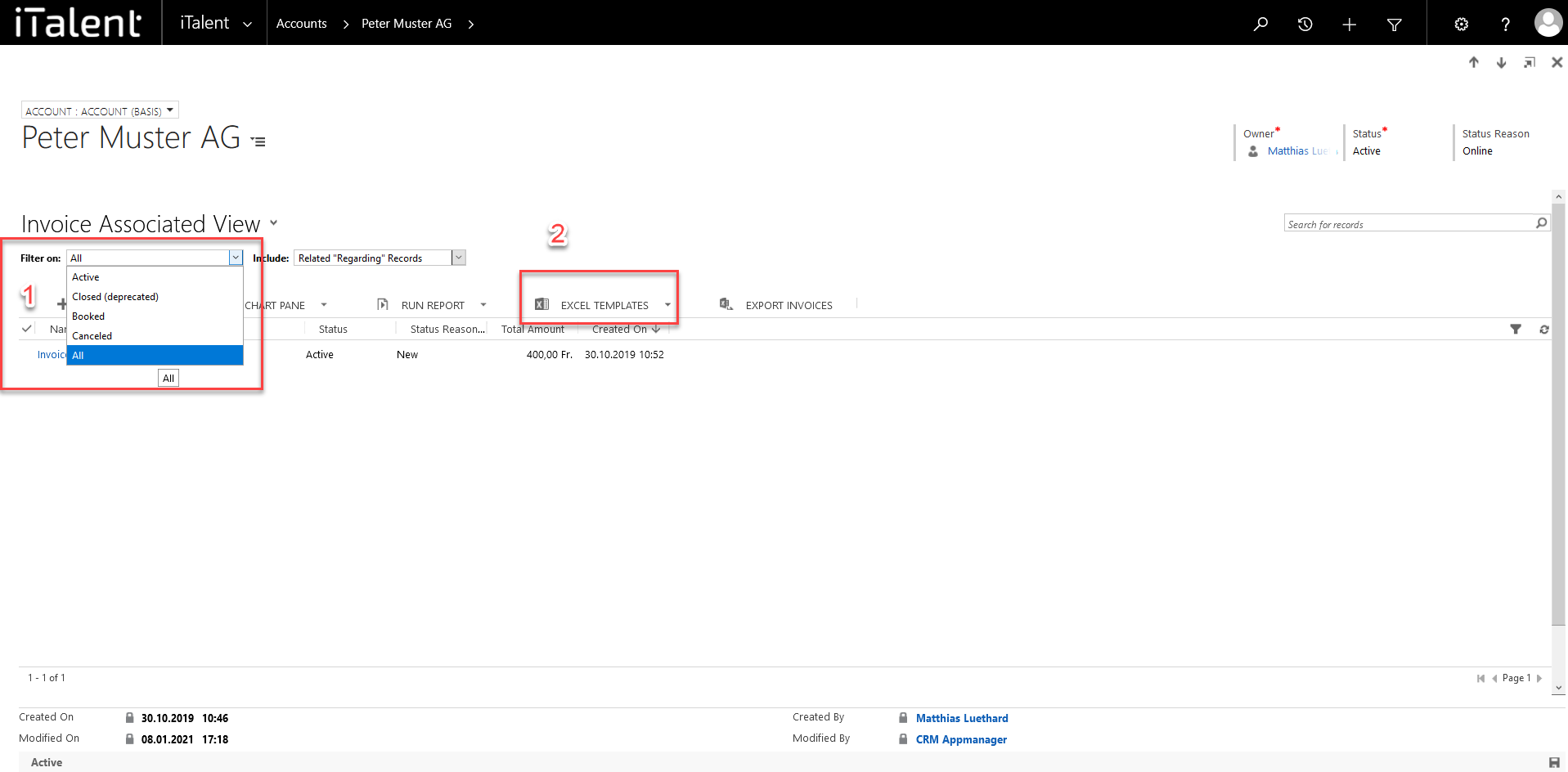
4. Open the invoice by double-clicking on it
It is still possible to adjust the automatically created invoices of the system
1. For example by adding an additional product
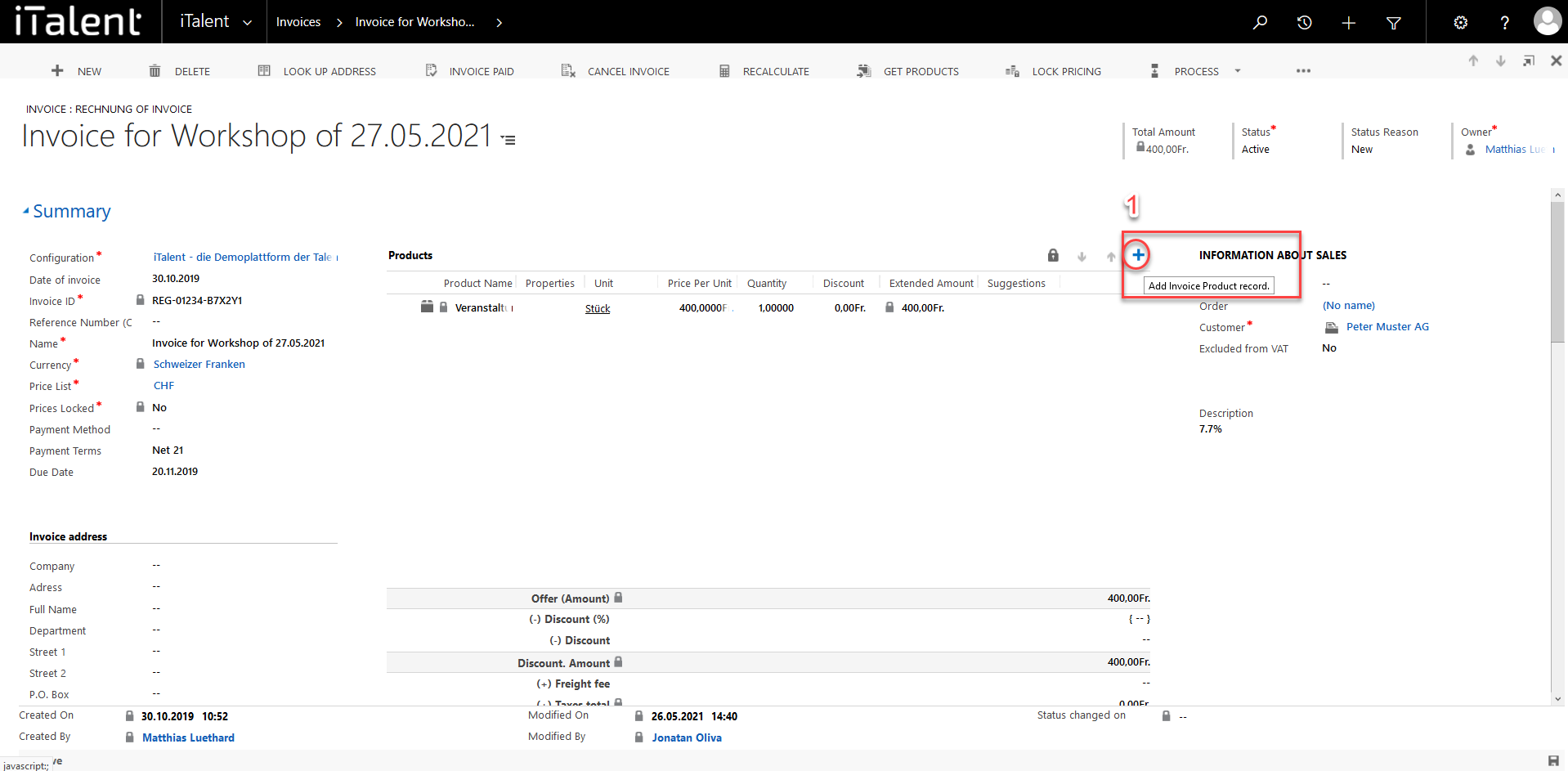
2. All invoices
1. Open Invoices
To display an overview of all invoices on your system, click on the arrow to the right of "iTalent" and select the option "Invoices".
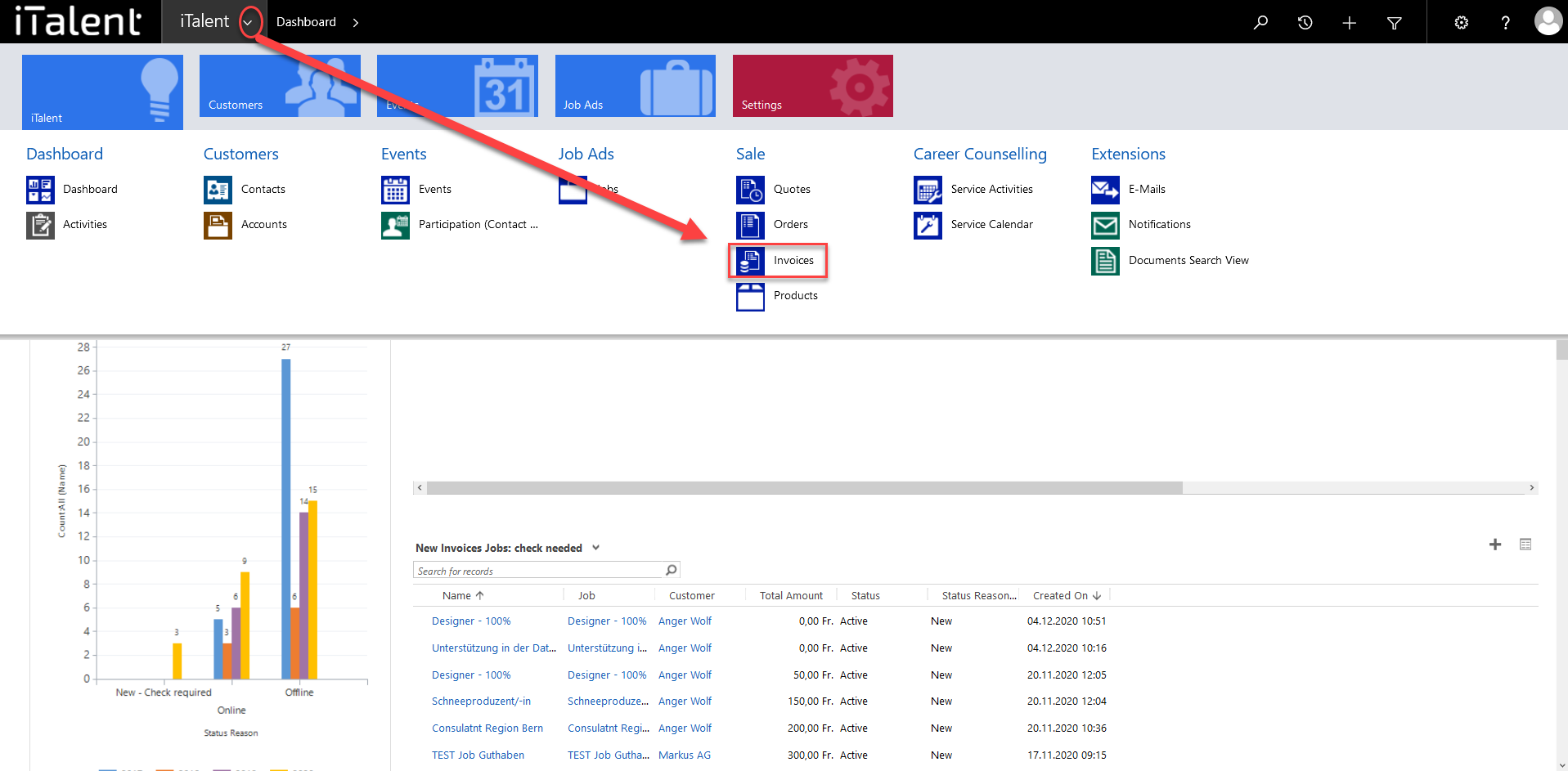
2. Dropdown
You can use the drop-down menu to select categories such as "All invoices" or only "My invoices".
Now you can view or edit the invoices. We have described how to edit invoices in the section "View Invoices from a specific company".
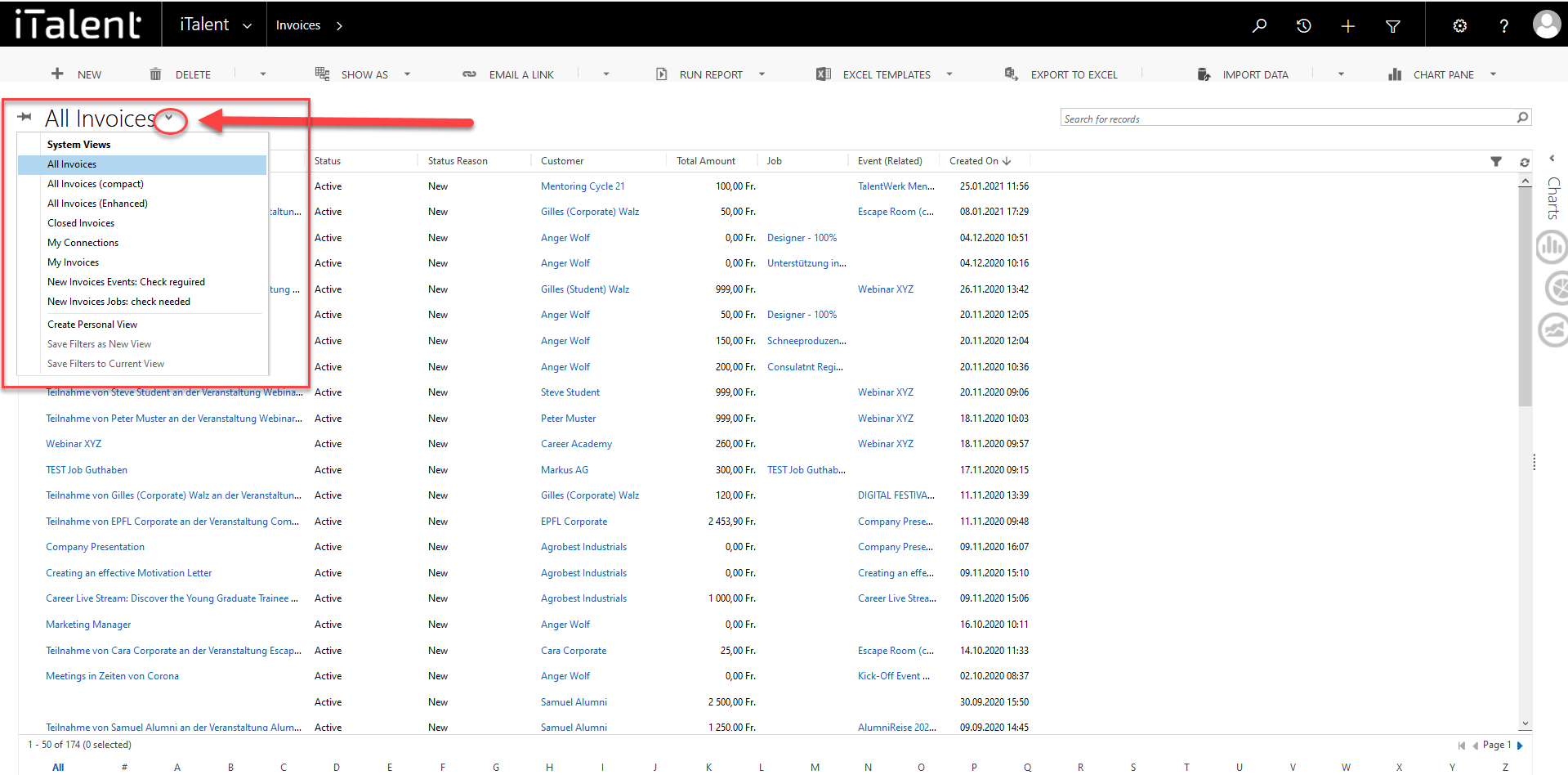
Weitere Artikel
Download and install Outlook Connector
Where can I download the CRM Connector?
Read moreAssigning a contact to a company
Here we show you how to assign a contact to a company.
Read moreCreate a login for a contact
Here we explain how to create a login for a contact.
Read more Deutsch
Deutsch