Linked records of a company
In this instruction we explain how you can view the linked records of a company.
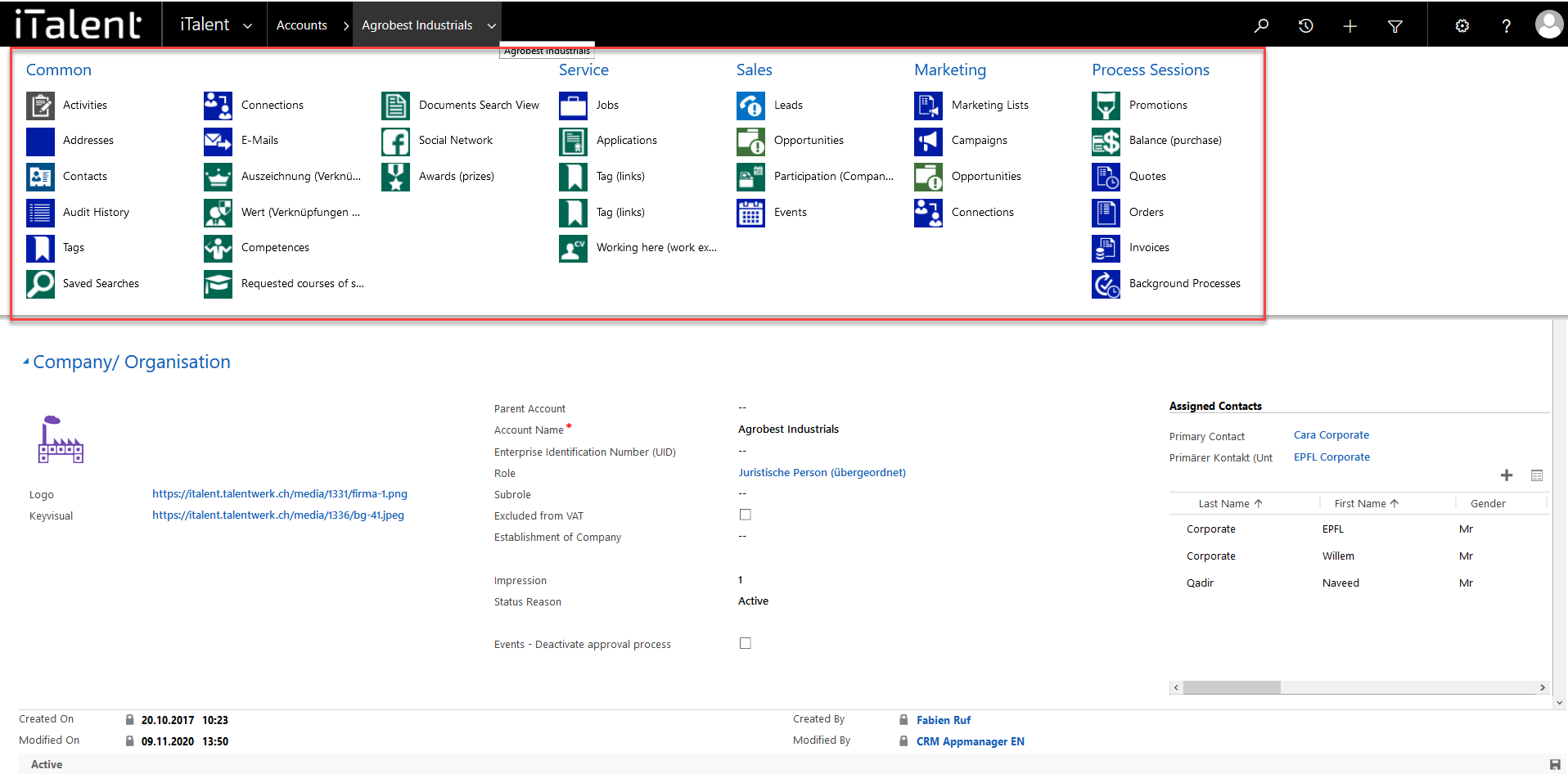
Linked records of a company
Linked records include all data associated with a specific company, e.g. an event that it has held in the past or is yet to hold in the future
1. Open Category "Accounts"
Click on the arrow to the right of iTalent and open the category "Accounts"
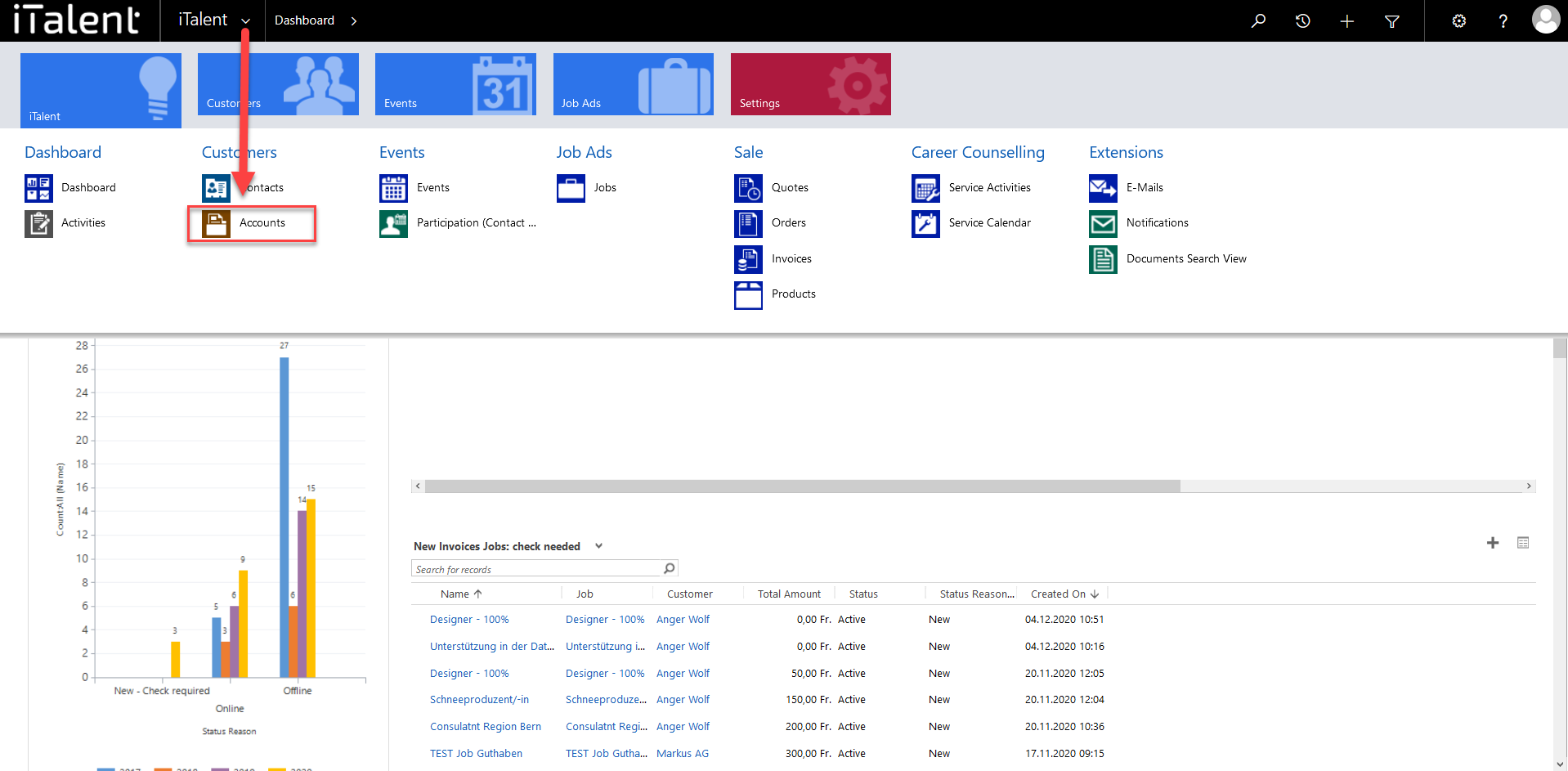
2. Chose the account
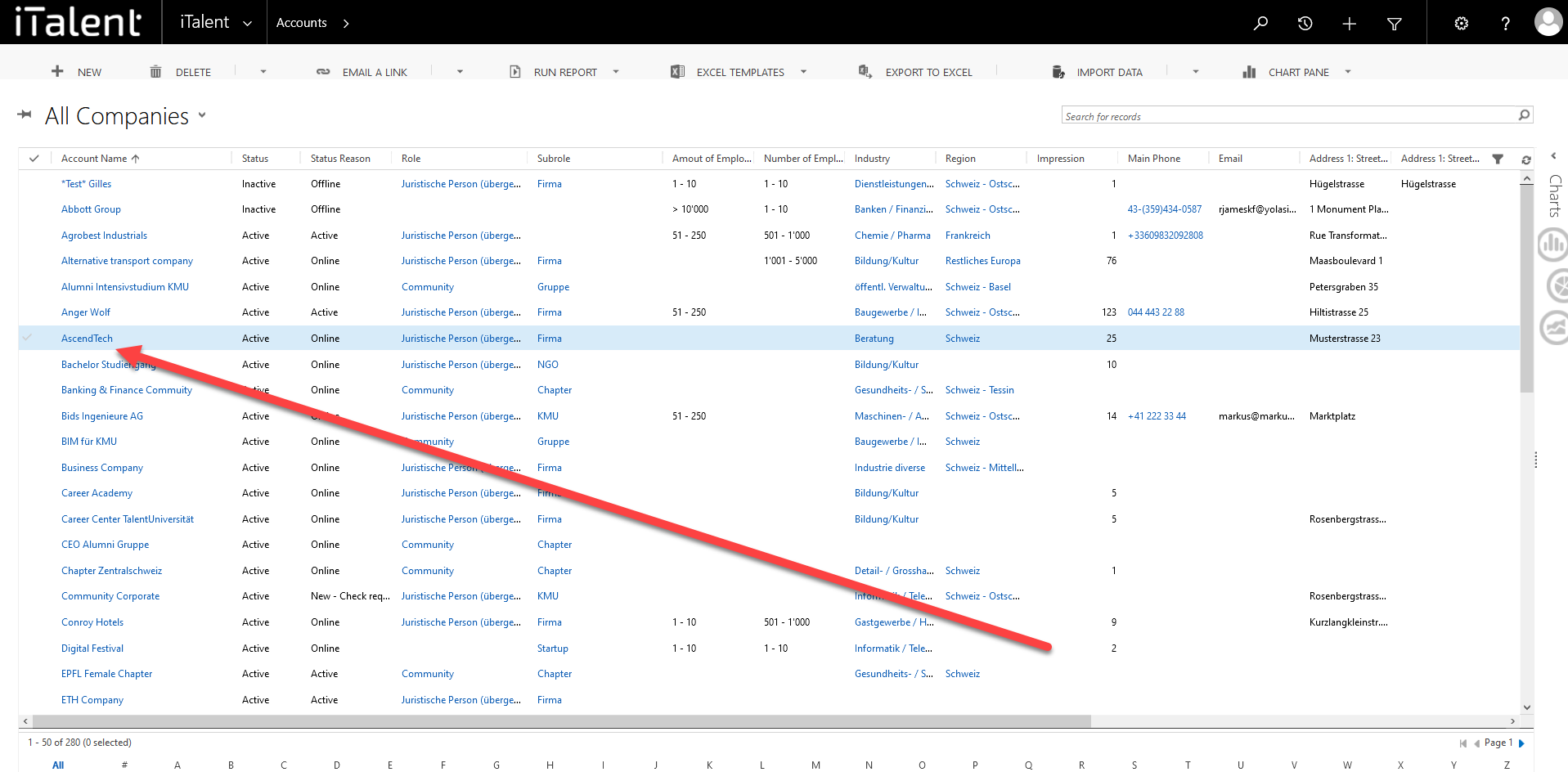
3 Display linked records
To view the linked records, select the arrow next to the company name. A wide variety of records are now displayed.
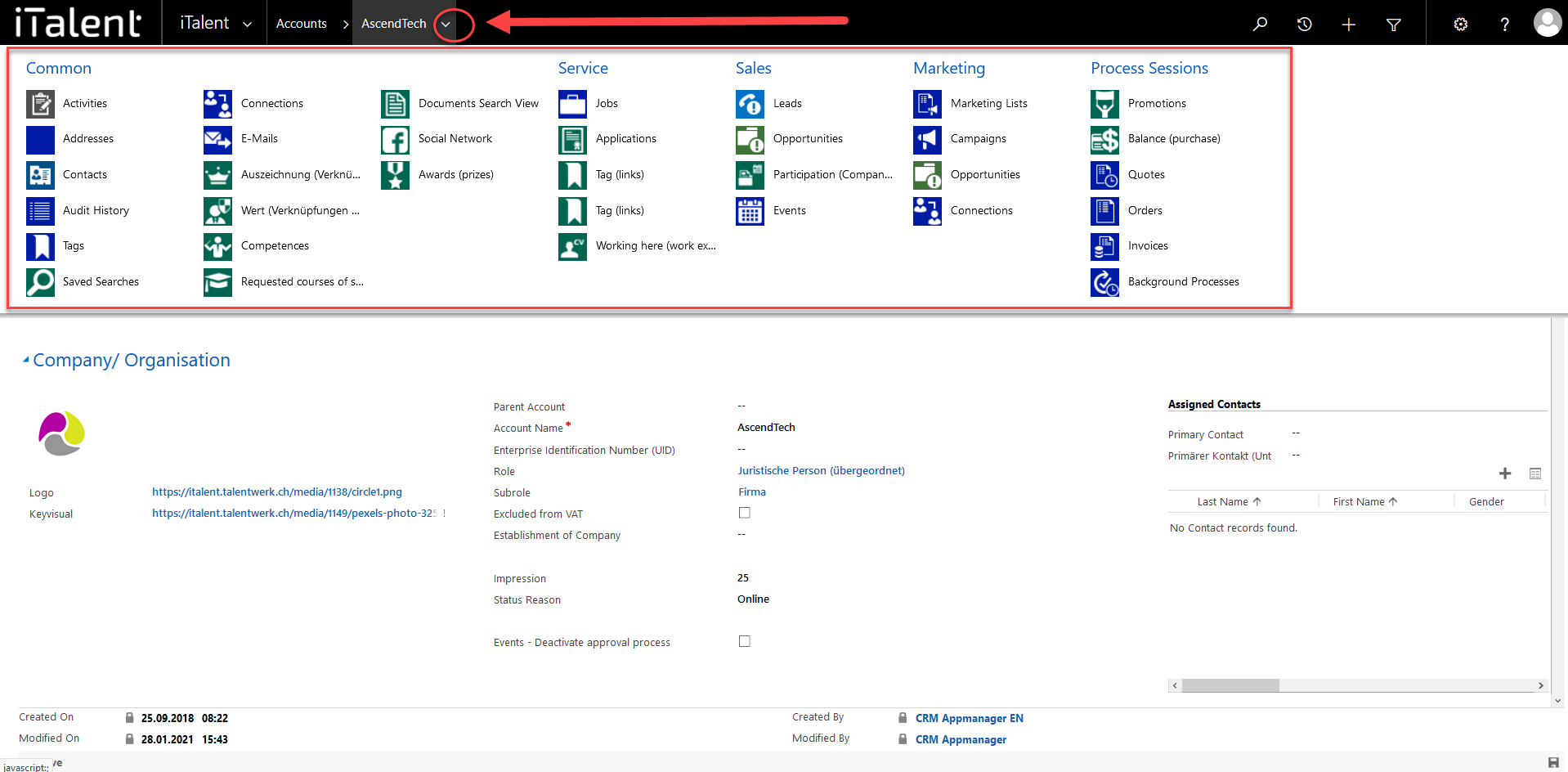
4. Linked records
This function is good for getting an uncomplicated overview of the information and actions or interactions with a company.
|
The most important and most frequently used records are "Jobs", "Events", "Invoices" and " Balance" (All fields marked in purple).
With a click on these data records you get an overview of the past or active job advertisements, events etc. of a specific company. In addition, the linked records can also be accessed by other entities, such as contacts, events, job advertisements, etc. The selection of linked records varies for each entity.
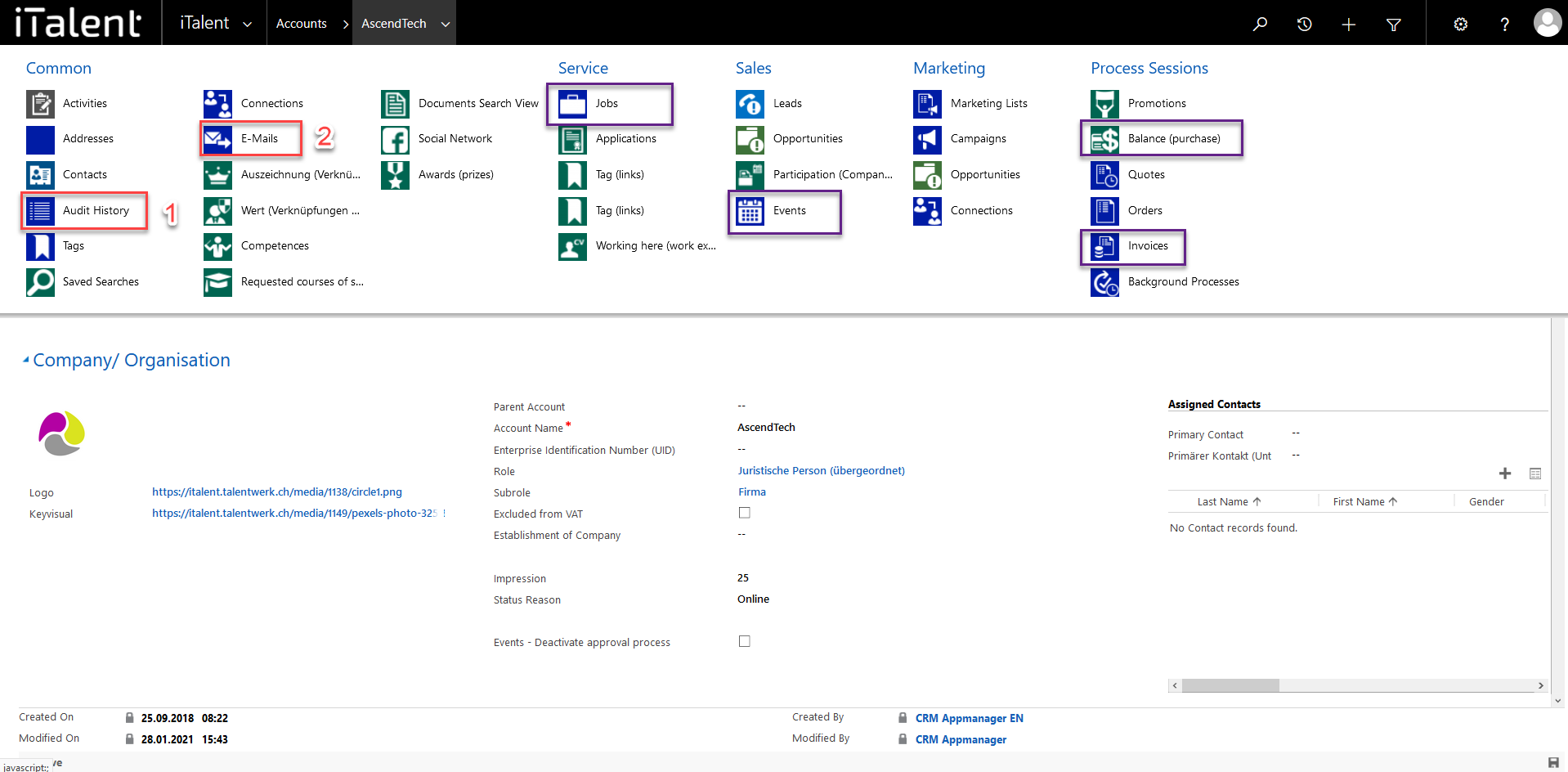
Weitere Artikel
Event with Questions - Edit Question Afterwards in CRM
In this article you can find out how to edit the questions for an event in CRM afterwards.
Read moreCreate and Manage Categories for Member Benefits
In this section, you will learn how to create and manage categories for Member Benefits.
Read more Deutsch
Deutsch