Manage all jobs
Here we show the administrators and the companies how they can manage their jobs.
1. You are a Administrator
Here you can see how to get to the area where you can Manage jobs as an admin.
1. Go to the "jobs" section
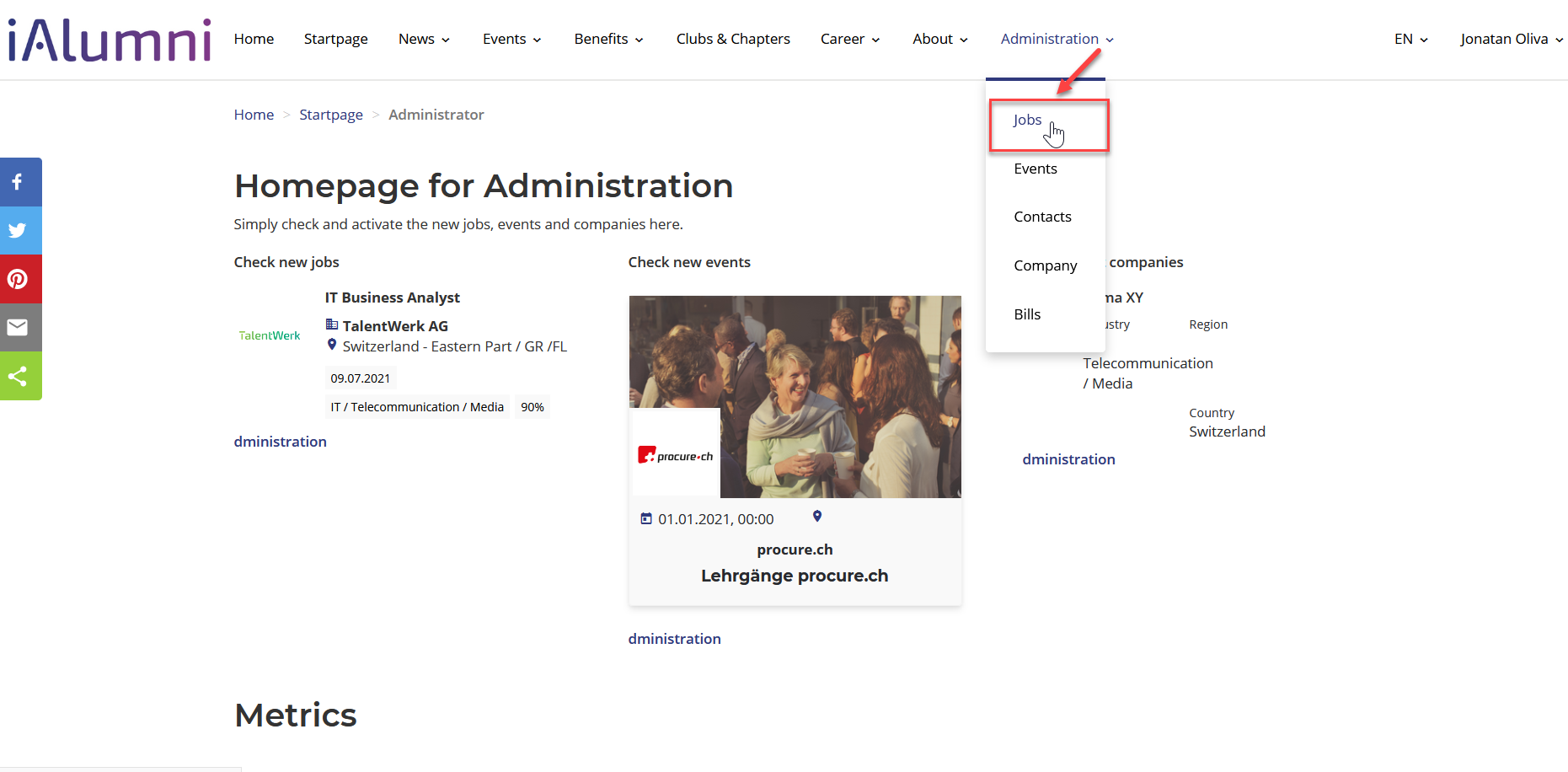
2.1 Manage the jobs (online and in check required)
|

2.2 Manage inactive jobs
|
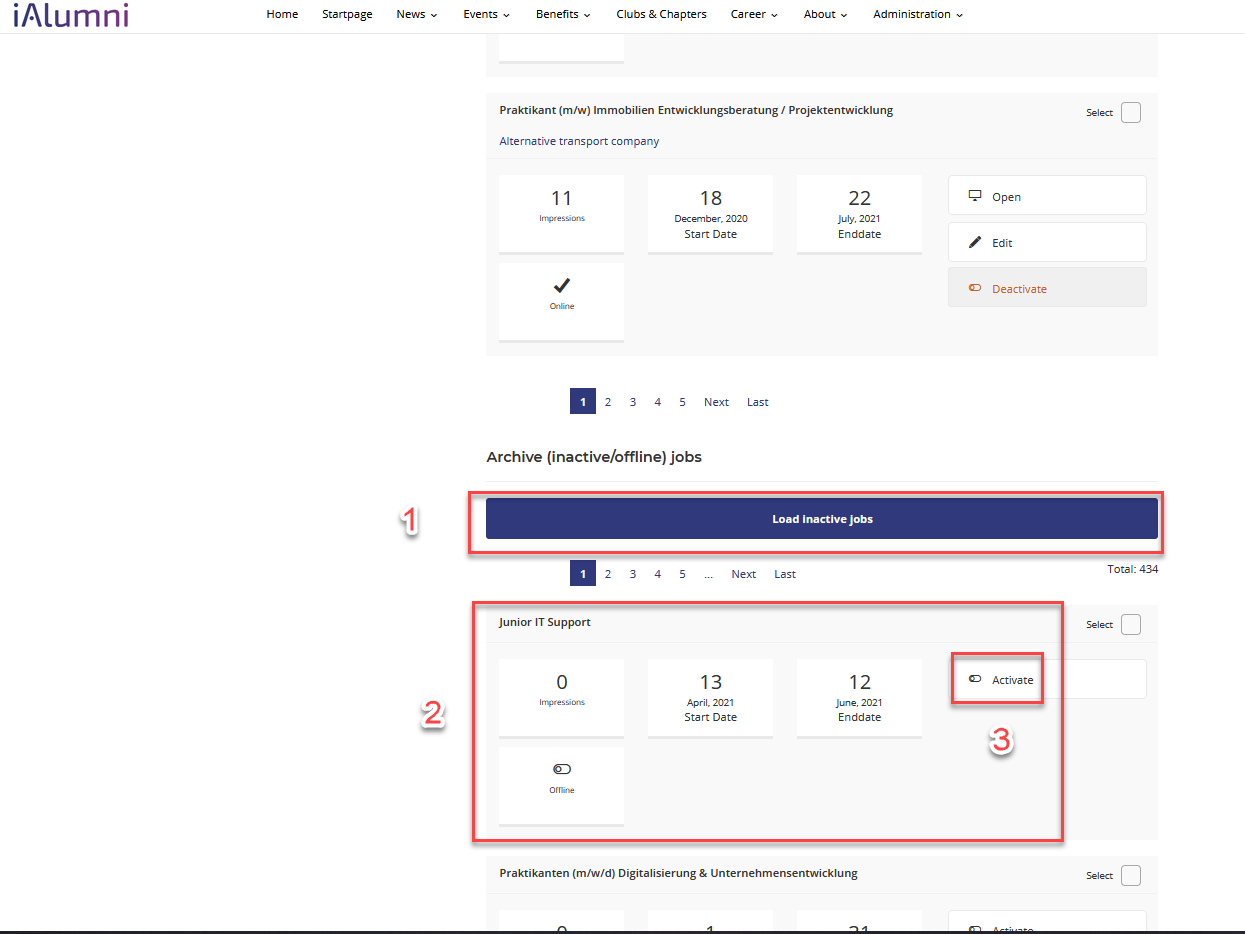
2. You are a Company
Here we show you how to manage your jobs
1. Go to "Manage my jobs"
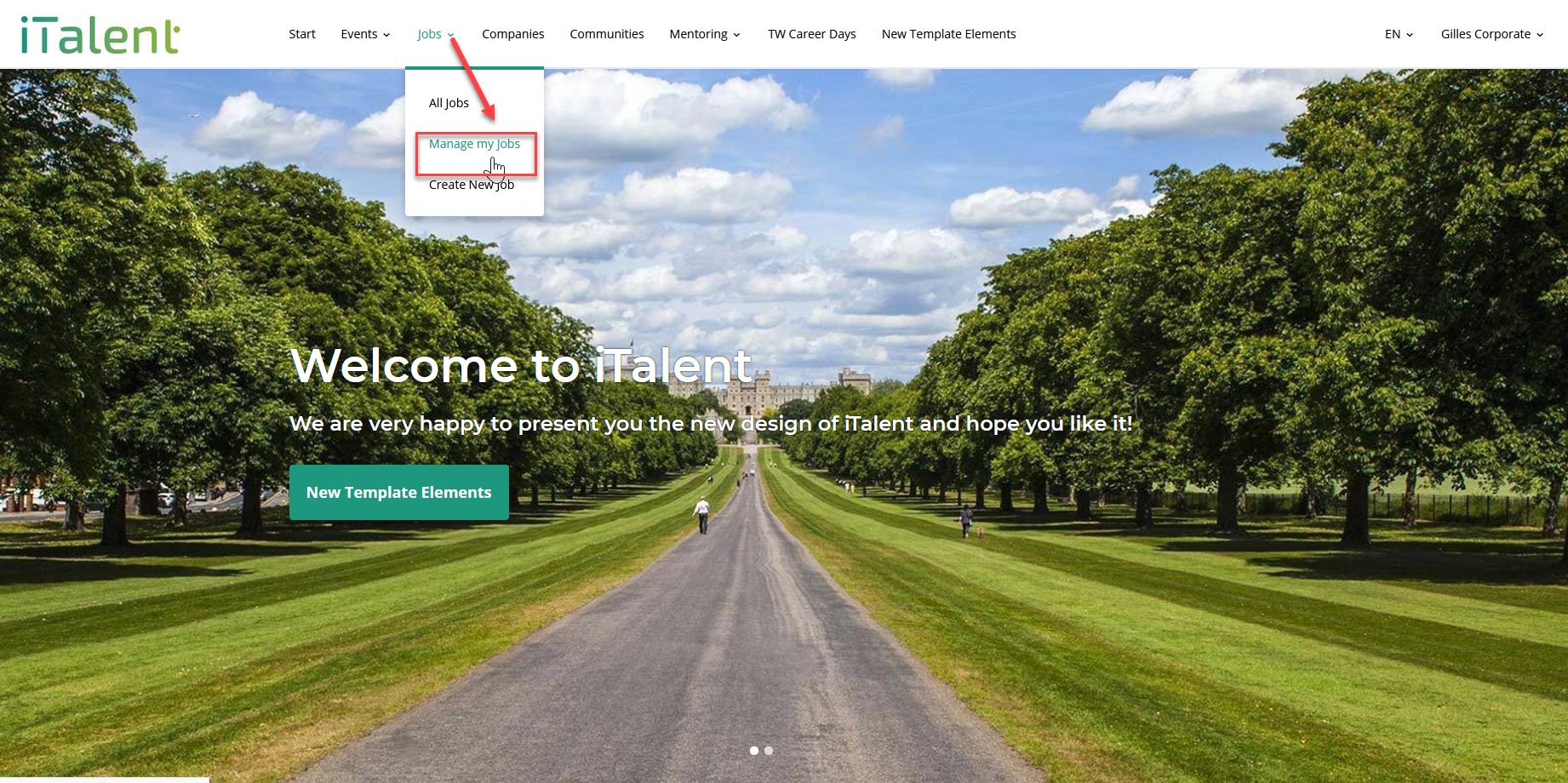
2.1 Overview "Manage my jobs"
|
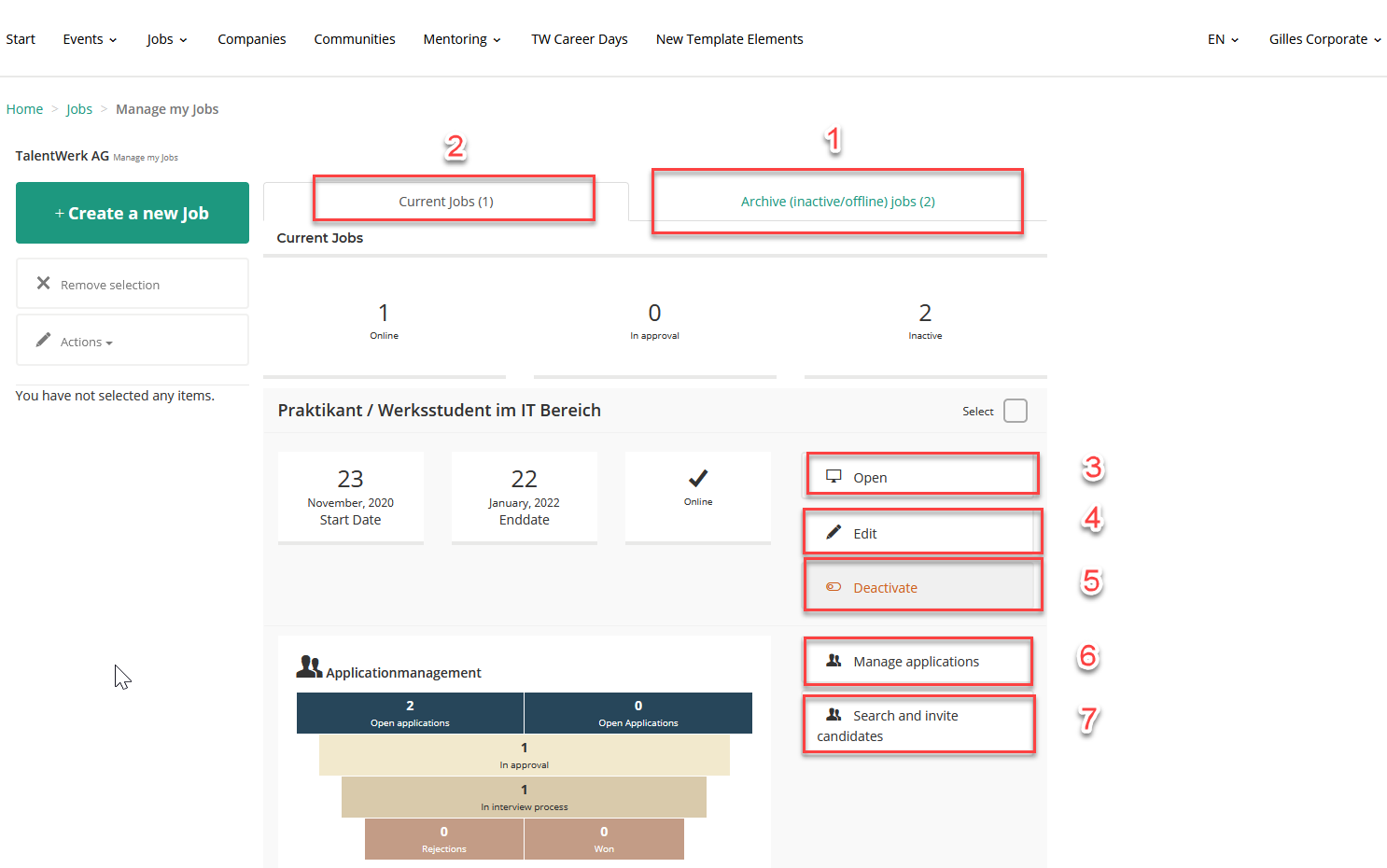
2.2 Manage applications
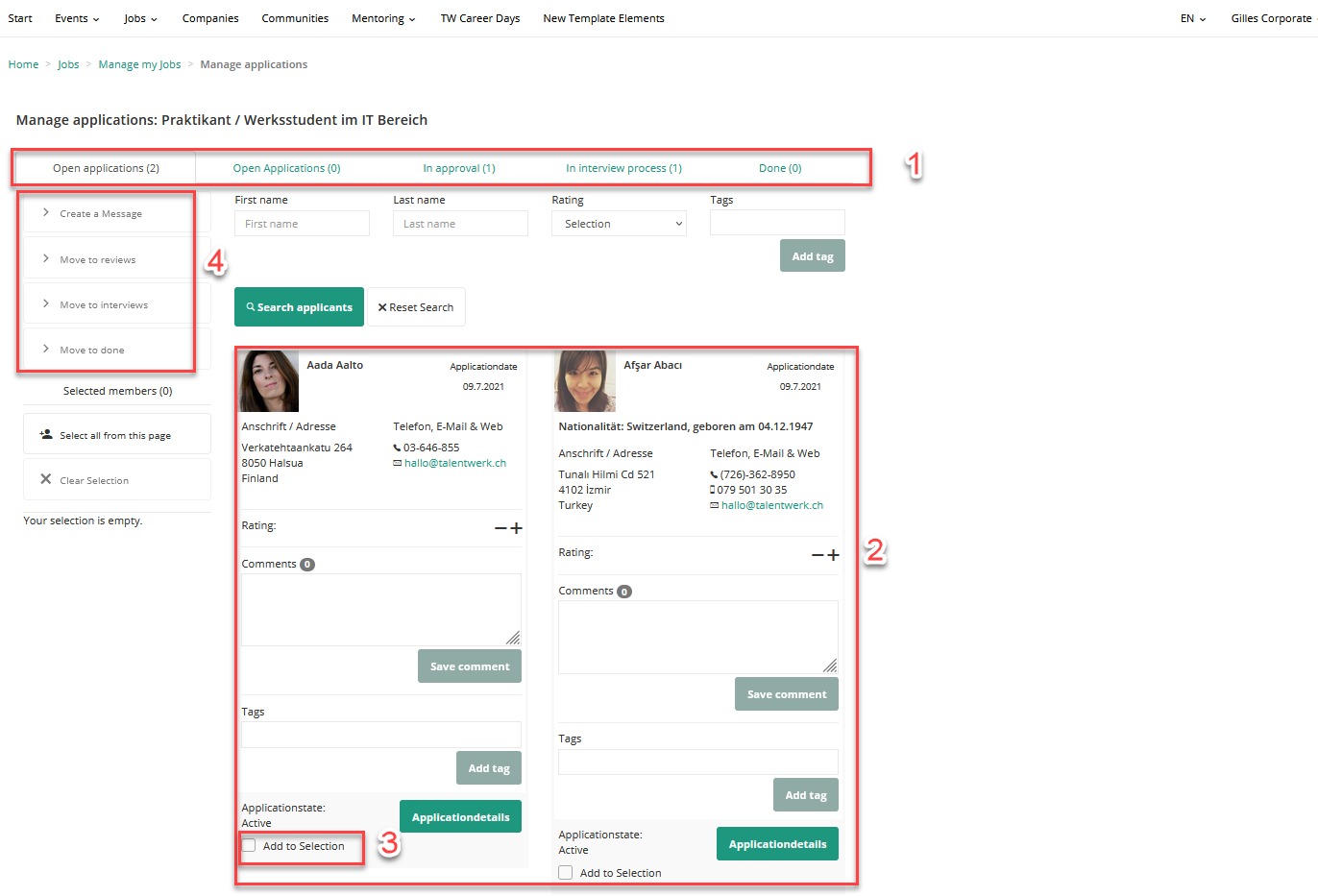
2.2 Search and Invite Candidates
Here you can prepare the message you are sending to the candidate, which you can filter below
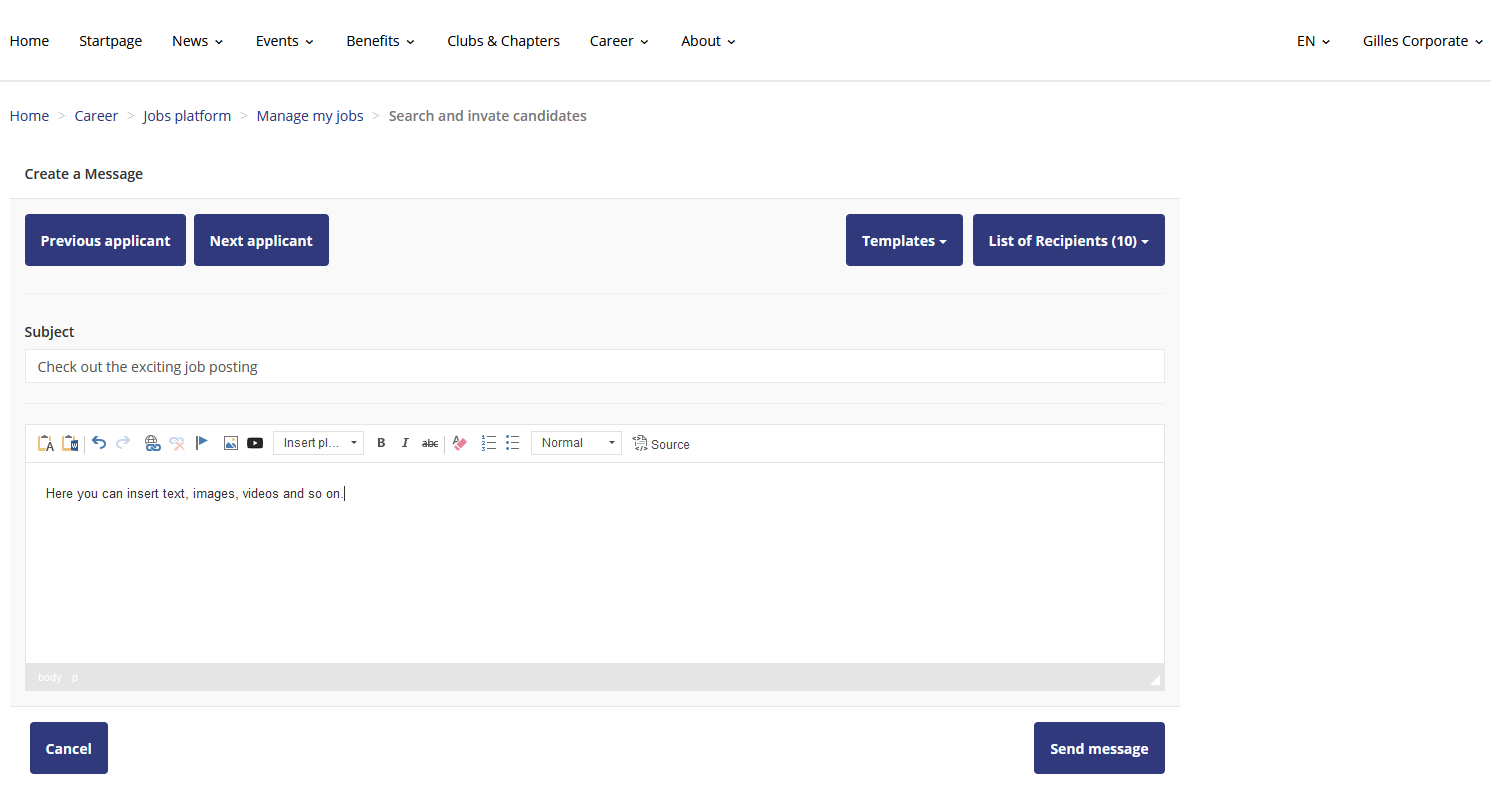
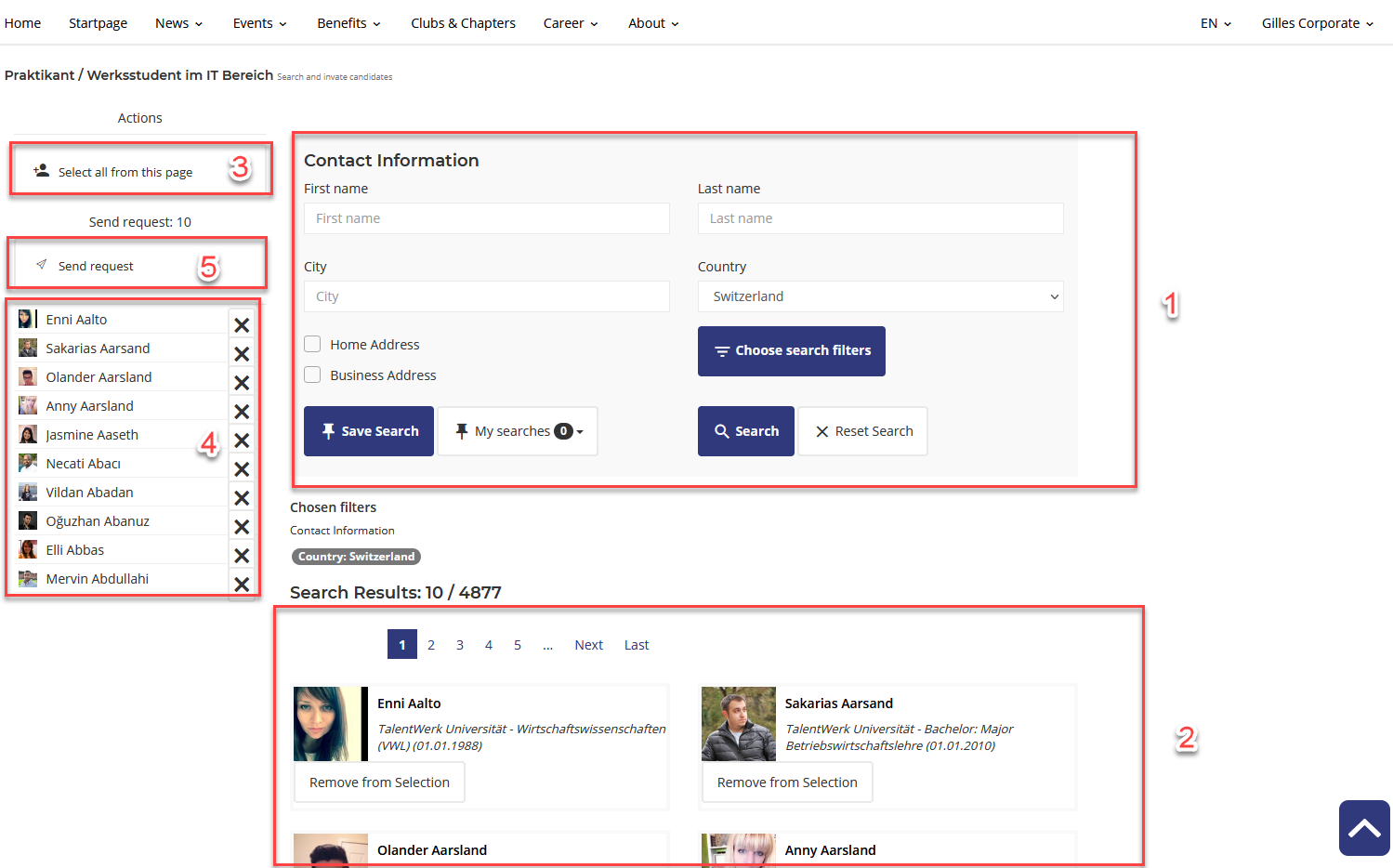
Weitere Artikel
Communities verwalten
Hier finden Sie eine Übersicht über die verschiedenen Möglichkeiten Ihre Communities zu verwalten.
Mehr lesenSubslots
In this instruction we will explain how to create a new event with subslots.
Mehr lesenKurs erstellen
In diesem Artikel geht es um das Erstellen von Kursen mit der App-Rolle als Kursadministrator.
Mehr lesen Deutsch
Deutsch