Set up the waiting list
In this instruction we explain how set up the waiting list
1. You are a Administrator
Here you can see how to get to the area where you can create a new event as an admin.
1. Go to the "Events" section
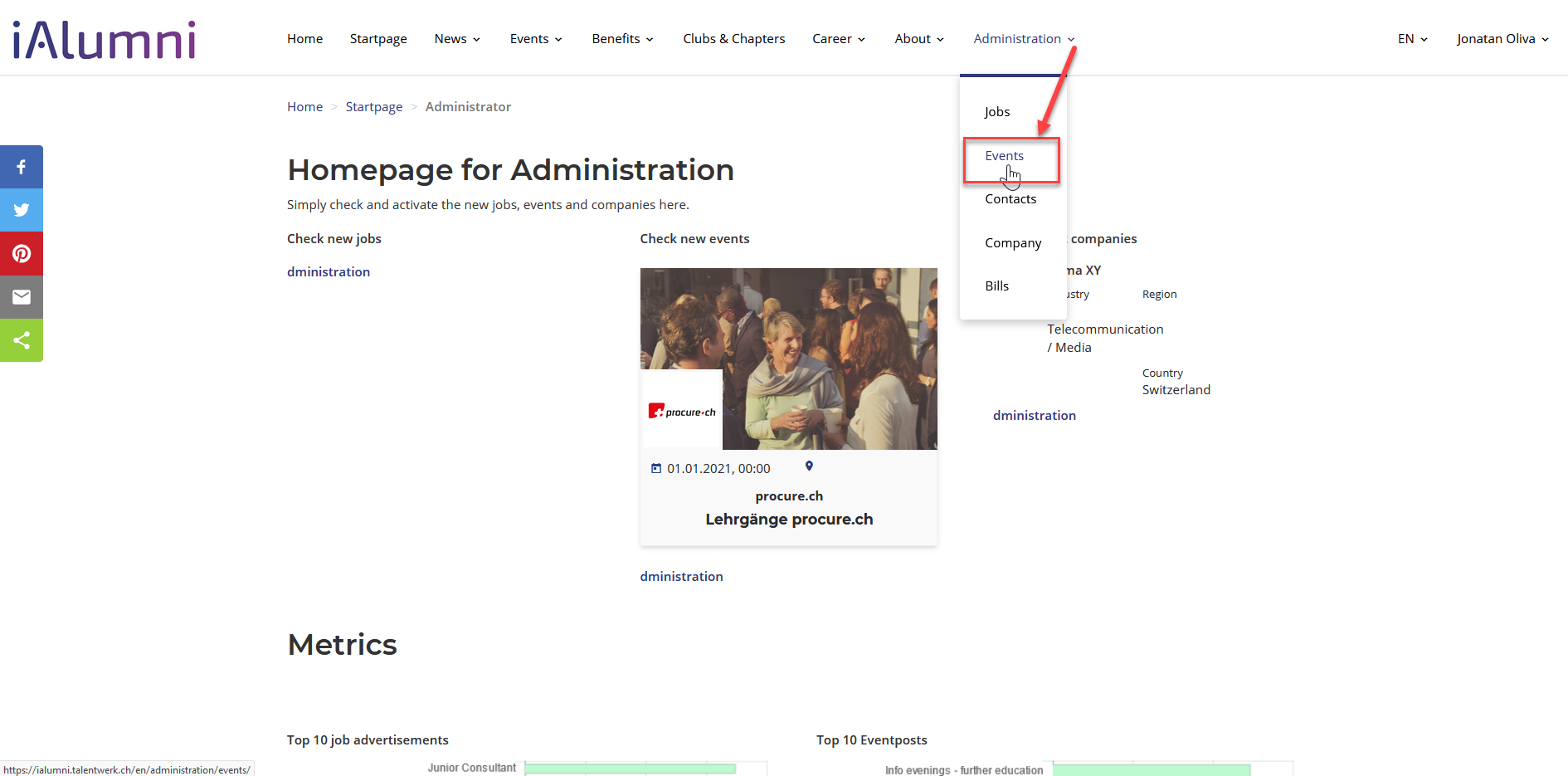
2. Go to "Create a new event"
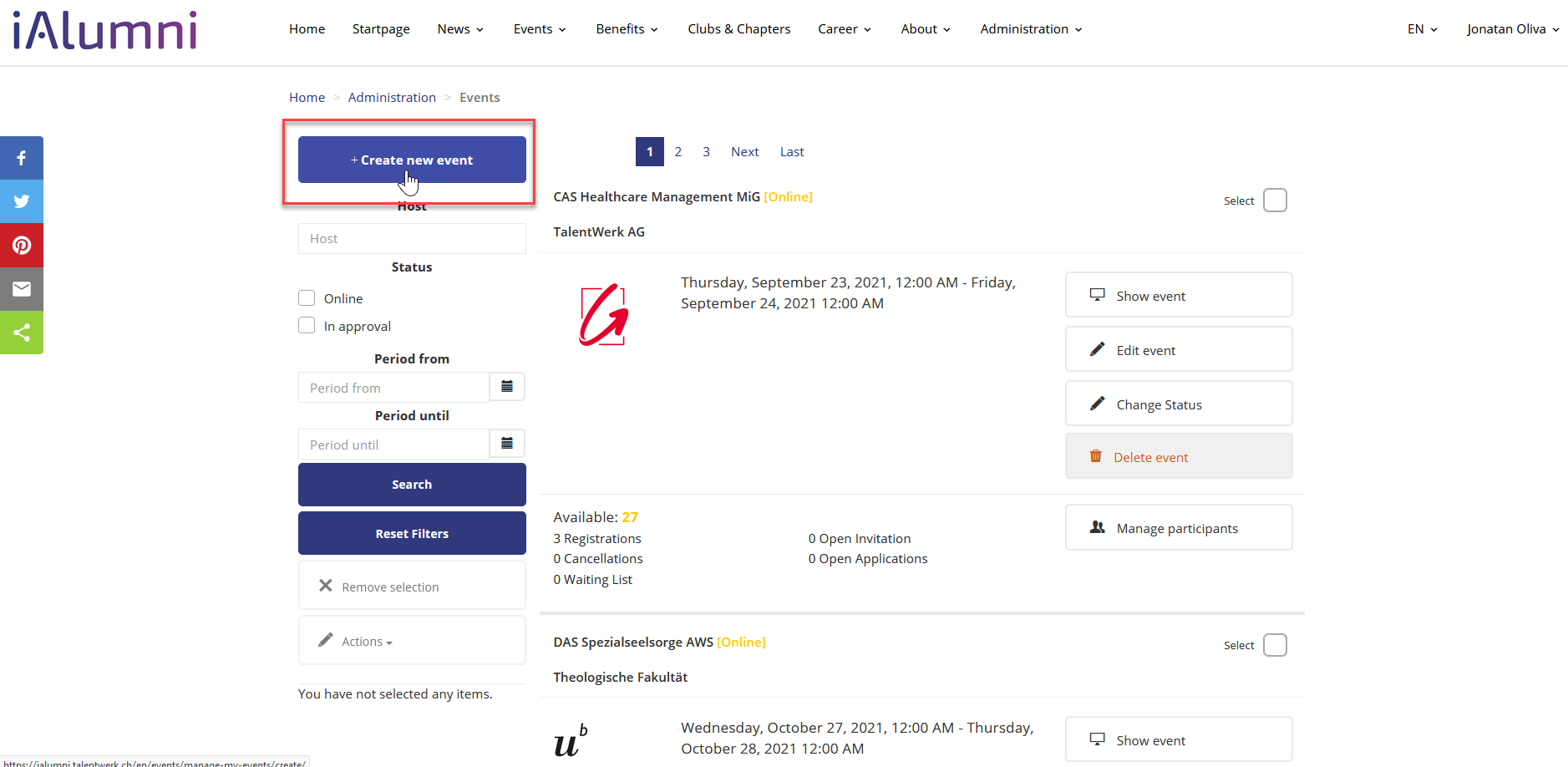
2.1 Here you learn how to Create a new event
2. You are a Company
Here you can see how to get to the area where you can create a new event as an company.
1. Go to "Create a new event"
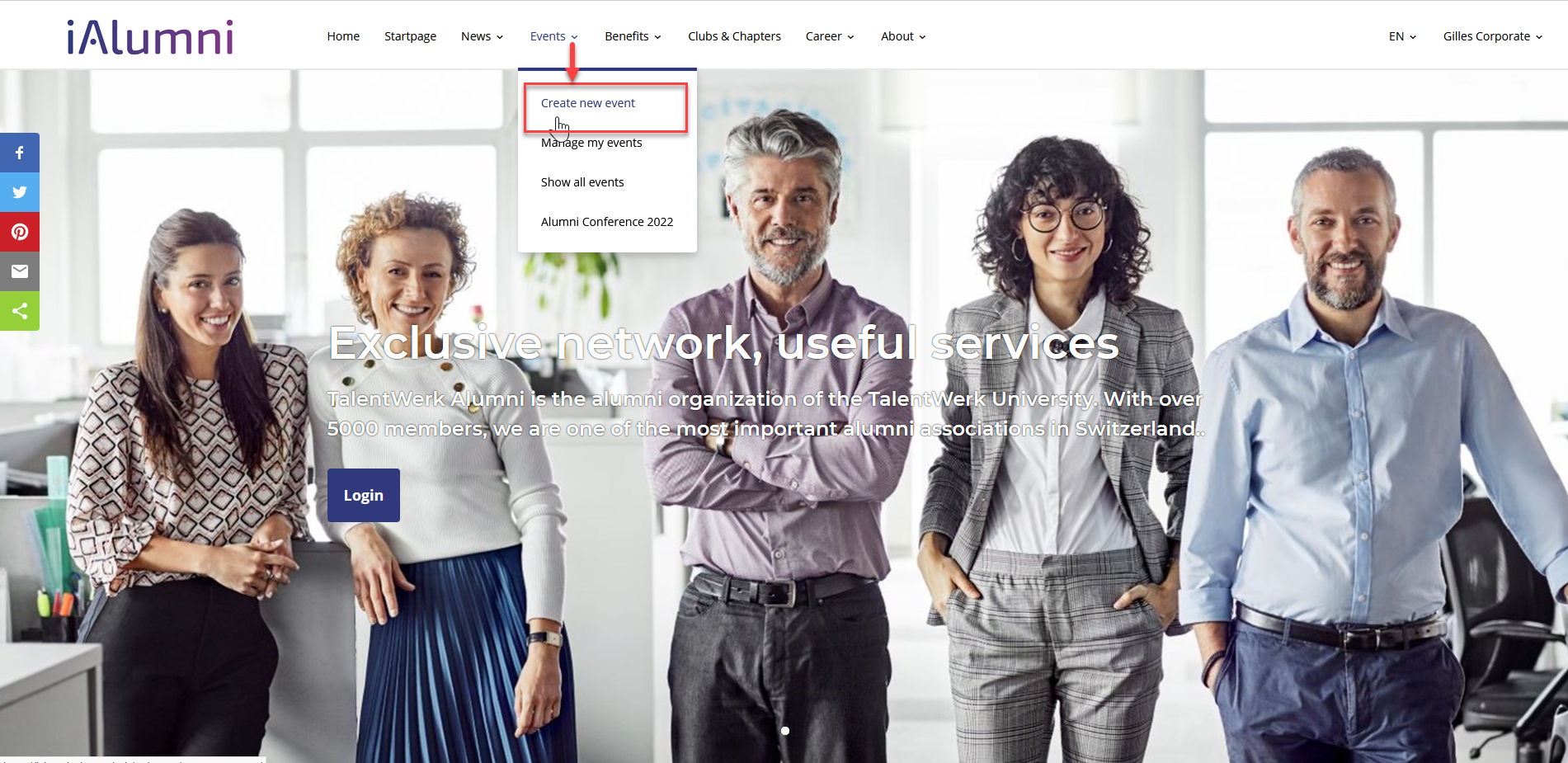
3. set up te wating list
Here we show you how to set up the waiting list
1. Create the event
Fill in the desired information as described in the instructions for "creating a new event".
2. Waiting list
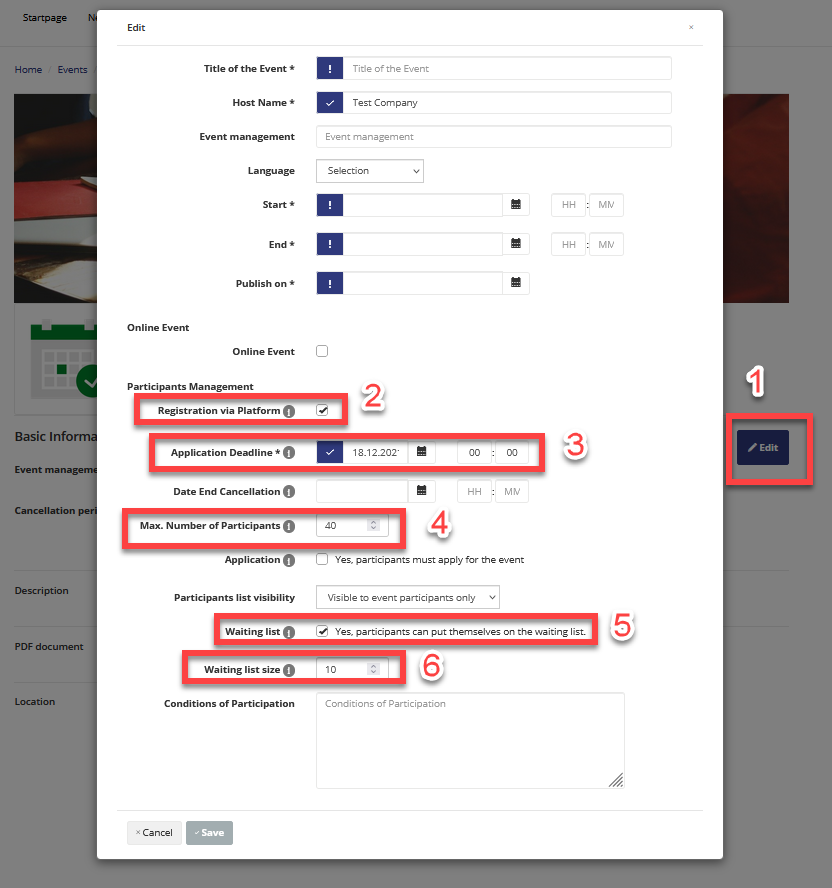
Weitere Artikel
Invoices
Here we show you how to manage your invoices. We also show you how to export their data.
Mehr lesenCreate a new job
In this instruction we explain how to create an new job in the platform
Mehr lesenContacts
Here we show you how to manage your contacts. We also show you how to export contact data.
Mehr lesen Deutsch
Deutsch