Manage all jobs
Here we show the administrators and the companies how they can manage their jobs.
1. You are a Administrator
Here you can see how to get to the area where you can Manage jobs as an admin.
1. Go to the "jobs" section
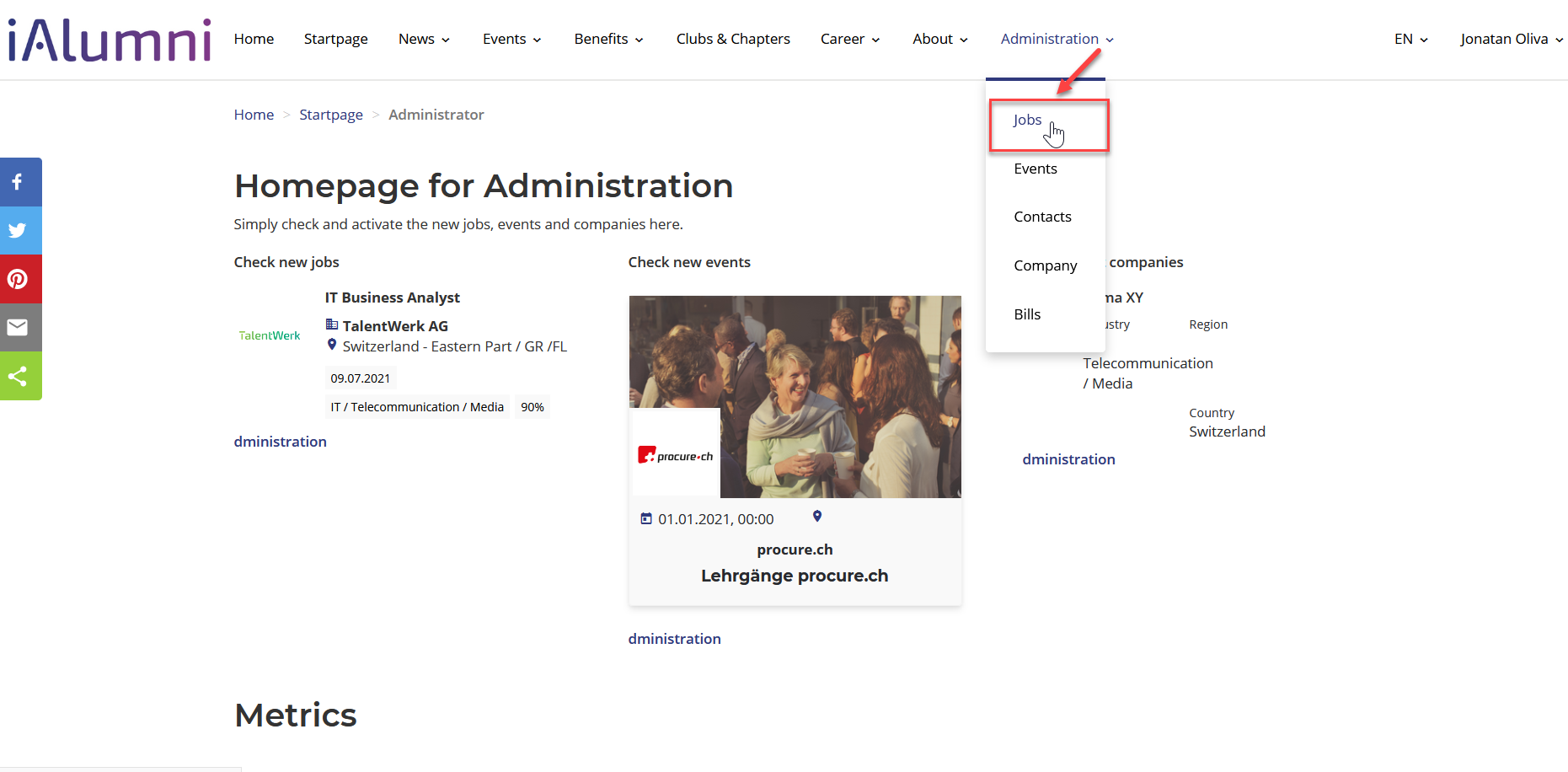
2.1 Manage the jobs (online and in check required)
|

2.2 Manage inactive jobs
|
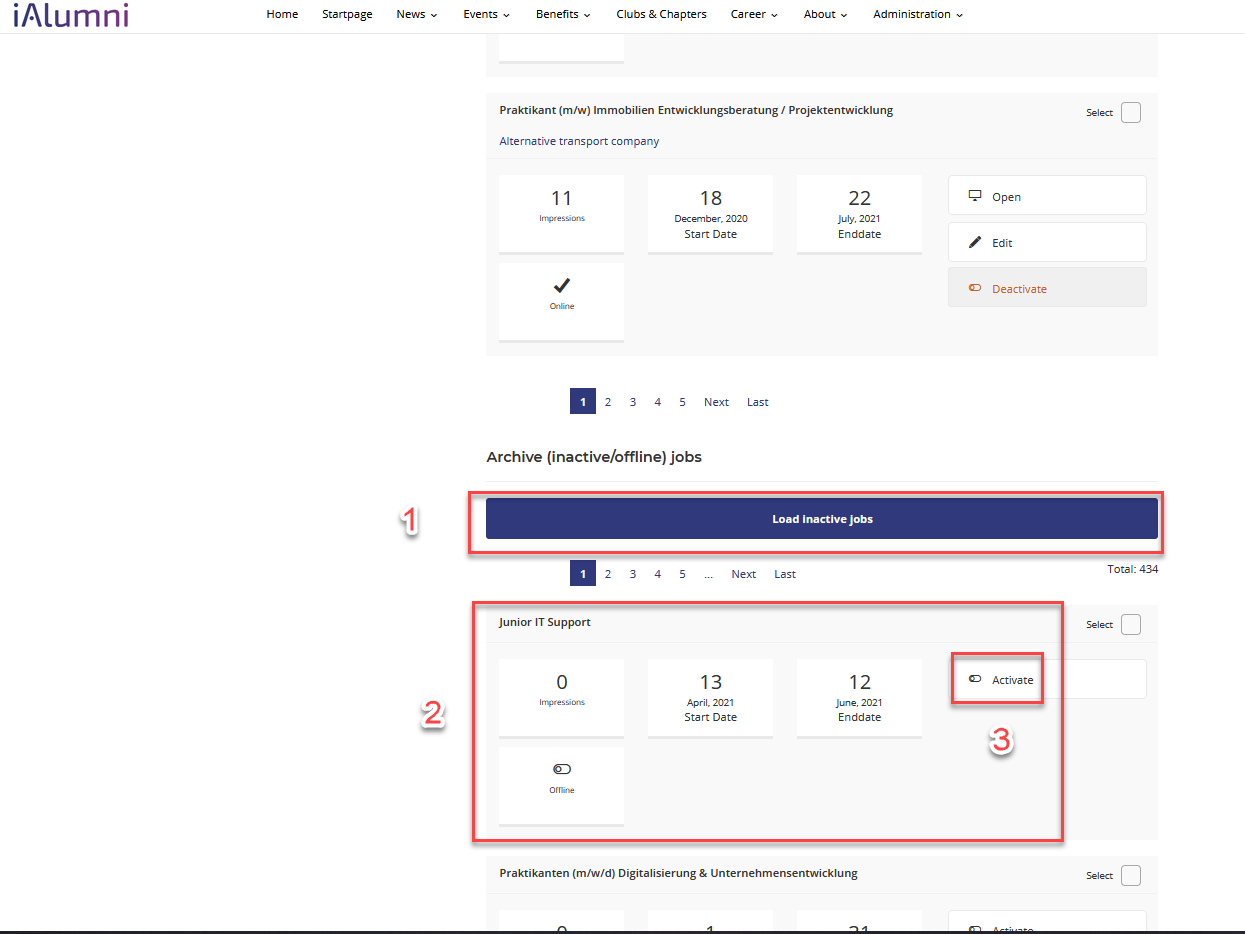
2. You are a Company
Here we show you how to manage your jobs
1. Go to "Manage my jobs"
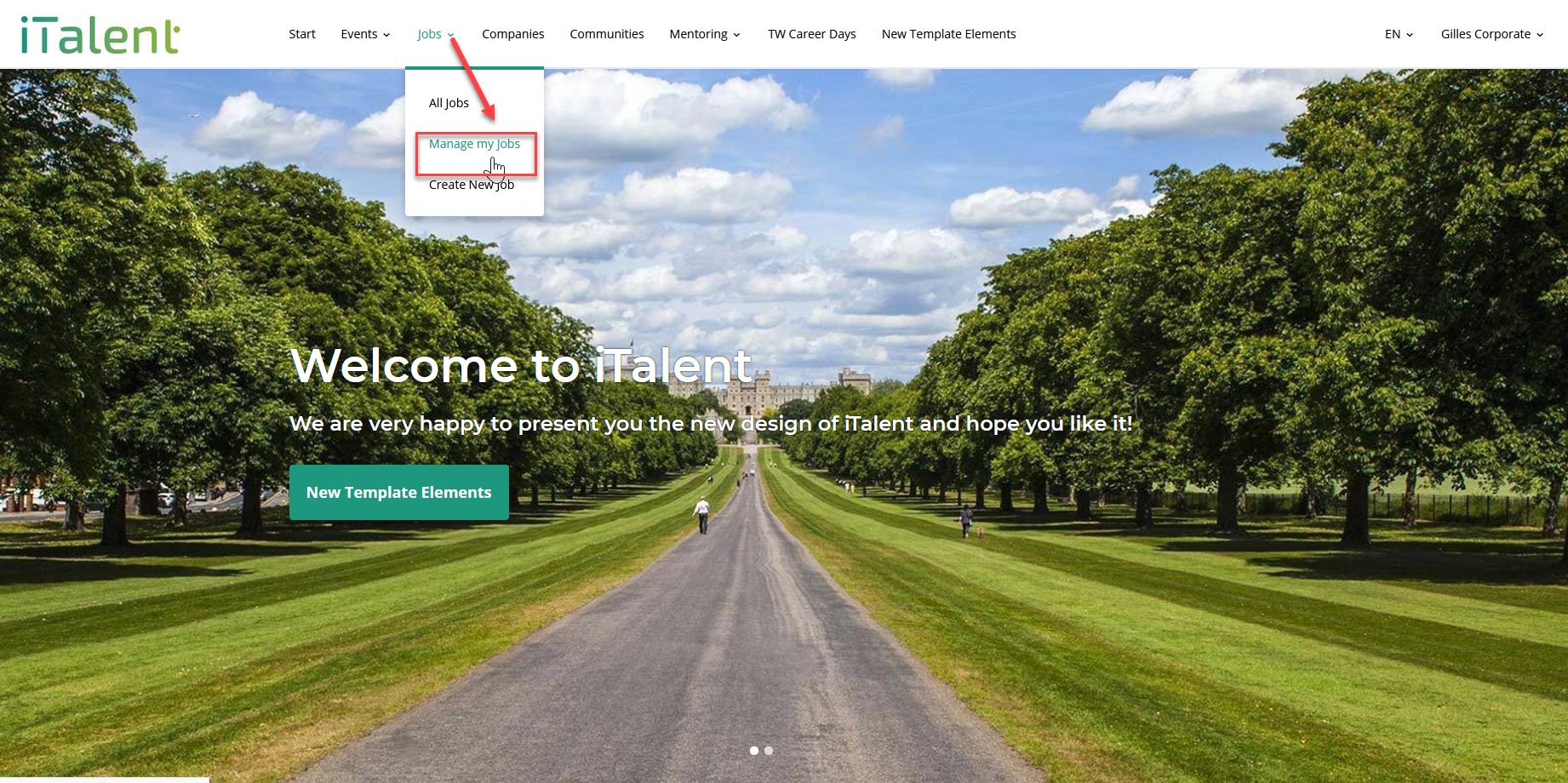
2.1 Overview "Manage my jobs"
|
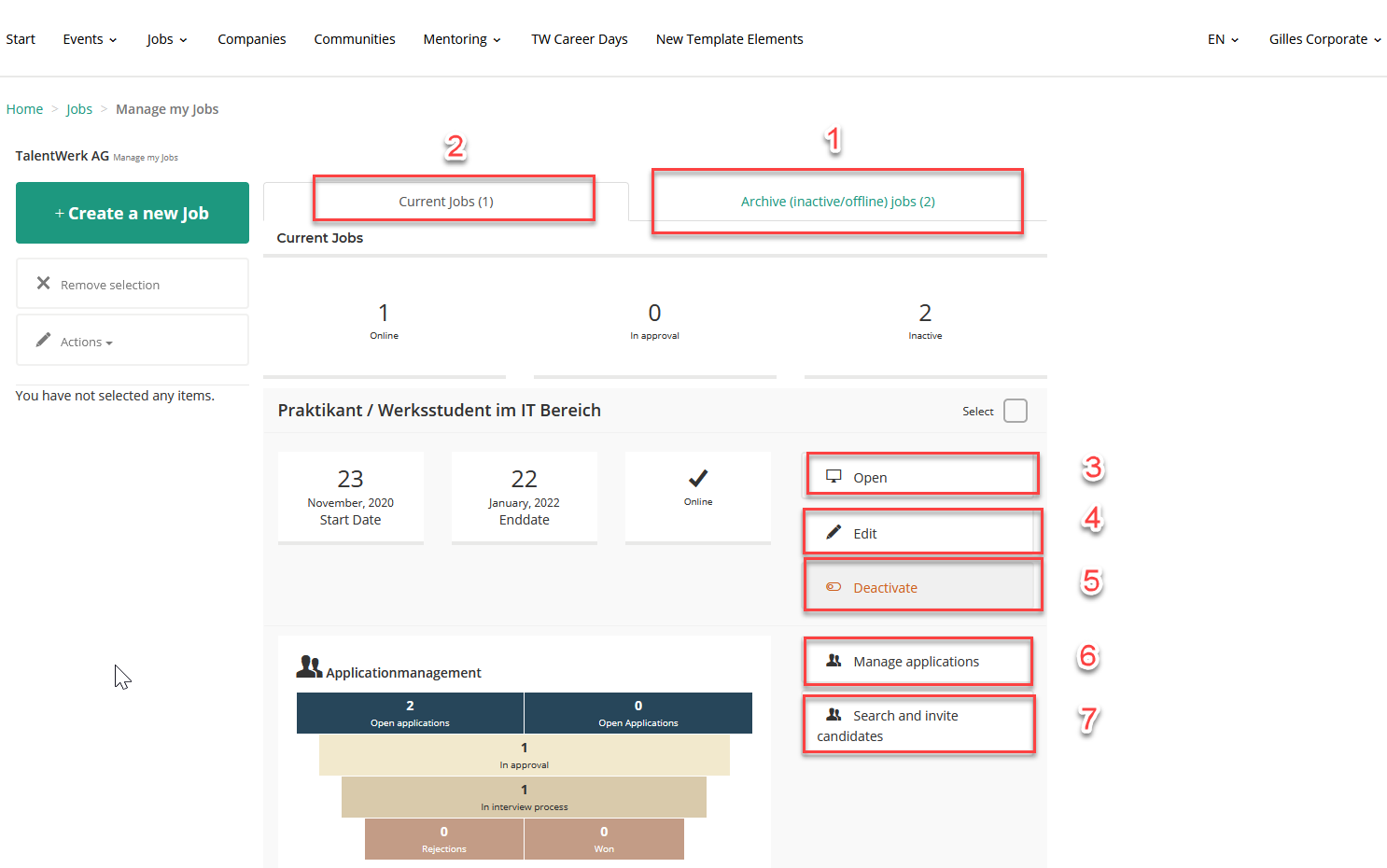
2.2 Manage applications
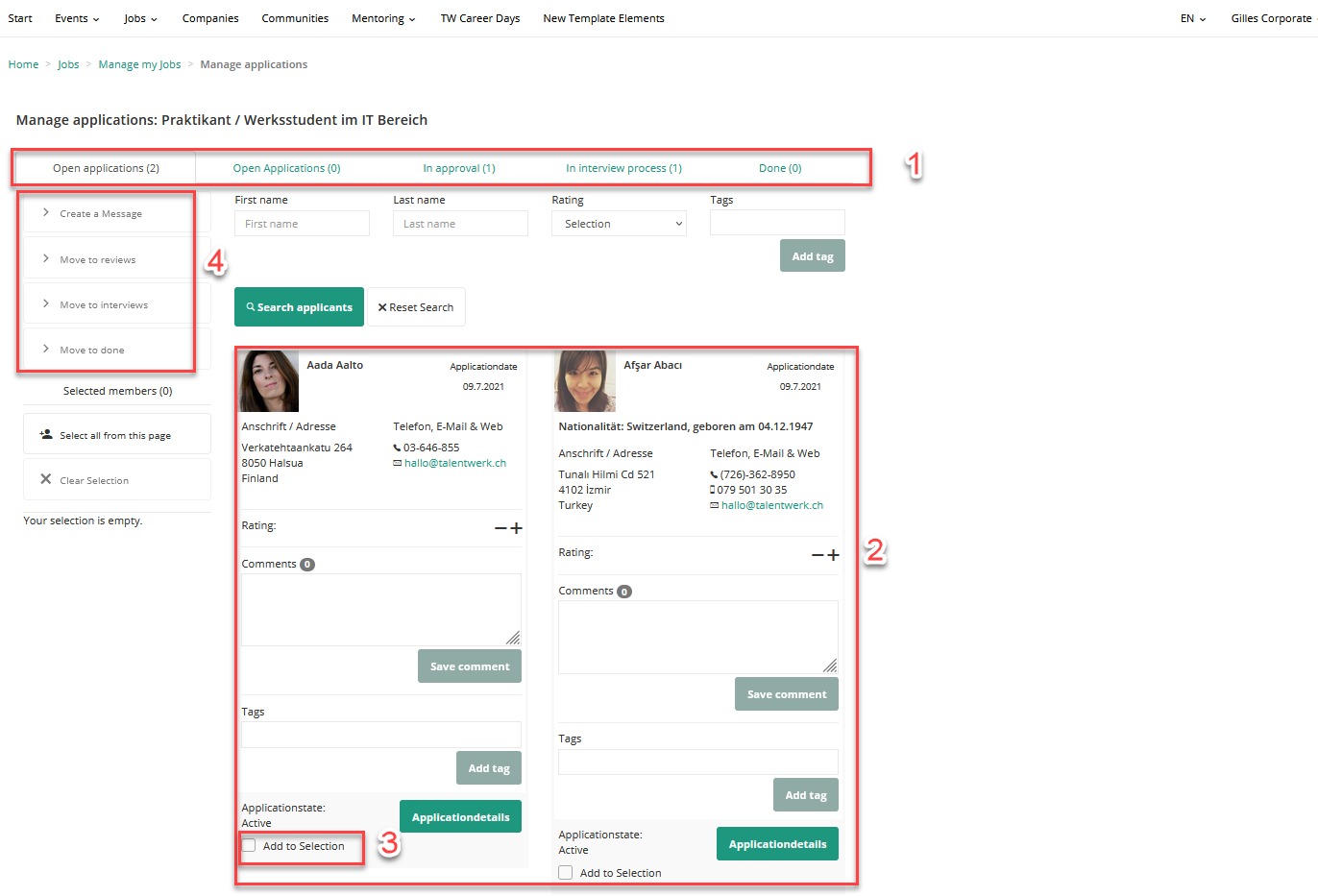
2.2 Search and Invite Candidates
Here you can prepare the message you are sending to the candidate, which you can filter below
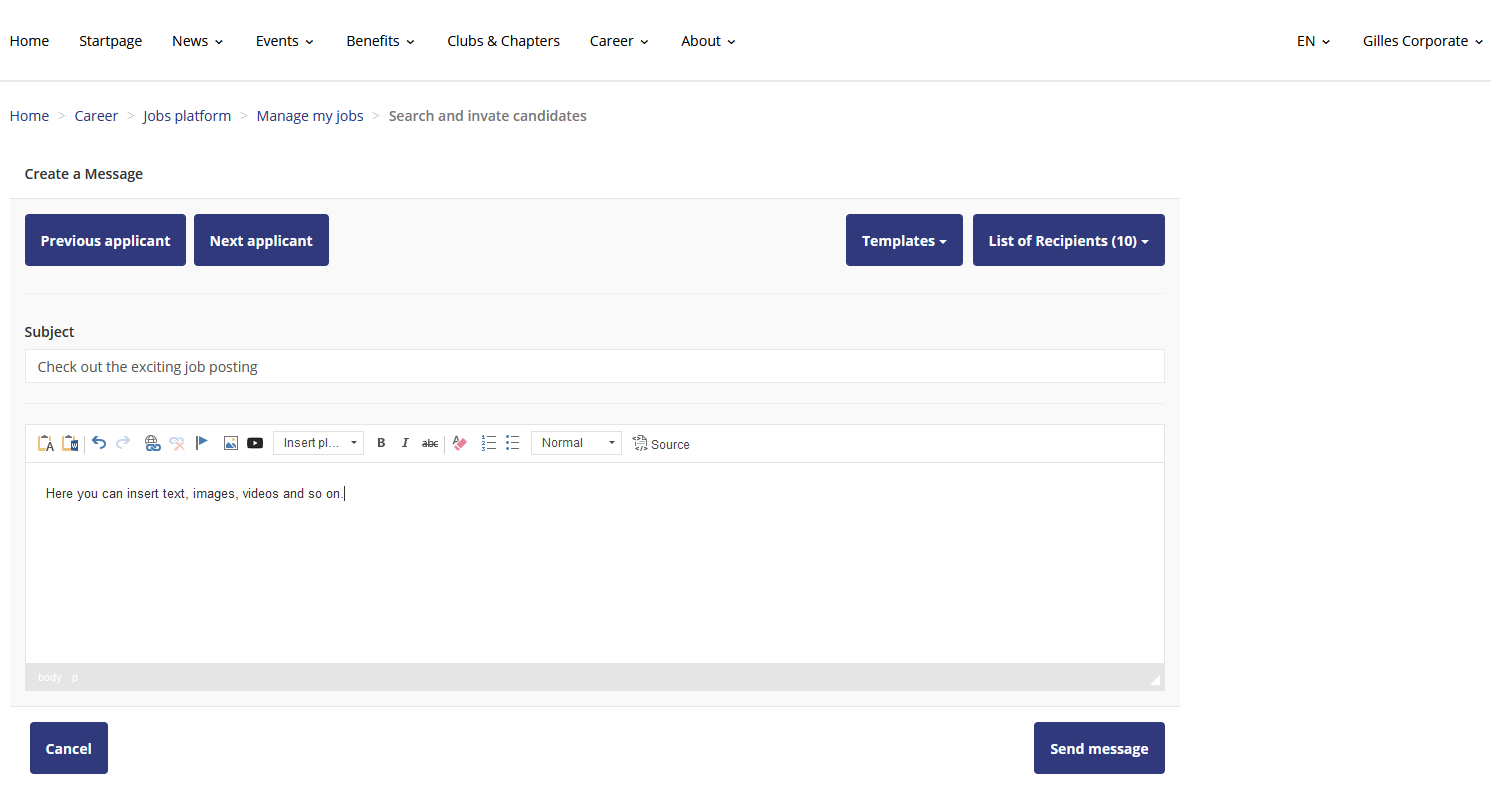
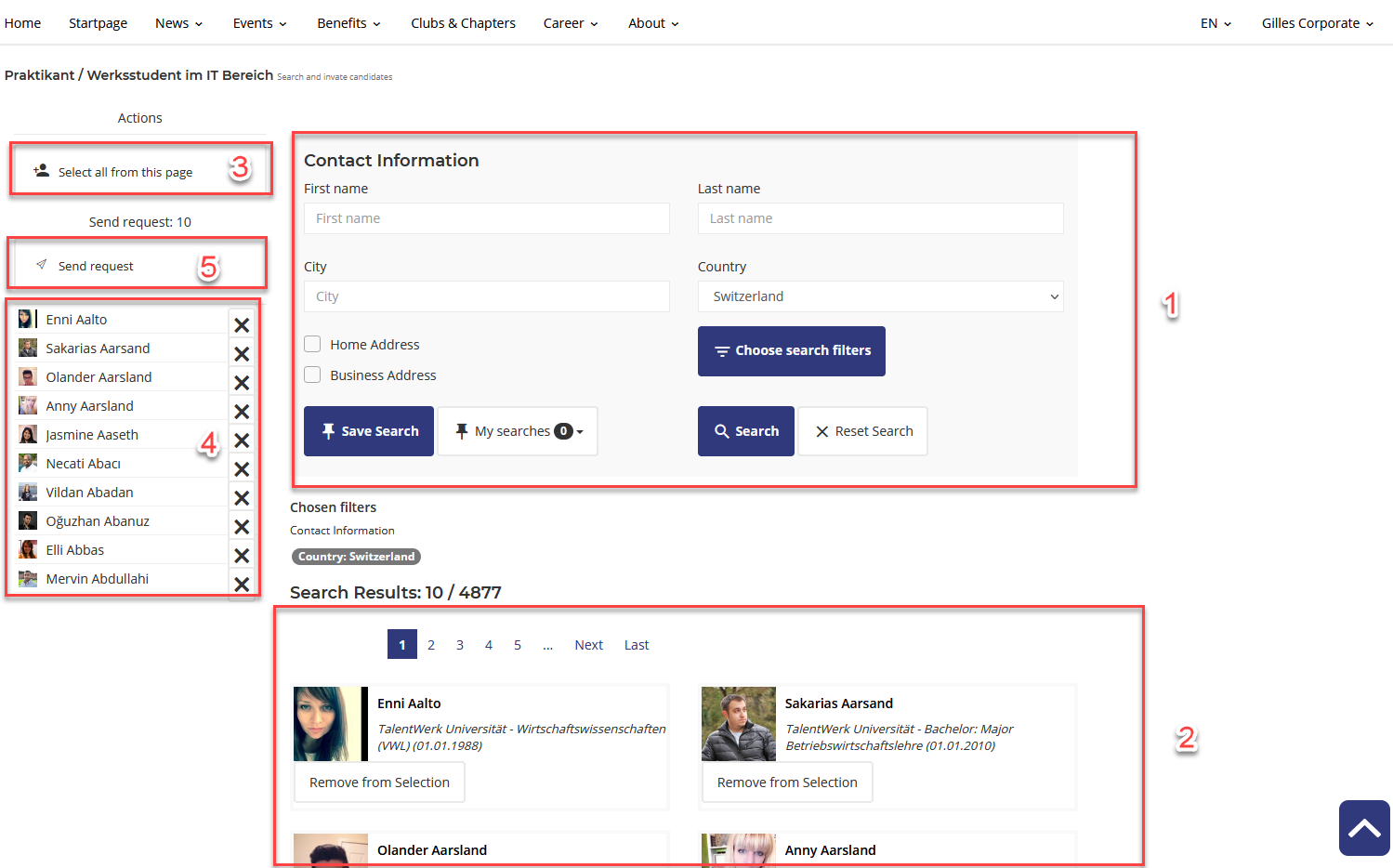
Weitere Artikel
Invoices
Here we show you how to manage your invoices. We also show you how to export their data.
Read moreManage all jobs
Here we show the administrators and the companies how they can manage their jobs.
Read moreCreate a new job
In this instruction we explain how to create an new job in the platform
Read more Deutsch
Deutsch