Events
Set start of registration
Here we show you how to set the registration start date for an event.
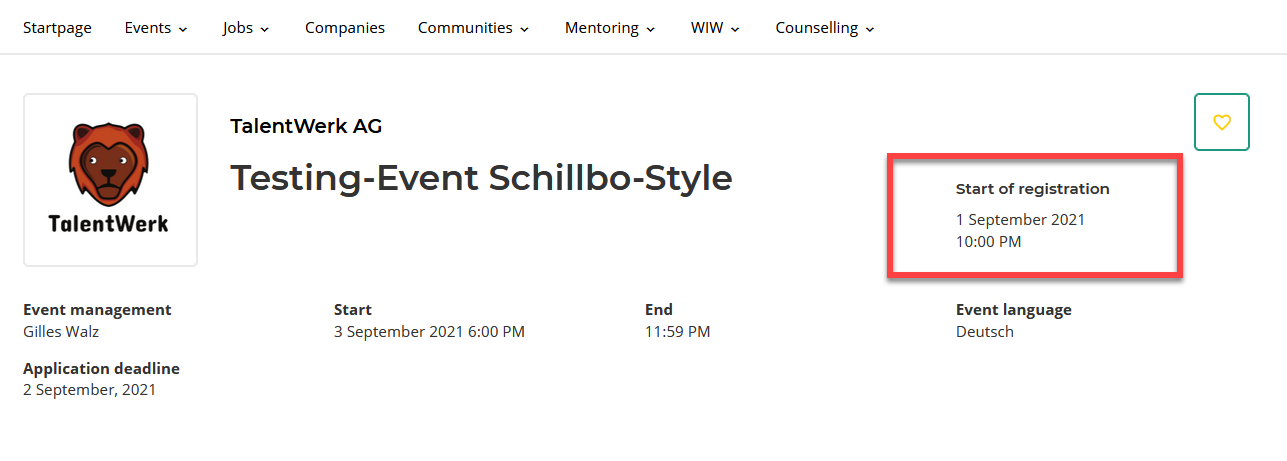
1. Open the "Events" area
Click on the arrow to the right of iTalent and open the "Events" category.
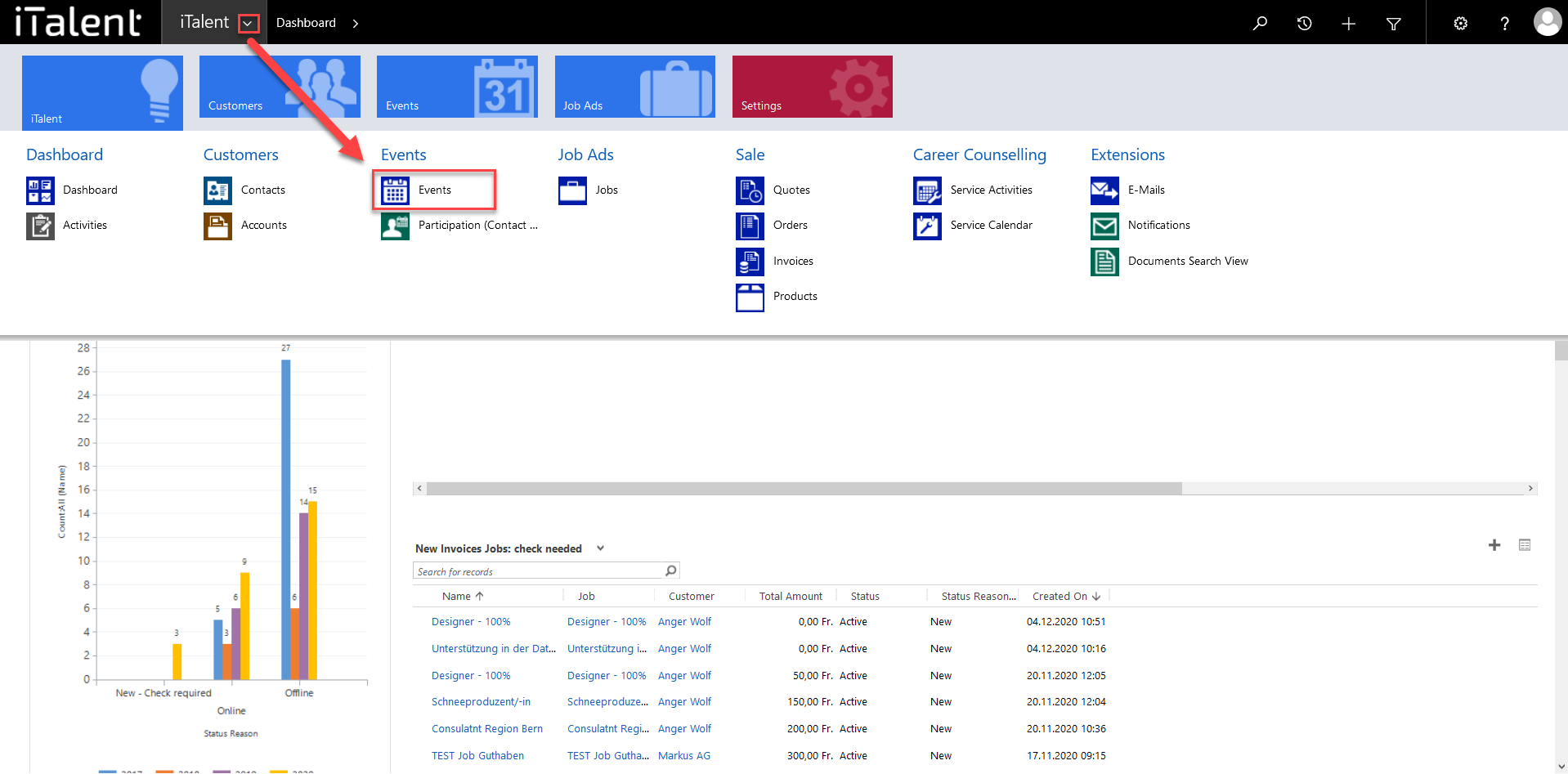
2. Choose your event
Now click on the desired event
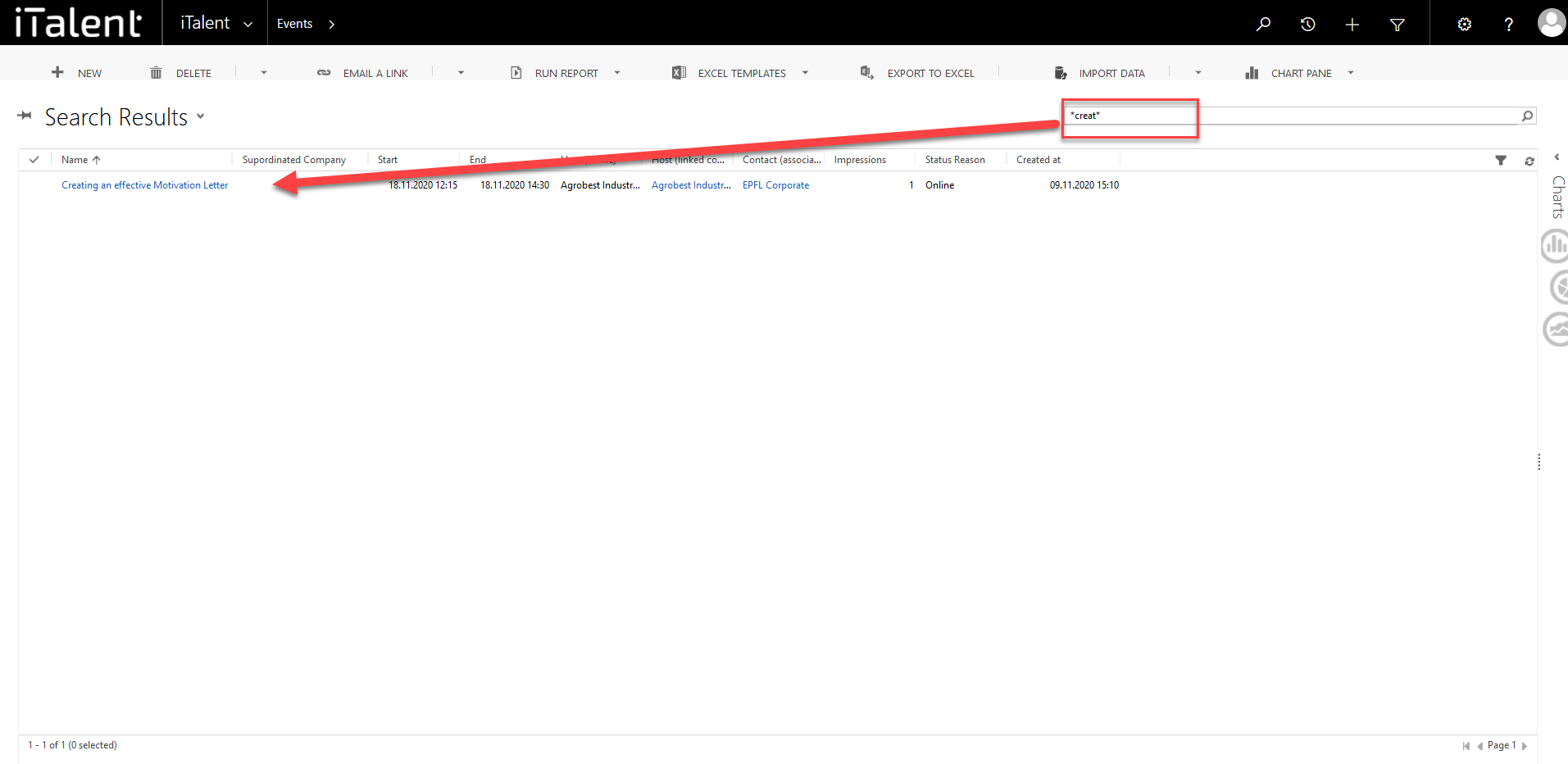
3. Scroll to the Time Details section
Set registration start
By default, the registration start date is set to the publication date. Only the administrator can change this if desired. To do so, enter the desired date in the "Start of registration" area.
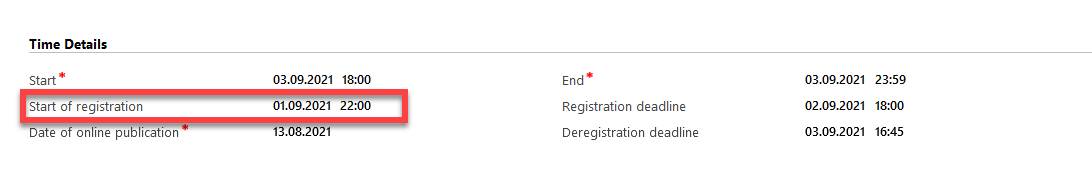
 Deutsch
Deutsch