Admin area
Companies
Here we show you how to manage your companies. We also show you how to export their data.
Company management
1. Go to the "Company" section
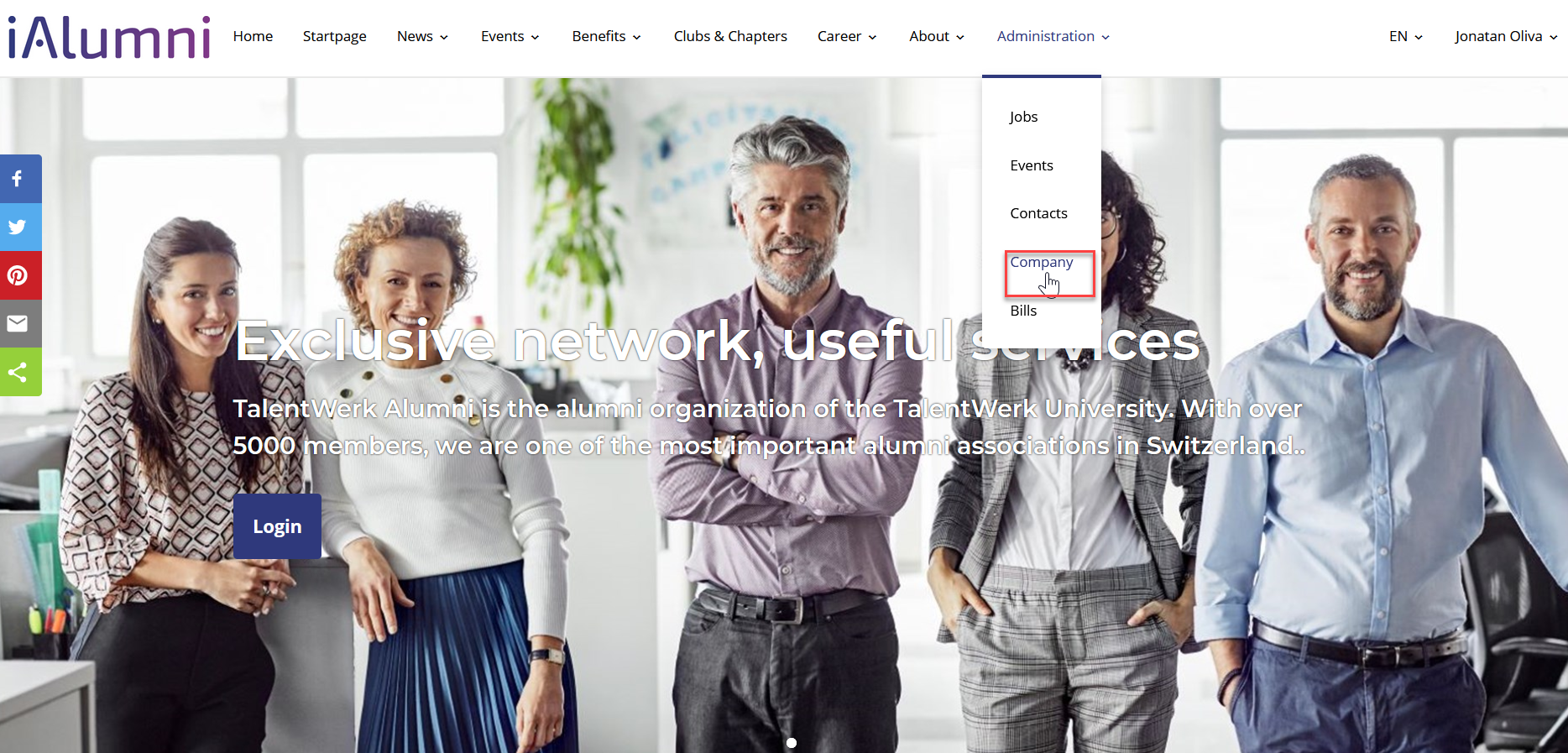
2. Infomations / Export data
|
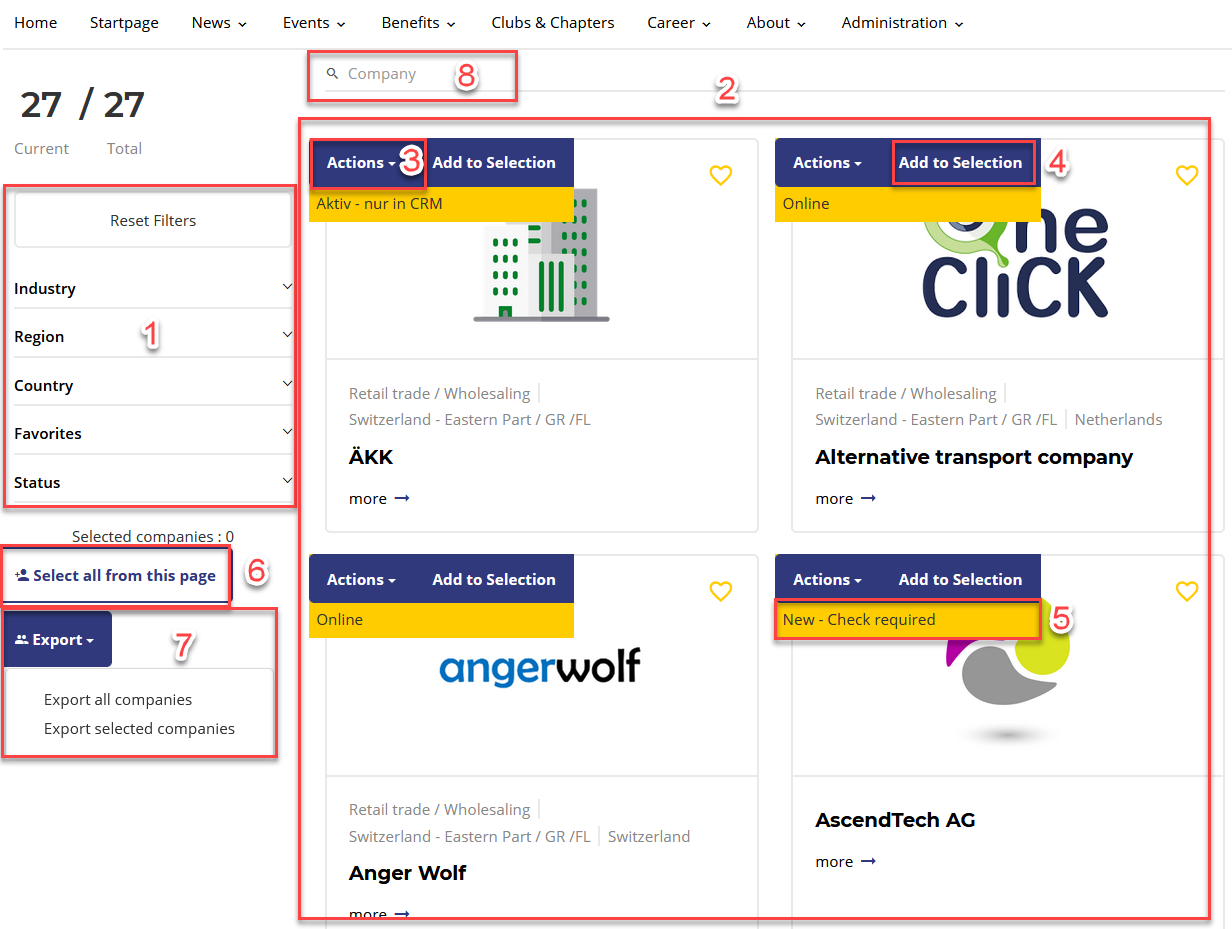
2. Actions
In the action area, the status of a company can be changed. In addition, companies can be deleted or profile information can be edited.
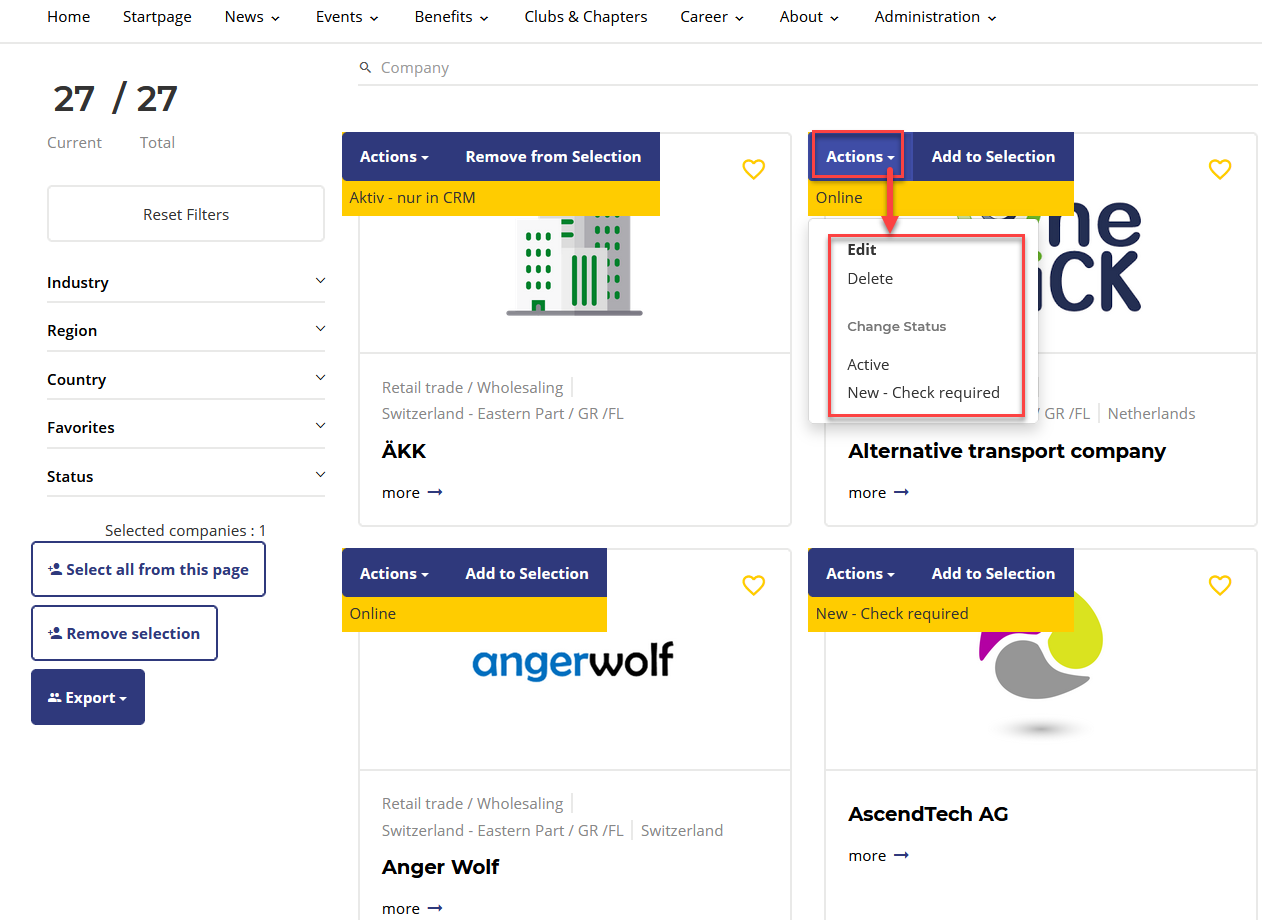
Weitere Artikel
Kurs
Kurs online schalten
In diesem Artikel erfahren Sie, wie Sie einen Kurs online schalten, nachdem er erstellt wurde.
Mehr lesen
Area just for the administrator (light verion)
Companies
Here we show you how to manage your companies. We also show you how to export their data.
Mehr lesen
Area just for the administrator (light verion)
Invoices
Here we show you how to manage your invoices. We also show you how to export their data.
Mehr lesen Deutsch
Deutsch