Admin area
Companies
Here we show you how to manage your companies. We also show you how to export their data.
Company management
1. Go to the "Company" section
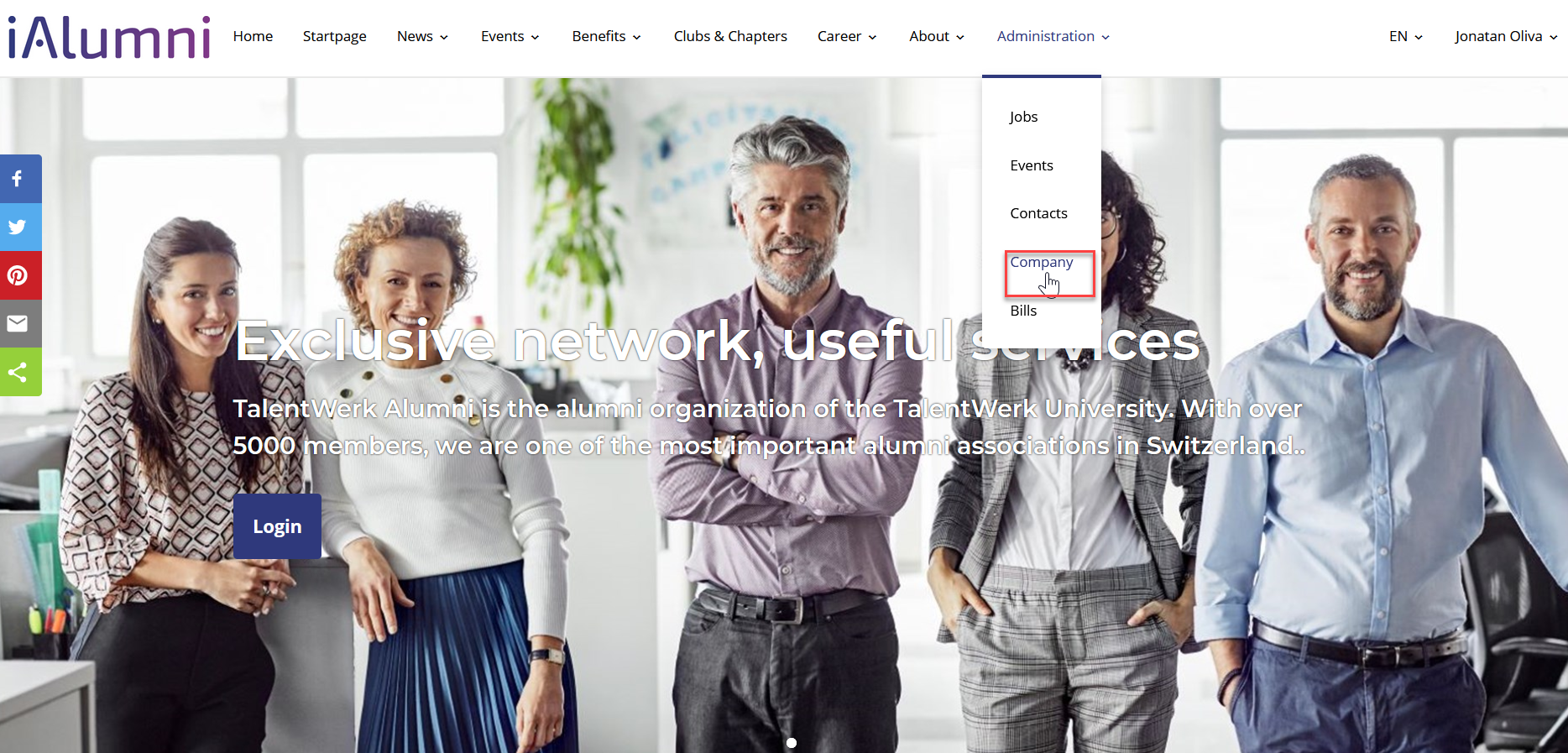
2. Infomations / Export data
|
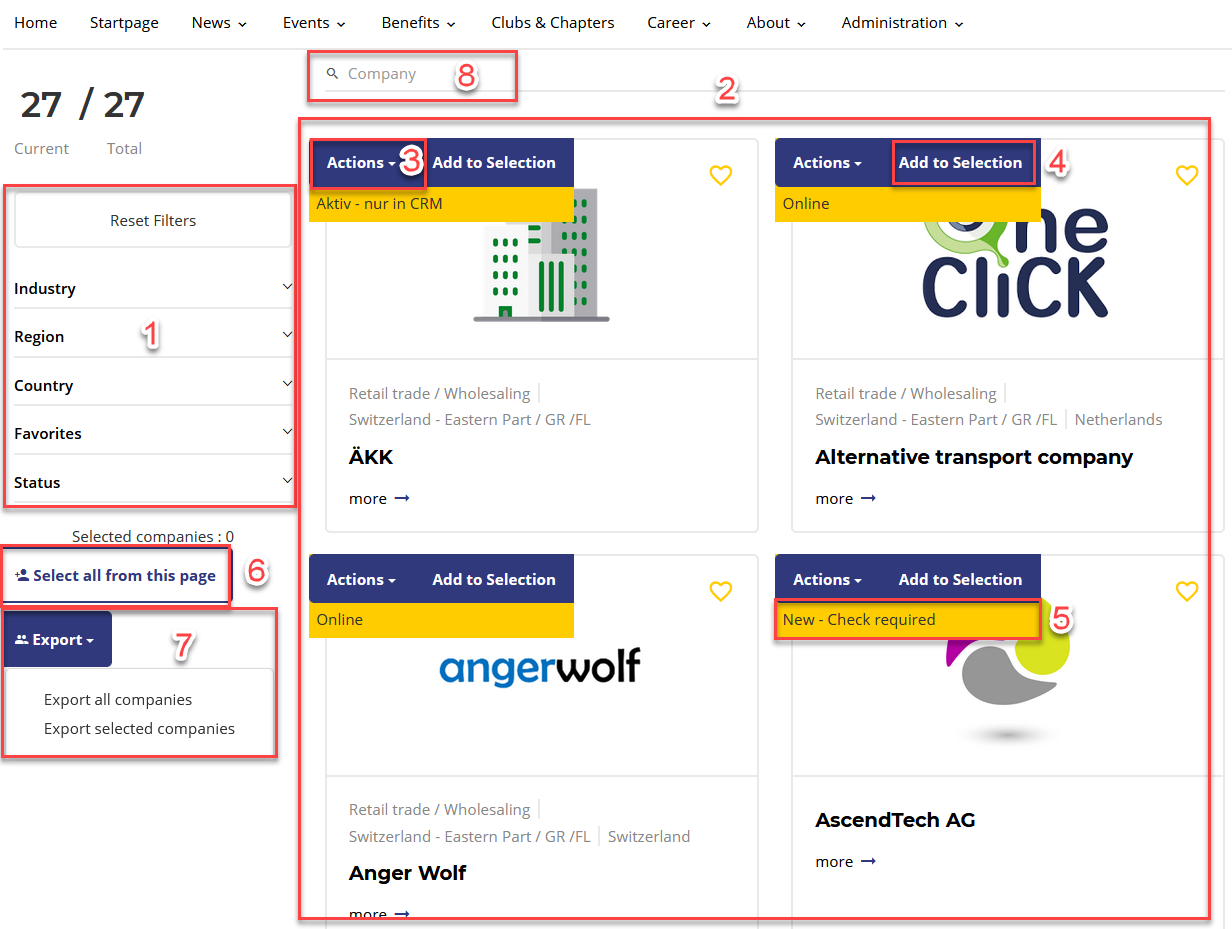
2. Actions
In the action area, the status of a company can be changed. In addition, companies can be deleted or profile information can be edited.
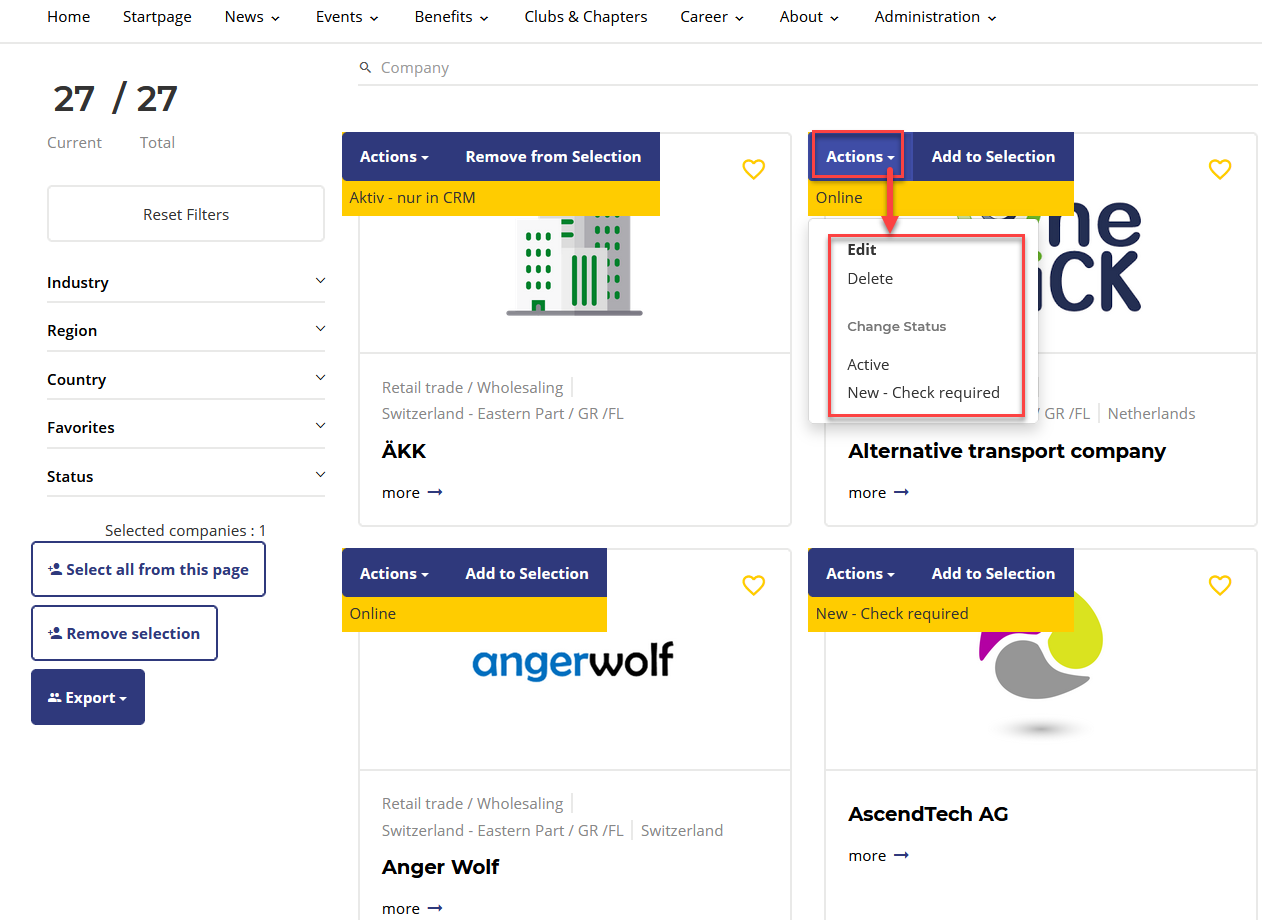
Weitere Artikel
Area just for the administrator (light verion)
Contacts
Here we show you how to manage your contacts. We also show you how to export contact data.
Read more
Area just for the administrator (light verion)
Companies
Here we show you how to manage your companies. We also show you how to export their data.
Read more
Course
Set Course Online
In this article you will learn how to set a course online after it has been created.
Read more Deutsch
Deutsch