Update August 2021
We are pleased to present you our latest innovations/improvements of our platforms. This update includes further developments in the profile, in 1to1 consulting, in WhoisWho, in event management and in the communities.
1. New modules
Can be purchased in addition
1.1 Kurs Management
Info follows
1.2 Login with Linkedin, FB, Google
New interfaces for registration
New users have the option of logging in via their Google, Facebook or LinkedIn profile or creating their own user account via the registration form.
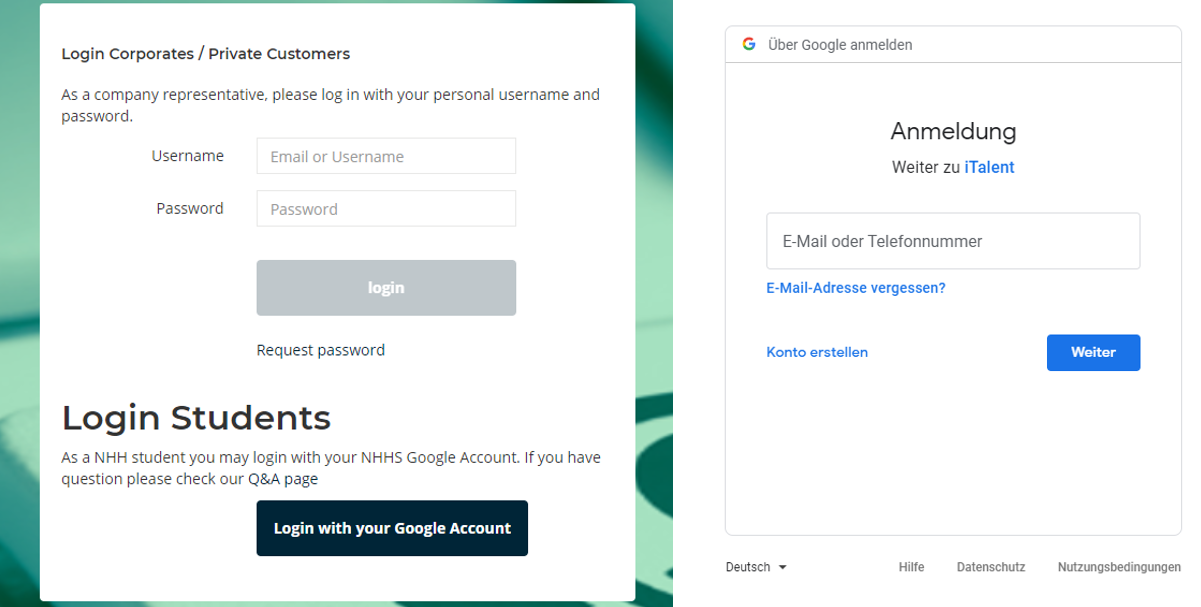
2. Module Extensions & Improvements
2.1 Eventmodul
Waiting list
(Detailed instructions on how to set up the list can be found here)
The waiting list option can now be added to events. As soon as the maximum number of participants is reached, there is the option to put oneself on the waiting list. The number of people on the waiting list can also be limited.
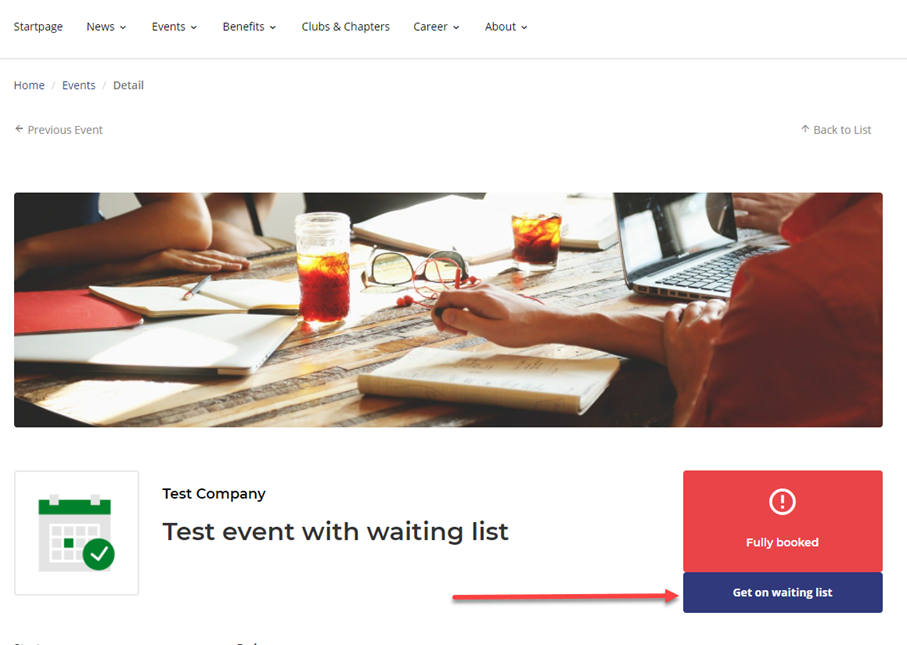
Various actions can then be carried out in the participant administration.
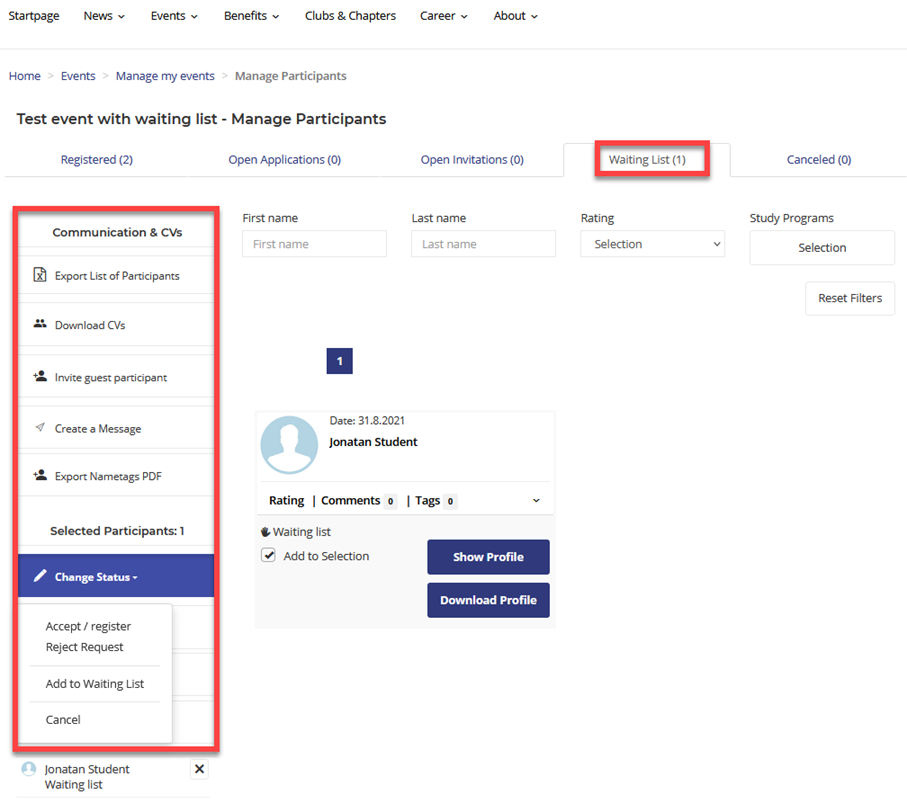
Add guests to the event
Guests from outside the organisation can now also be invited to the events.
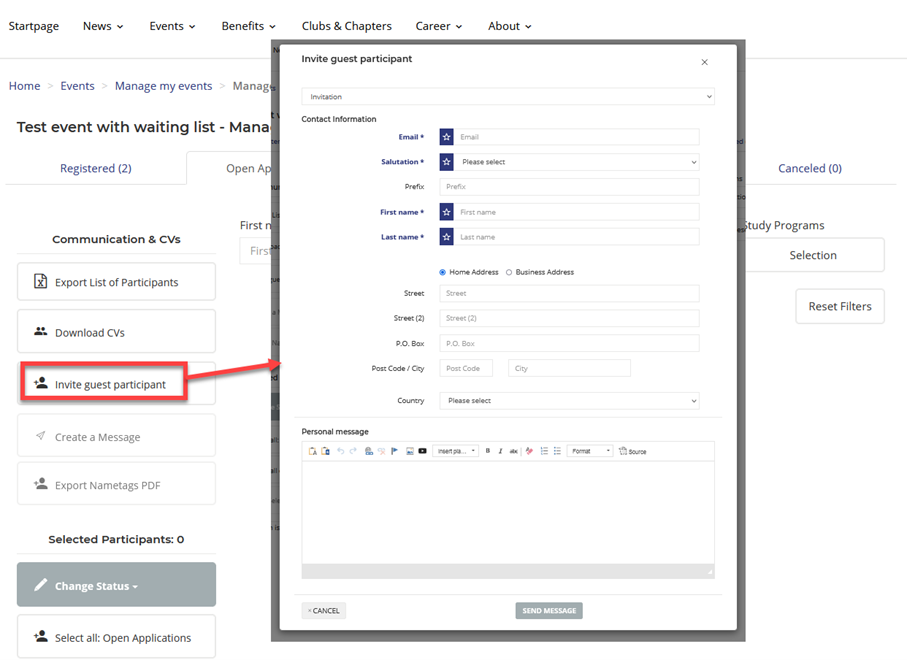
They will receive an invitation by email and can then create a guest profile to register for this event.
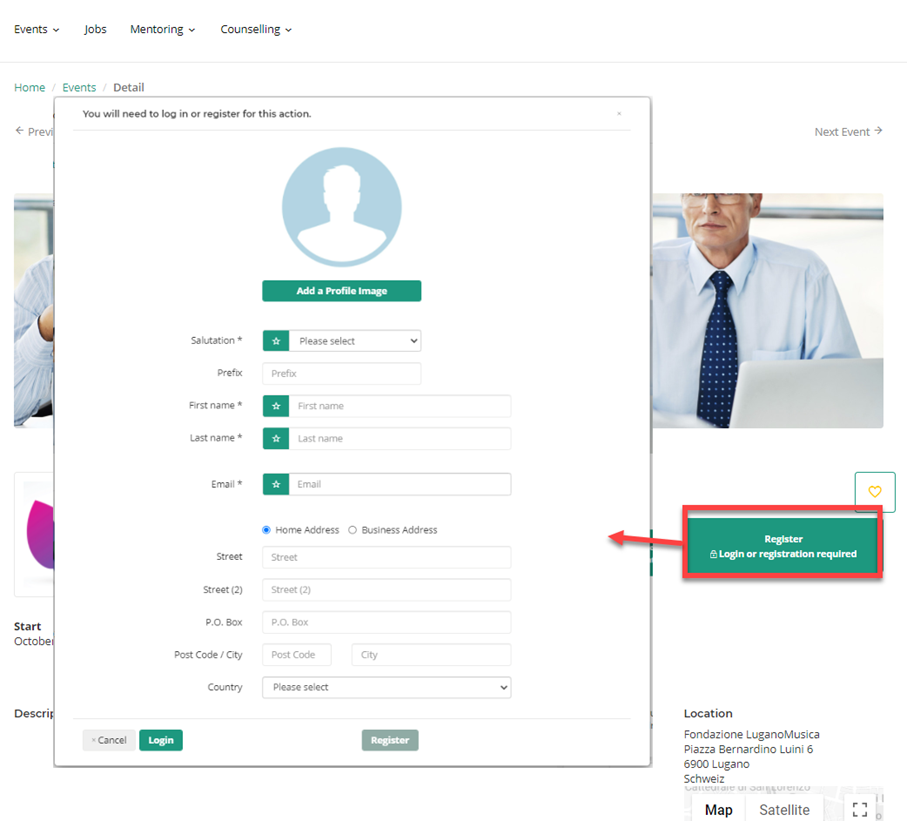
Map view
In the Map View section, the venues are displayed on the world map.
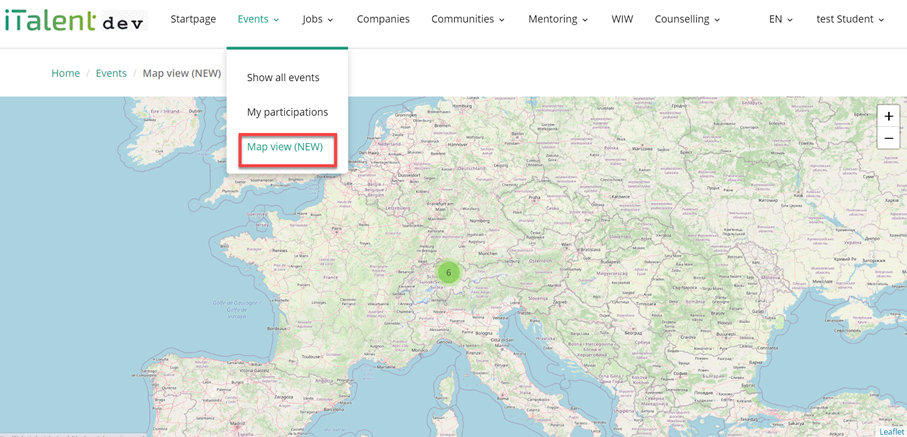
Clicking on a marker displays the details of the event and you can click the "learn more" button to go to the event details.
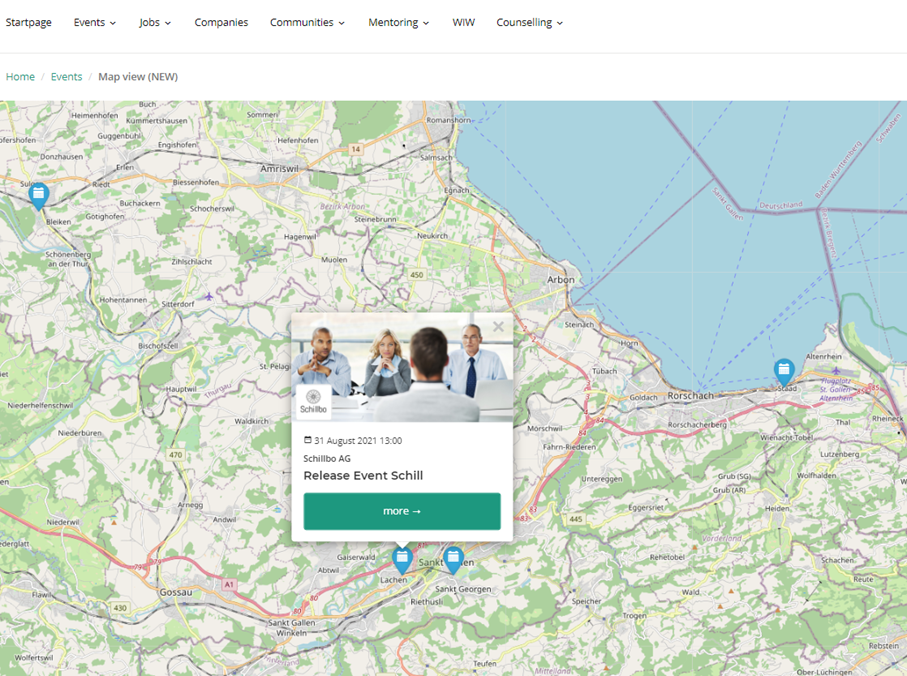
Participant list front end visible
(incl. which favourites take part in the event)
Here we show you in detail how to display the list of participants
You can now publish the list of participants in the events. You can set whether this list is visible to everyone, to no one or only to the confirmed participants.
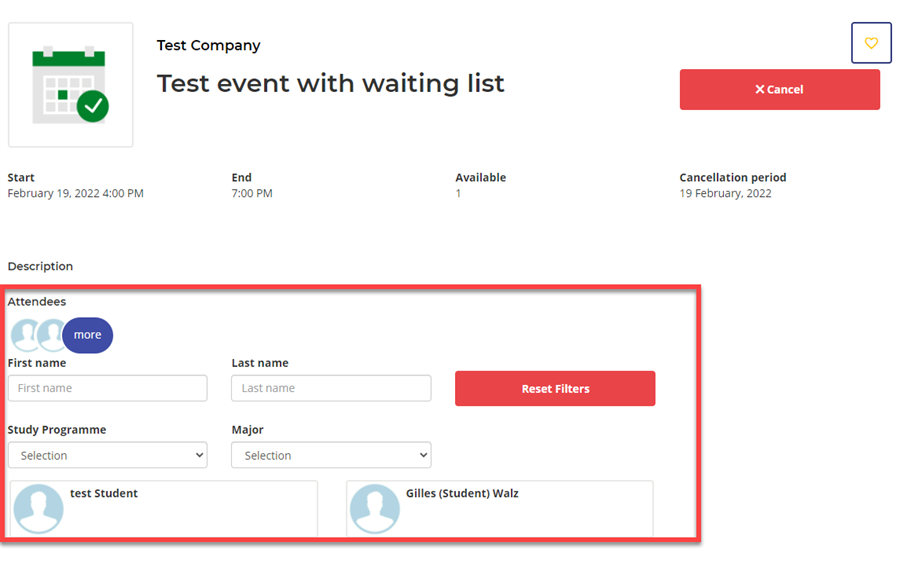
Create name badges
New name badges can be generated from the list of participants. It is possible to provide various templates and then have the name badges sent to you by e-mail.
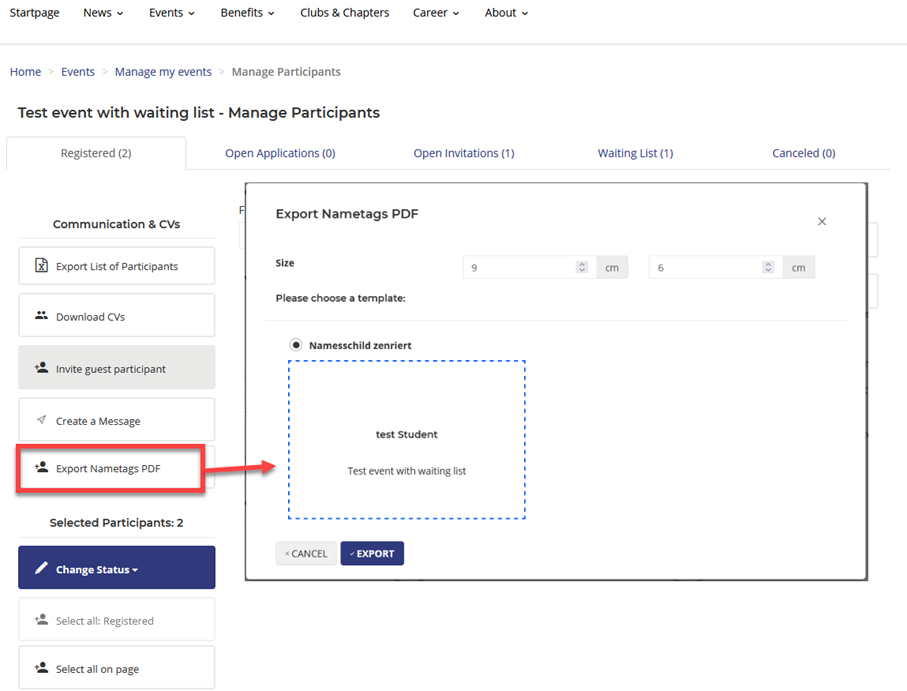
The name badges are sent in the form of a PDF.
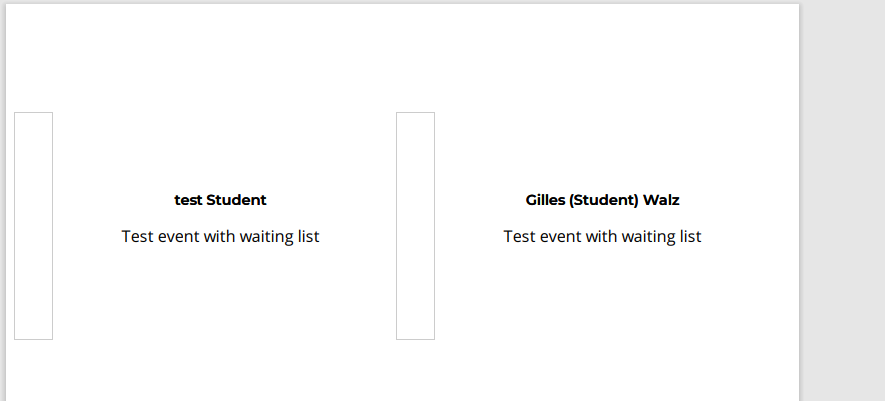
Start of registration
(Only possible in CRM by the administrator)
Here we show you how to set the start of registration
The administrator can now define a registration start date in the CRM. If nothing is filled in, the registration start date is the publication date.
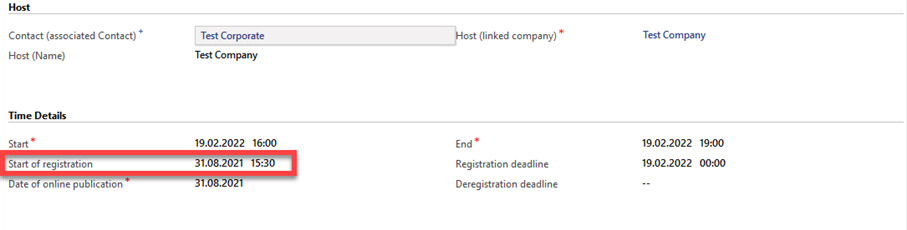
Questionnaire/Payment Modalities Preview
(Only with the modul "Payable Events"))
Different event prices can now be defined directly above the event and settled via different payment methods. It is now possible to see what the questions will look like directly when they are created. Costs for this event
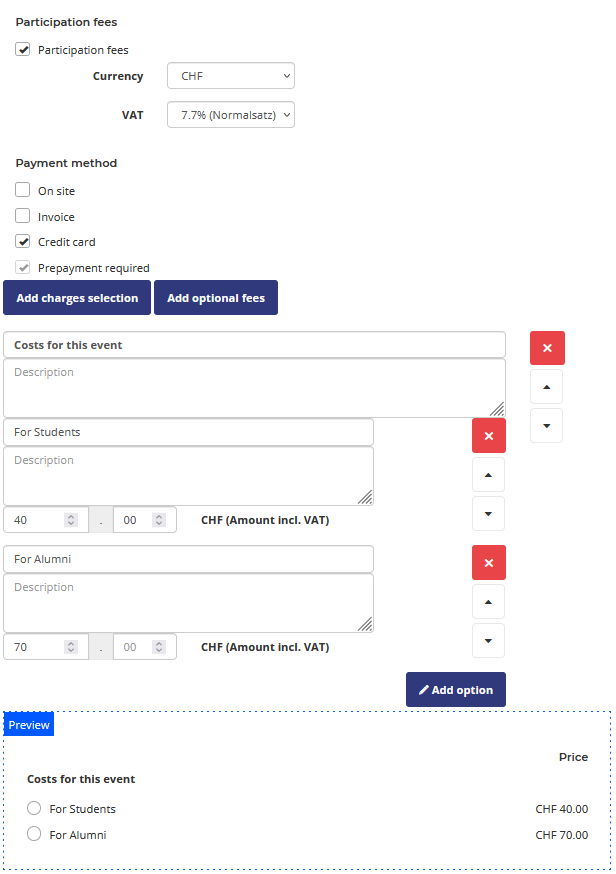
Participants will see the following information upon registration:
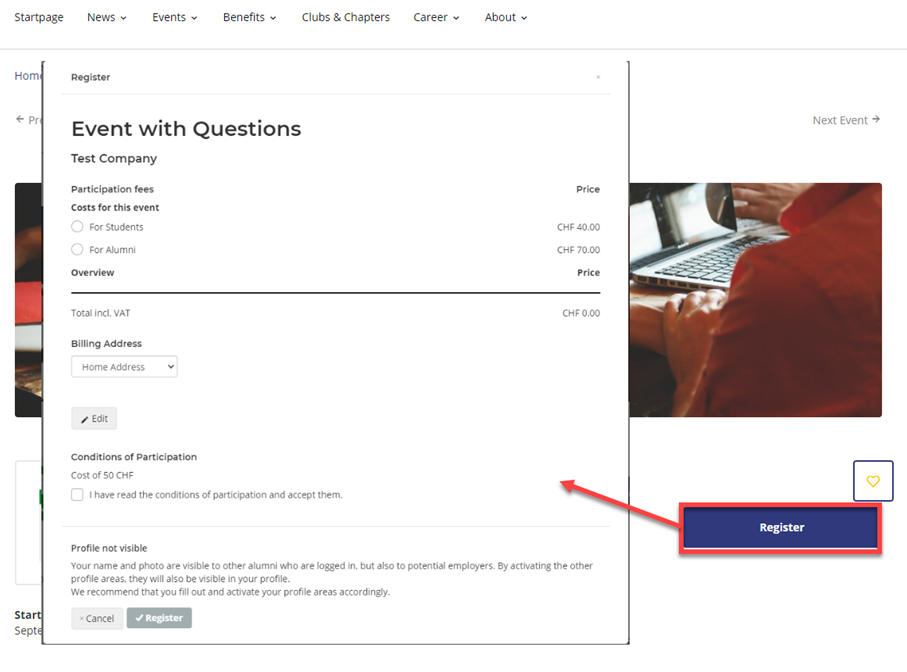
If someone then registers for this event, they are provisionally registered until they have made payment (only if with credit card payment / prepayment).
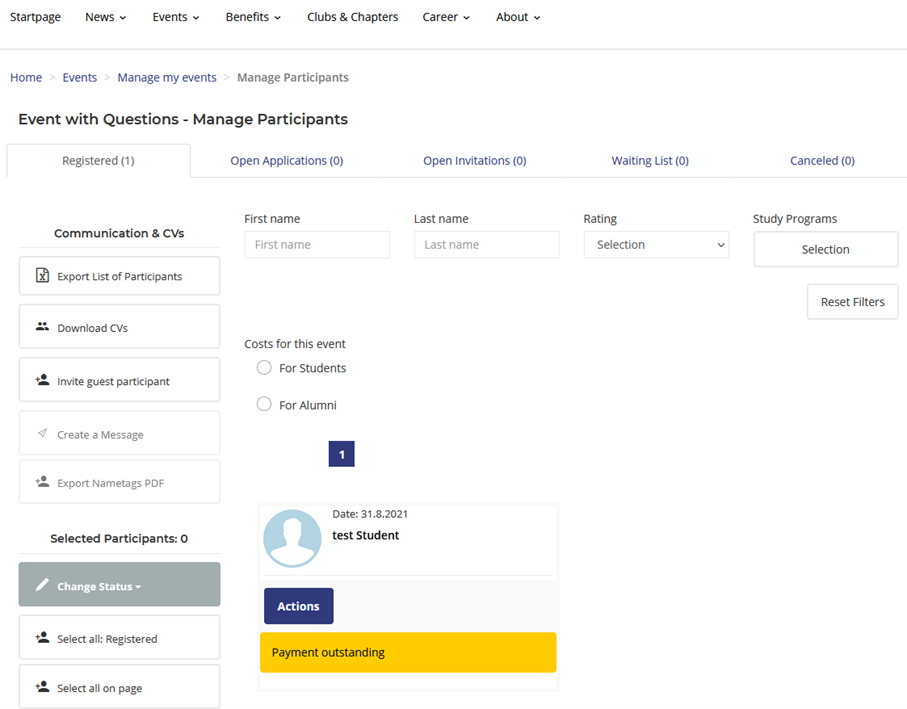
Optimized send message feature in participation management
In the participant management of an event, messages can be sent to participants. We have added a message preview, which makes the handling much more intuitive.
2.2 Profile
Design optimisation
Design optimisations have been made in the CV database. The module is now much more intuitive.
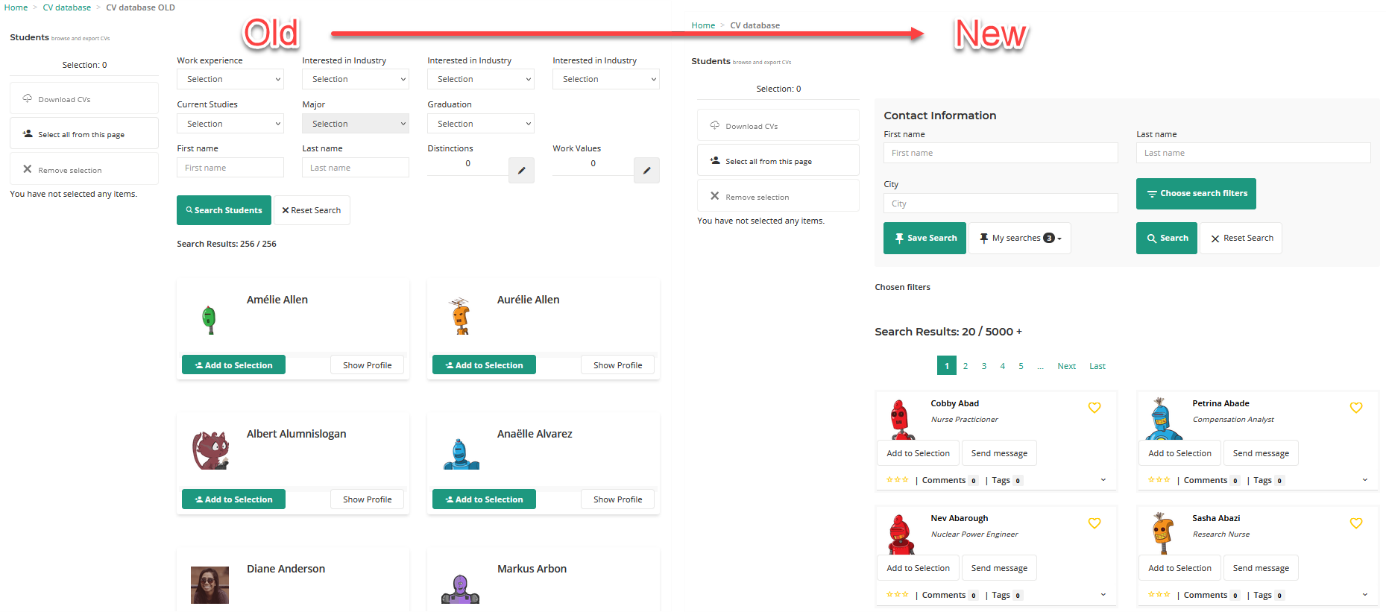
Registration form extended with funcional area & section
When registering, you can now specify which areas and functions you are interested in.
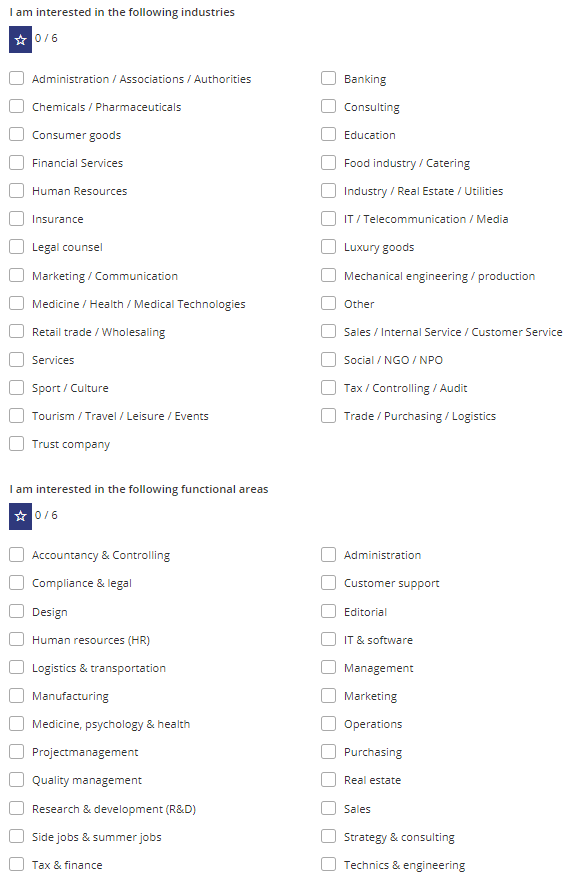
Automatic group assignments to the communities
On the basis of customer-specific queries, new people can be added to a community every night. For example, all persons who enter the postcode "9000" in their private address can be added to a specific club. If someone changes the private address and enters postcode 9000, the person is added to the club that night.
Motivation to fill profiles (messages in the platform) based on selected criteria
Messages are generated on the platform which are intended to motivate users to provide further information about themselves. A corresponding configuration can be worked out together with us.
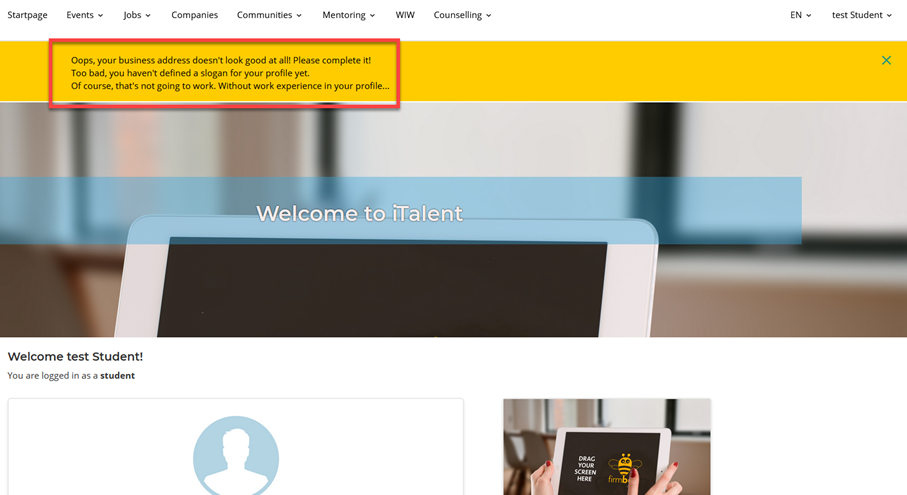
Neutral gender / Not specified
You can now specify that you do not want to enter any information in the salutation or that it should be neutral.
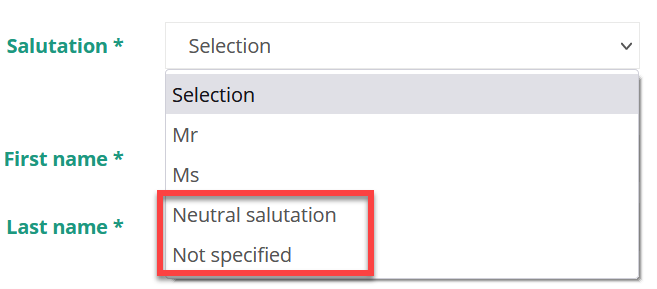
Privacy settings have been extended
The e-mail address is now indicated separately from the address
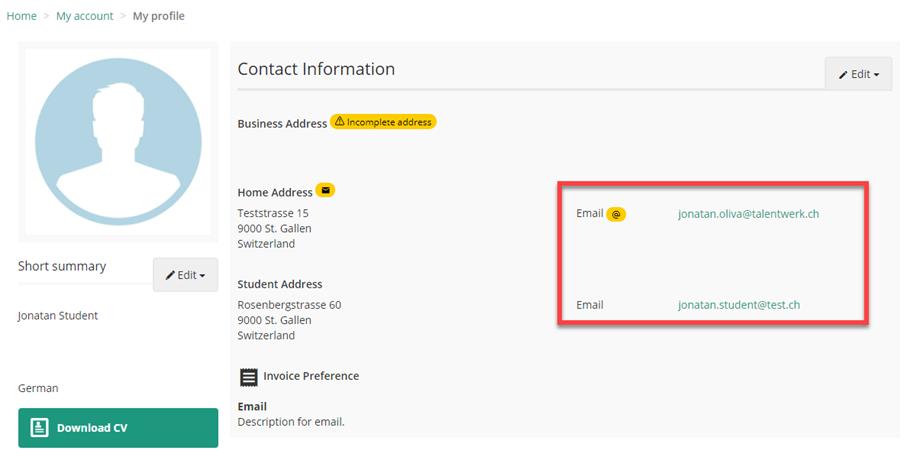
Student address
A study address can now also be entered
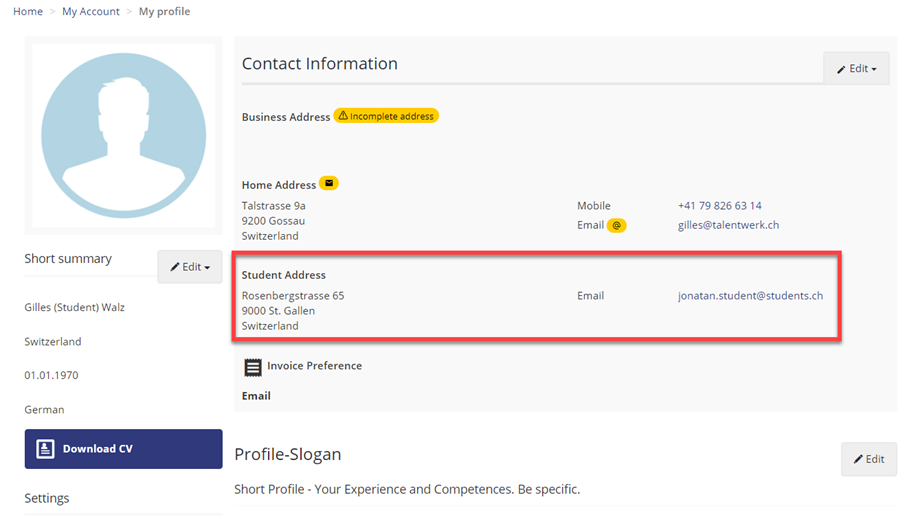
Club memberships on profile
In your own profile, you can now also indicate club activities.
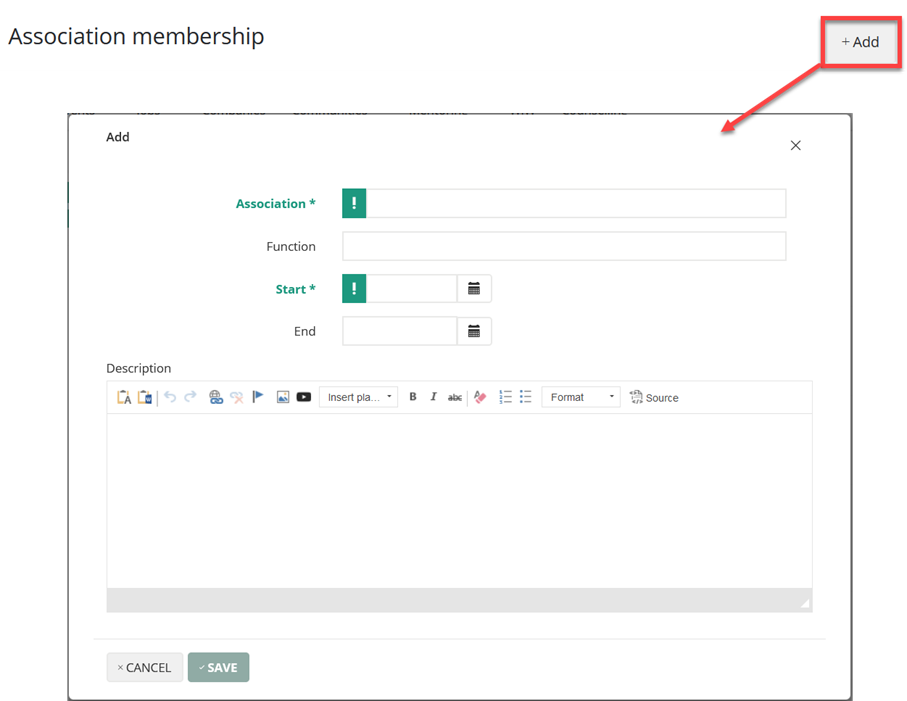
Academic career / education
It is now also possible to map the career and make links to the dissertations.
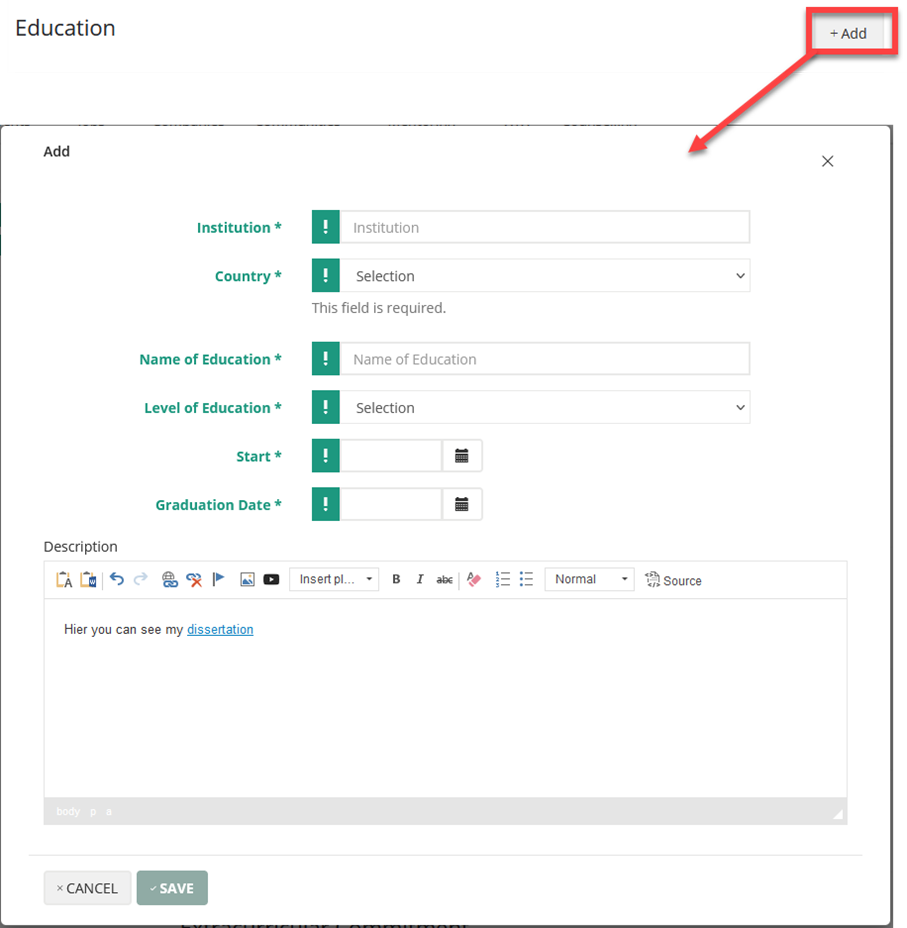
Option to display turnover of company (company profile)
In the invoice overview, companies can now view their credit balance incl. diagram:
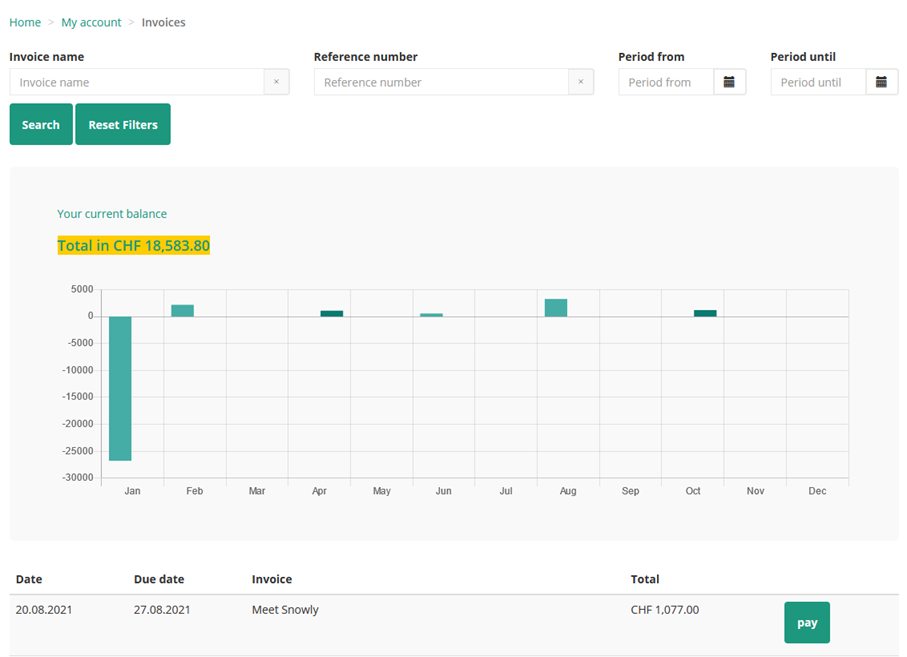
2.3 Community
Data storage
In the groups/chapters there is a new tab "File storage". Documents can be stored there or links to OneDrive, Sharepoint or Google Drive can be created. We also offer a file storage system based on Sharepoint.
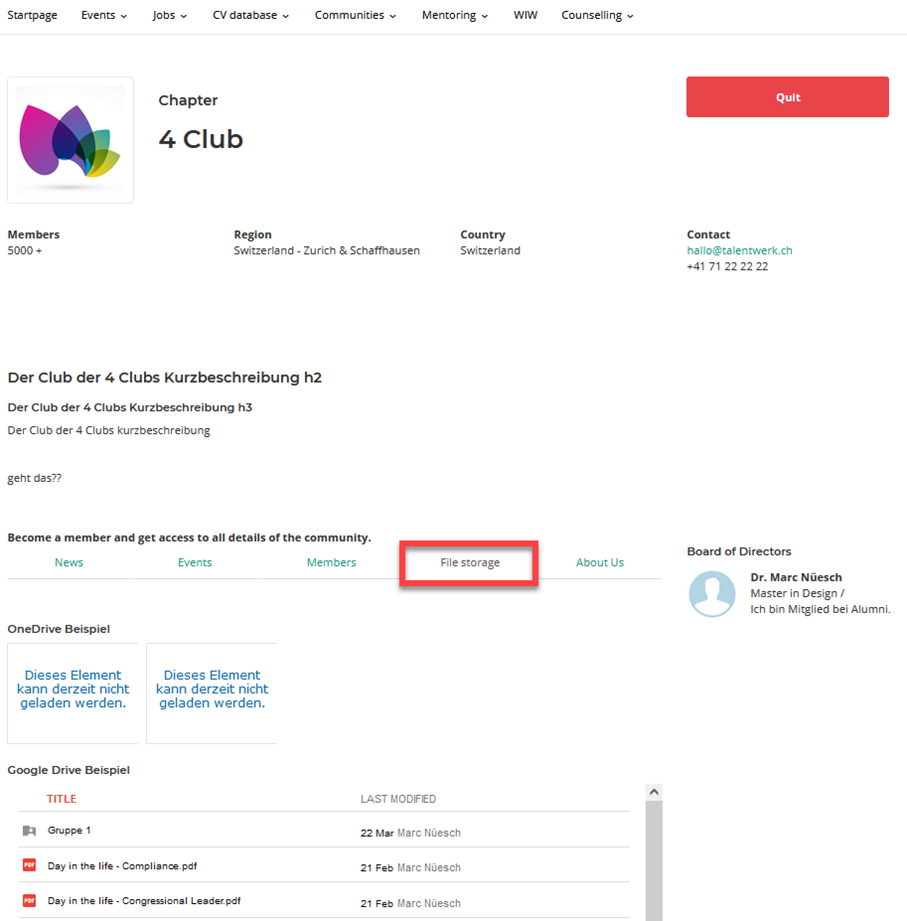
Automatic allocation option
On the basis of customer-specific queries, new people can be added to a community every night. For example, all persons who enter the postcode "9000" in their private address can be added to a specific club. If someone changes the private address and enters postcode 9000, the person is added to the club that night.
Newly designed community management
Admin view of the community administration is now clearer:
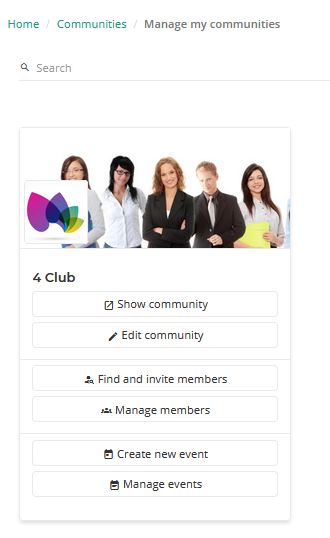
Set up short URLs
(These URLs can only be defined by TalentWerk)
Short URLs for communities can be created:
e.g. italent.talentwerk.ch/[communityname] then redirects directly to the URL of the community https://italent.talentwerk.ch/de/communities/detail/?id=b76349c0-d413-eb11-80f1-ff7d4a5cebdd
Map view
A map view has also been added to the communities
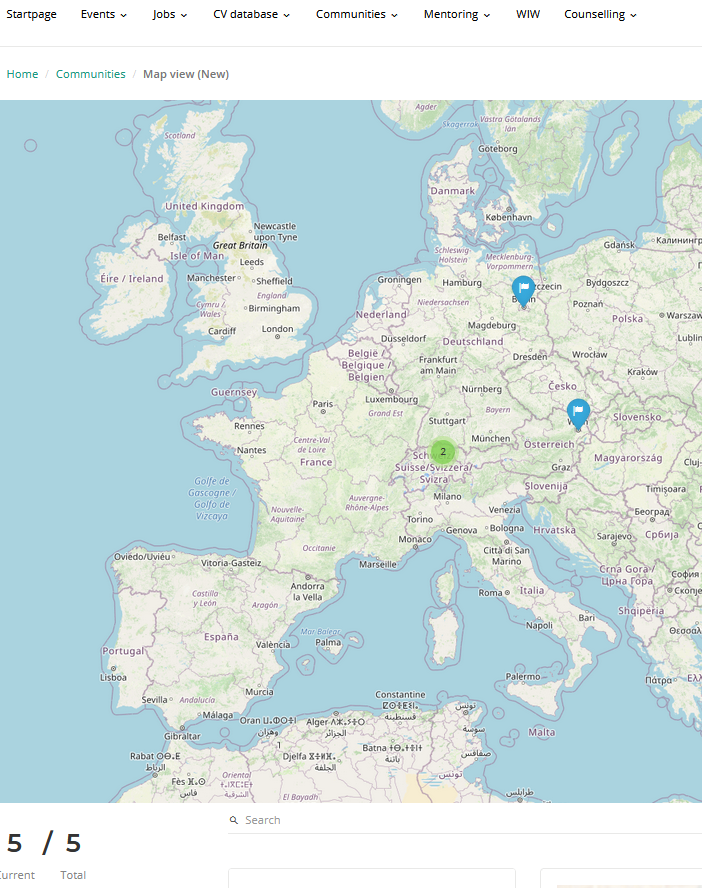
2.4 1to1 Consulting
Definition whether counselling is online or on site
It is now possible to define whether counselling is offered online or on site.
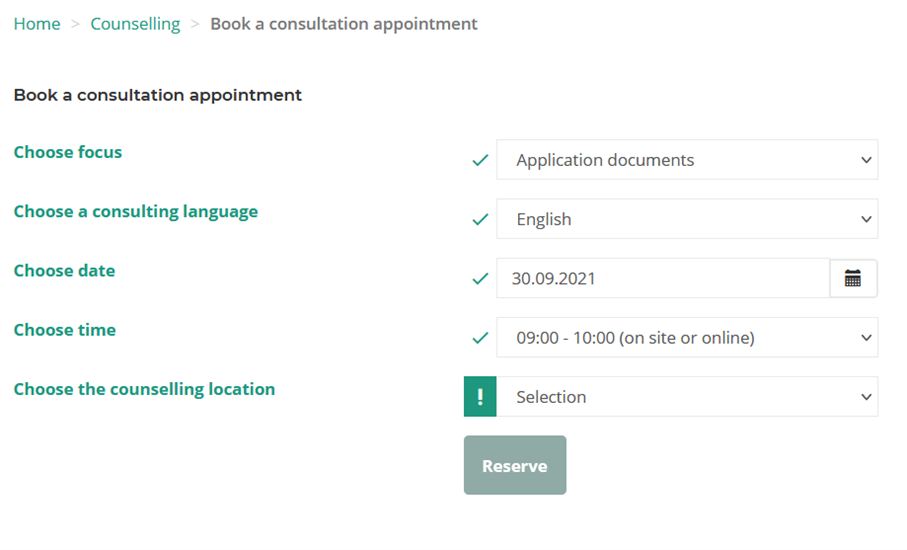
2.5 CV database/ Who is Who
Search only in my communities
It is now possible for users to search/filter only people from their communities
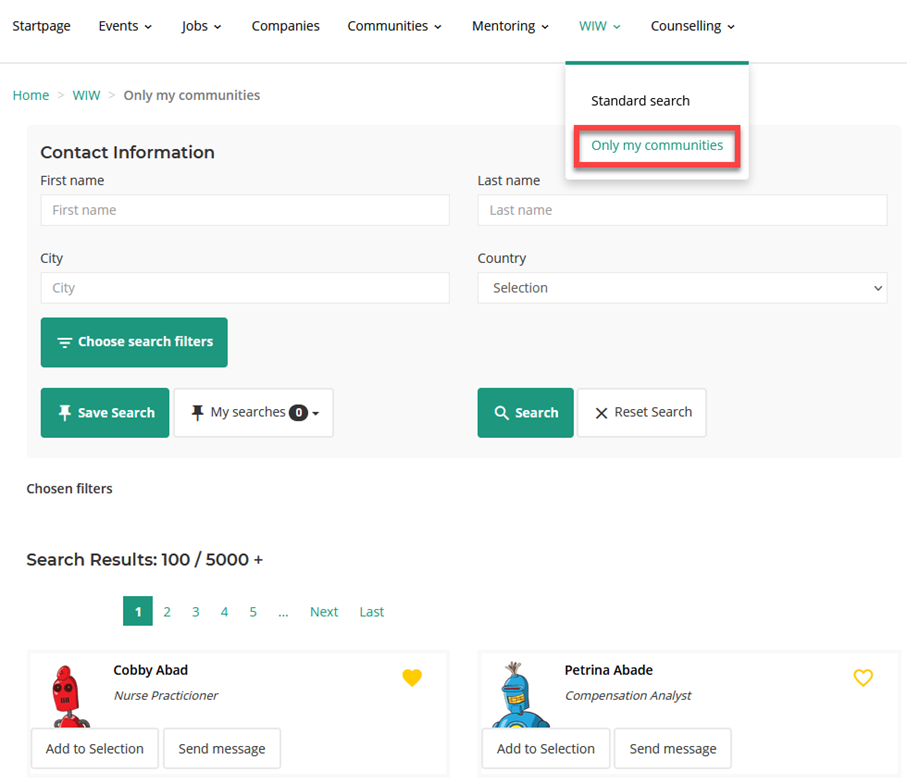
Possibility to limit the number of queries per day
In the CRM it is now possible to limit the search queries per day (can be submitted together with us).

Map view
In WhoisWho it is also possible to create a map view in which the locations of the users are displayed.
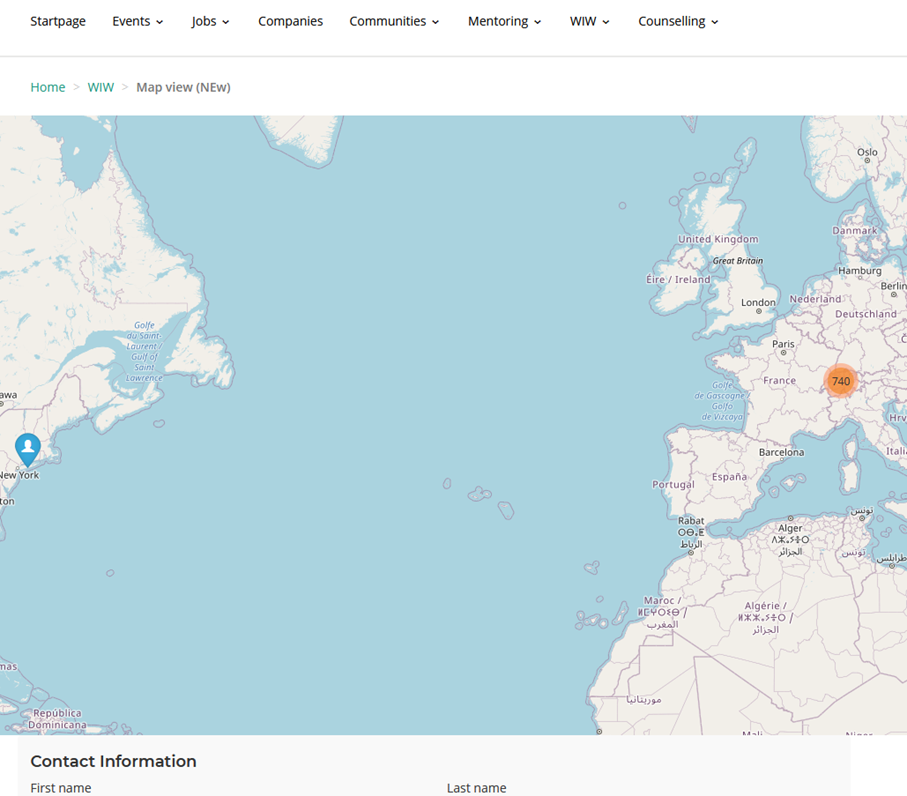
Improved search with umlauts
The search function has been optimised. Now umlauts can also be entered.
2.6 CRM
New views
The views in CRM have been adapted. Now the handling is even more intuitive.
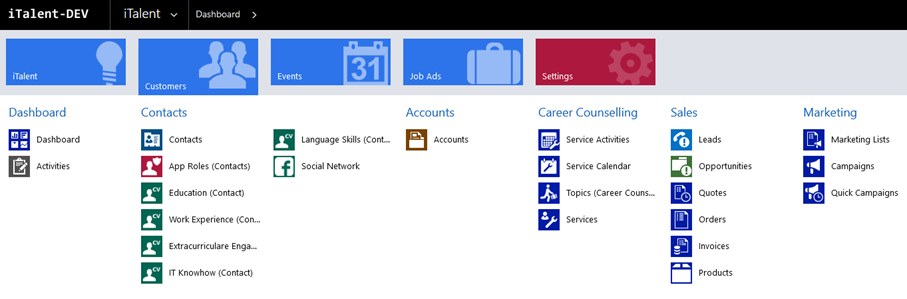
Further addresses for contacts
(study address)
For students, it is also possible to enter the student address in the CRM.
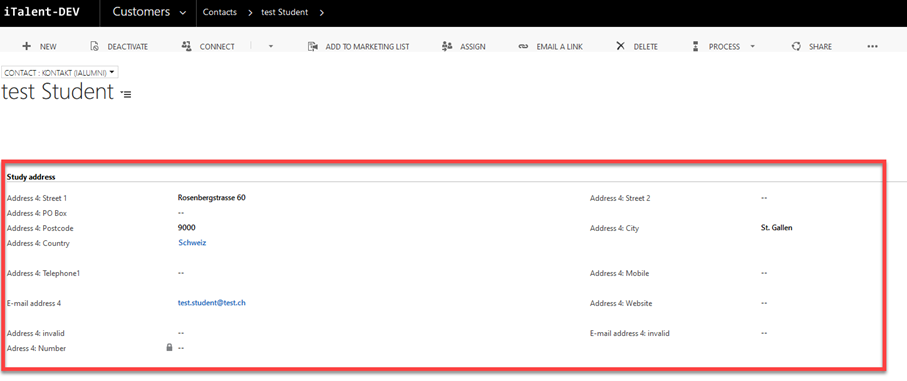
E-Mail dispatch for large quantities has been optimised
Even if several thousand e-mails are to be sent via the e-mail entity, the mass mailing can be adapted to the requirements of the SMTP server (number of e-mails sent every 5 minutes).
2.7 Umbraco
Search Engine Optimisation (SEO)
In Umbraco, SEO information can be added to every website. This ensures that the page can be found more easily via Google.
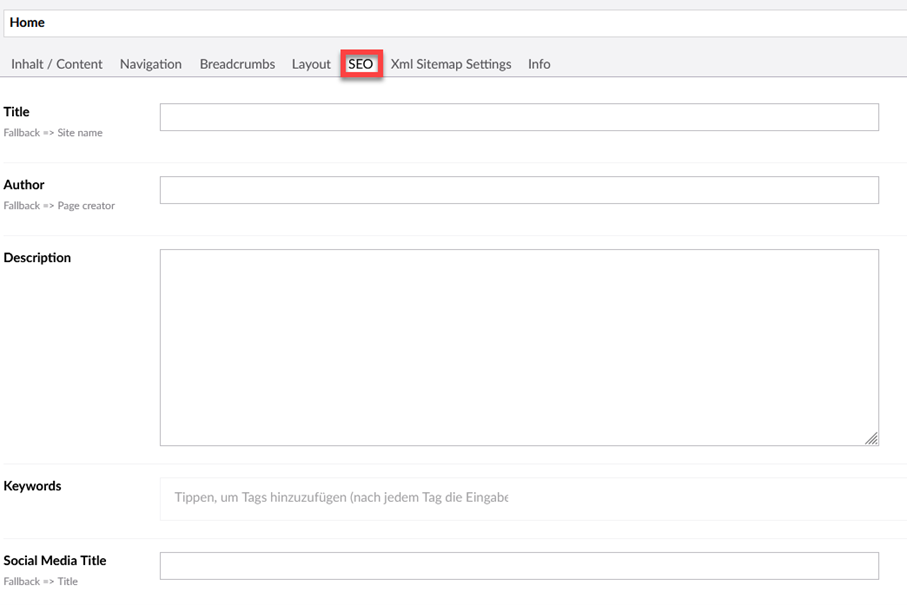
Social Media Sharing
Social media sharing buttons can be displayed on every page via Umbraco. Thus, you can easily share the respective page on these platforms with a mouse click. A corresponding service and configuration must be implemented.
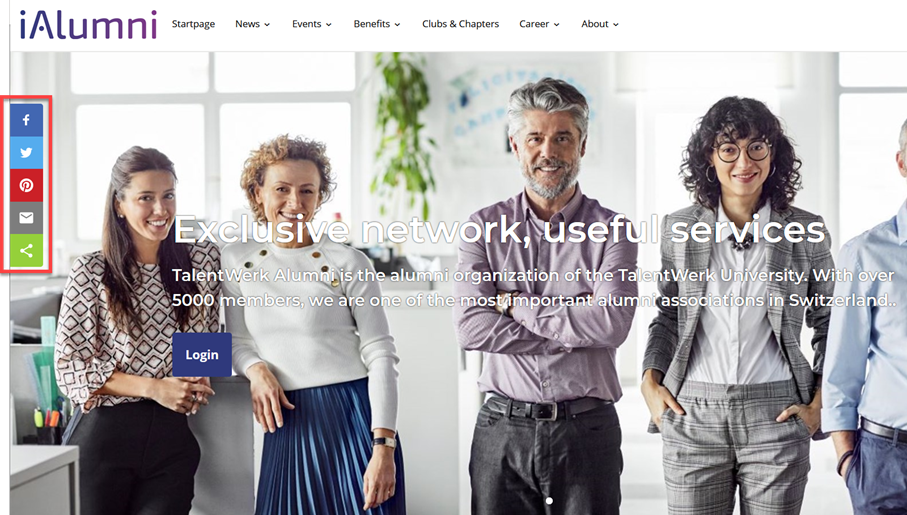
2.8 Different extensions
Norwegian as a new language
We now also offer the platform in Norwegian.

Advanced server monitoring
In addition to the availability of the platform and CRM, we also monitor the validity of certificates and the functionality of interfaces.
Support website extended
The support website has been expanded. Instructions are now also available in English. In addition, instructions for using the platform are now also available. You can access the website here.
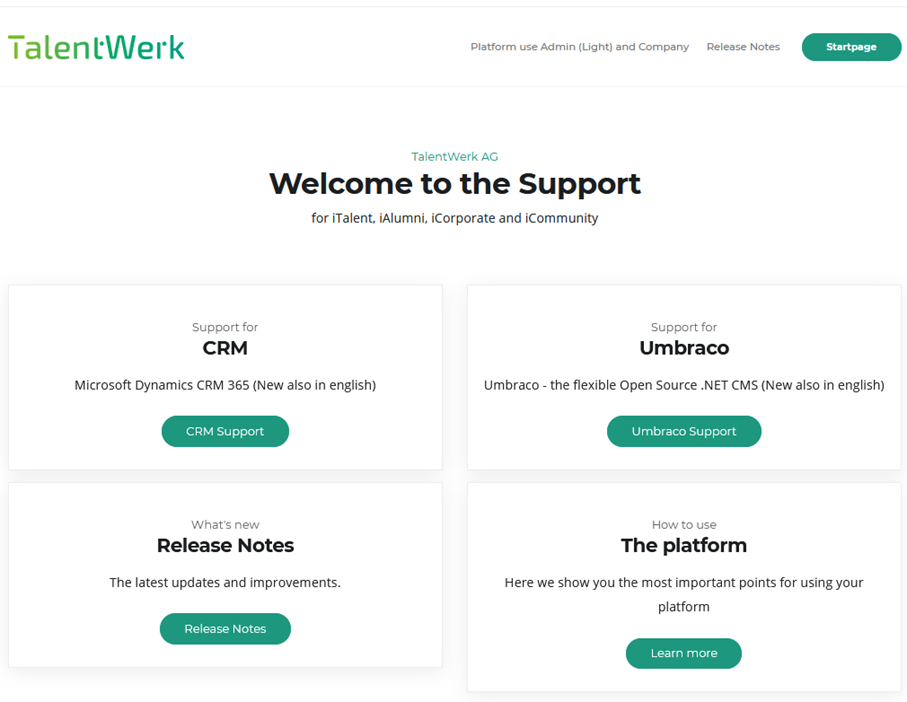
Invoice management
The member accounting has been optimised. For example, credit balances and expenses are now displayed graphically in the member's own profile.
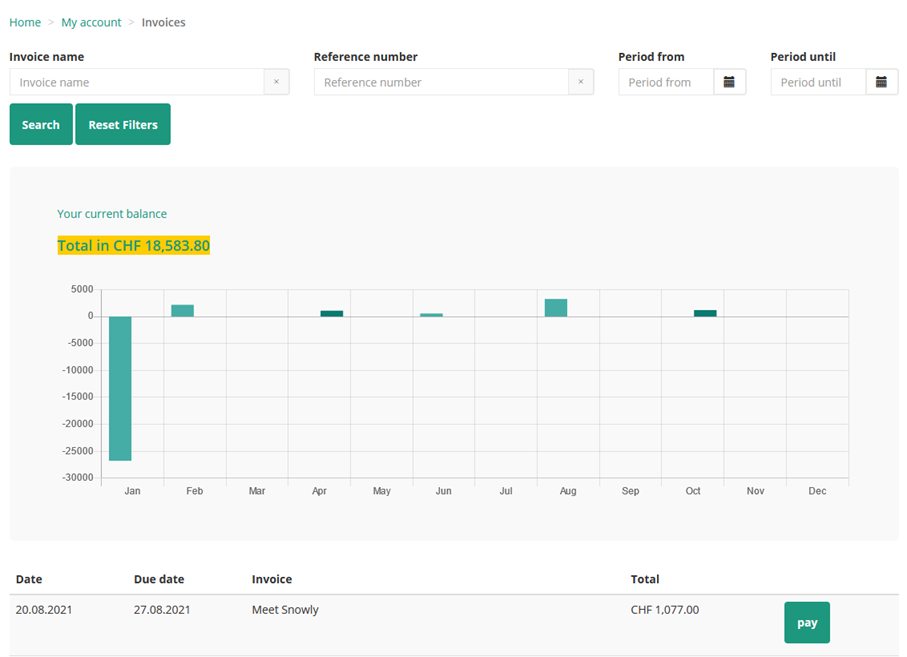
Photo gallery
Administrators can create and upload photo posts with galleries and publish them for users.
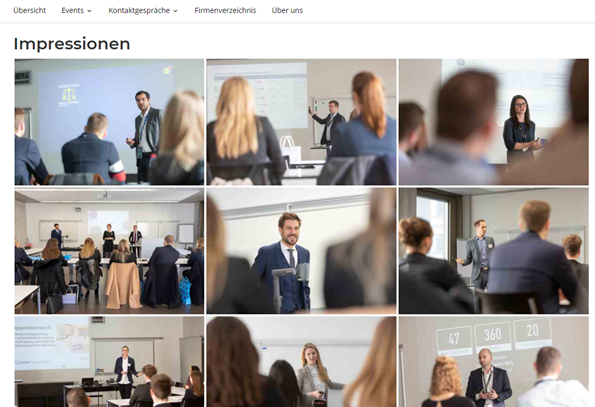
Jedes Bild kann separat in der Galerie betrachtet werden und wird mithilfe einer Lightbox angezeigt.

 Deutsch
Deutsch