Individual Subscriptions for Different App Roles
Learn in this section how to create individual subscriptions (e.g. newsletter, magazine, etc.) for different app roles for the display and activation in the frontend for the corresponding profile.
Click the Marketing Lists record.

Here you can see all subscriptions. To create a new subscription, click on the "+New" area at the top left.
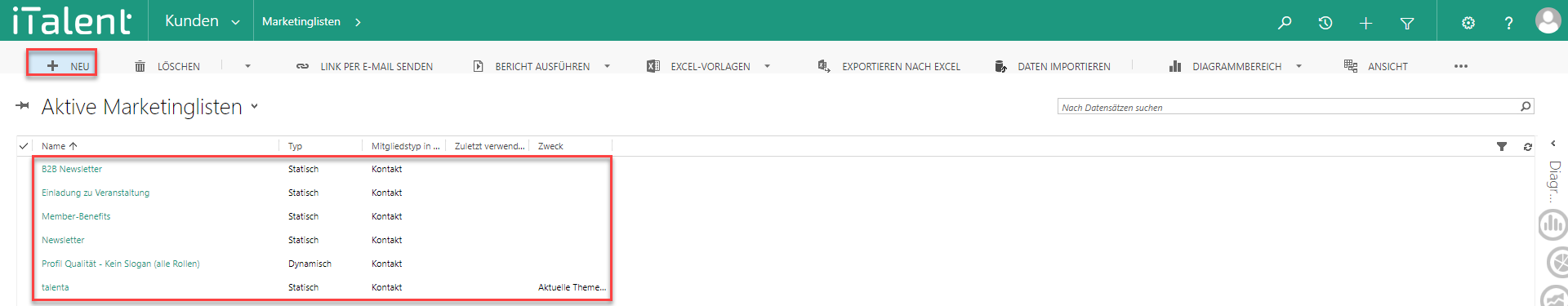
The following fields are mandatory and must be filled in at least during data entry (please note that the "Marketing List iTalent" view is selected): Name, List type and Targeted to.
1. Here you specify the name of the subscription.
2. Always set the list type to static.
3. Always select contacts here.
4. Mark the checkbox if you want to set up the means of communication on the web.
5. Here you can select which App Roles will see the Communication Means on the platform.
6. The name as well as the description, which will be displayed in the frontend in different languages.
7. Here you can see the members who have subscribed to the communication tool. You can also add members via the "+" icon.
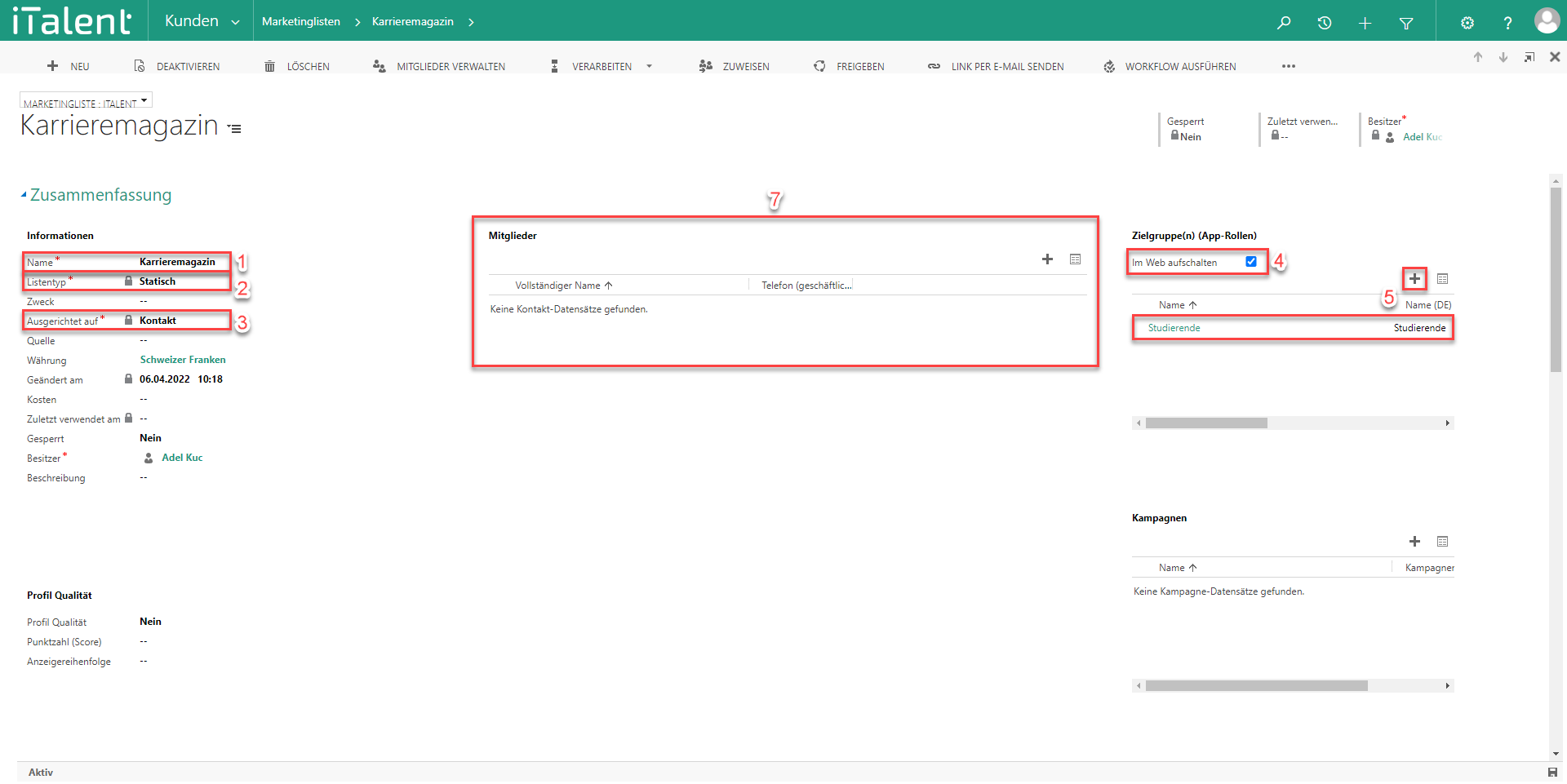
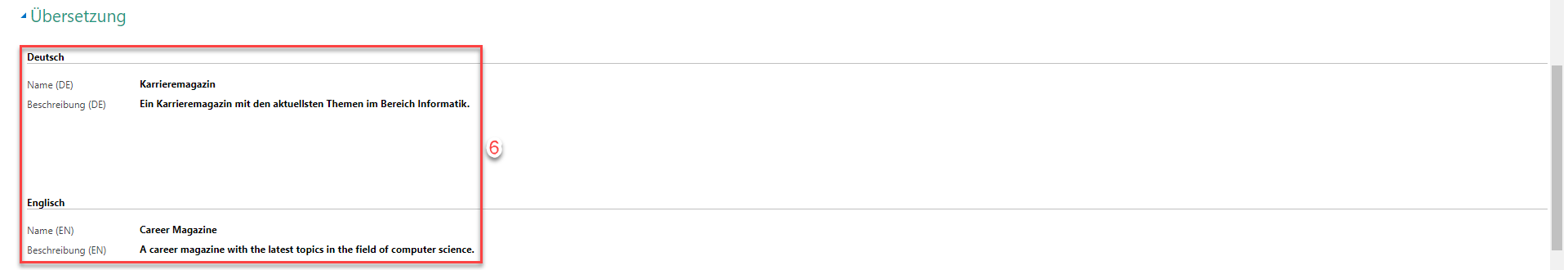
Weitere Artikel
Show list of participants in event details
Here we show you how the list of participants can be displayed in the event details.
Read moreCheck and activate accounts
In this instructional tutorial, we will show you how to check a company and activate it for the career platform.
Read more Deutsch
Deutsch