Contacts
Create new contact
Here you will learn how to create a new contact in CRM.
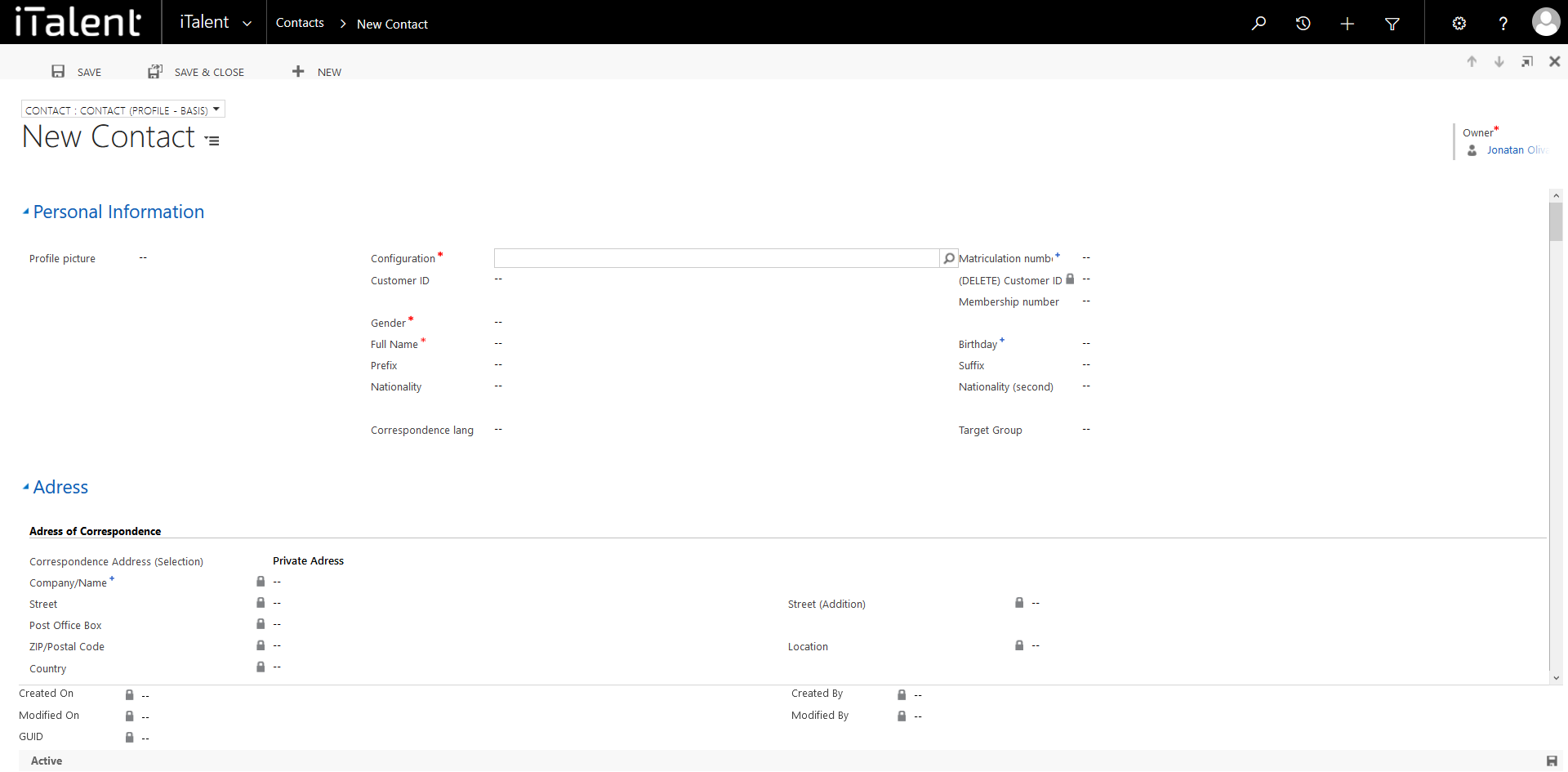
Create new contact
1. Open Category "Contacts"
Click on the arrow to the right of iTalent and open the category "Contacts"
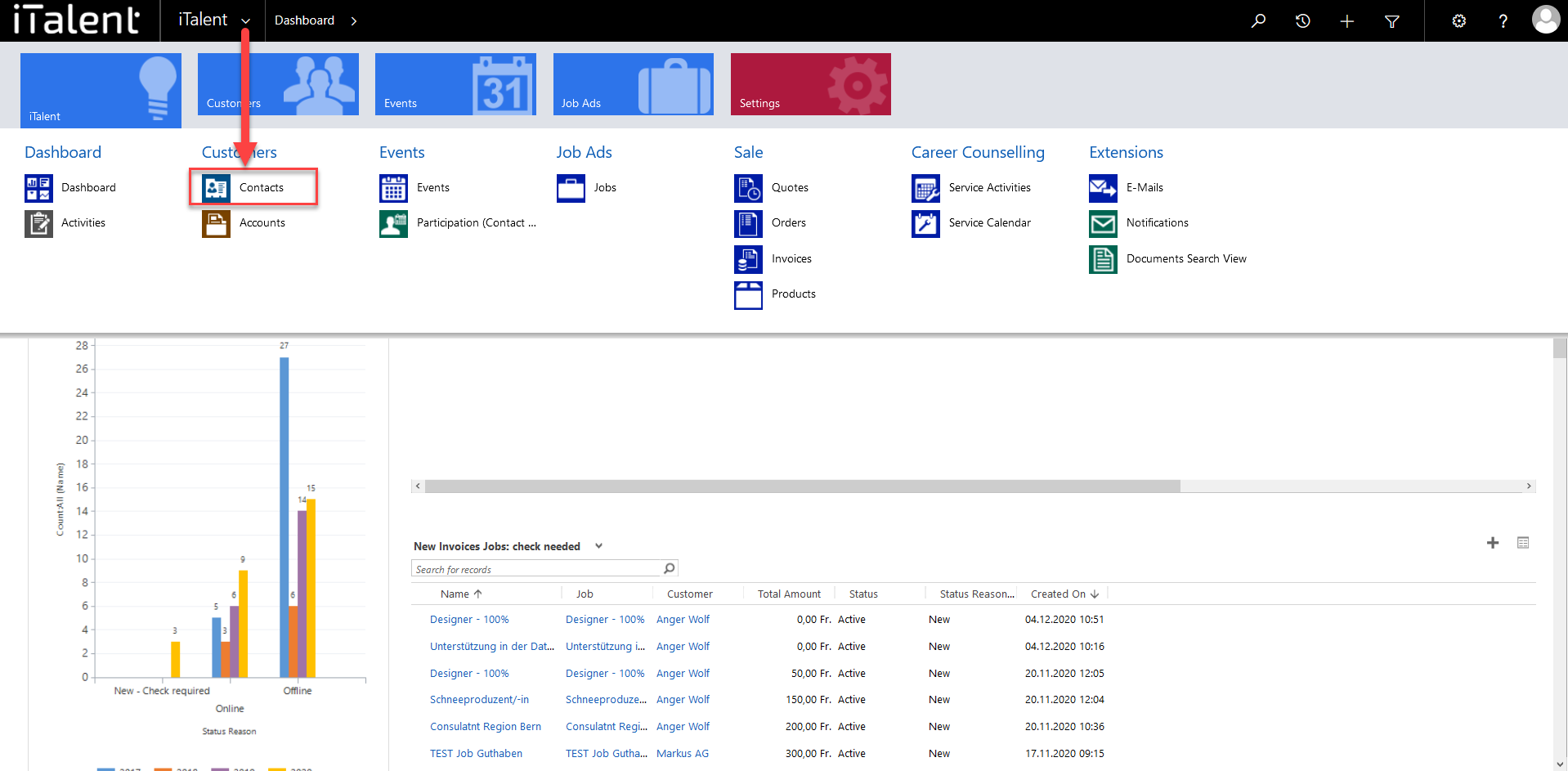
2. Click on the button "+New"
Clicking on "+New" opens a window
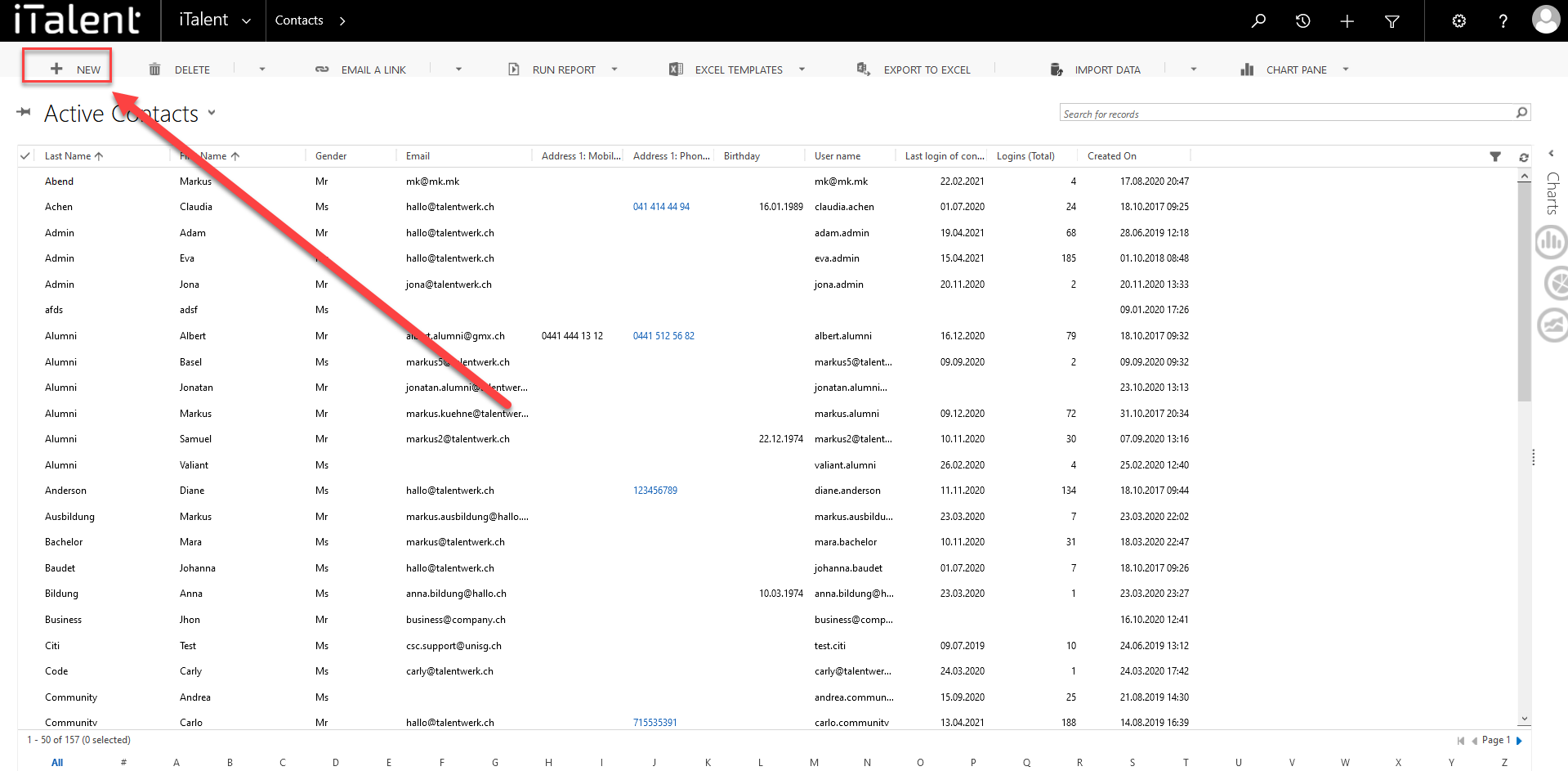
3.1 Different fields
|
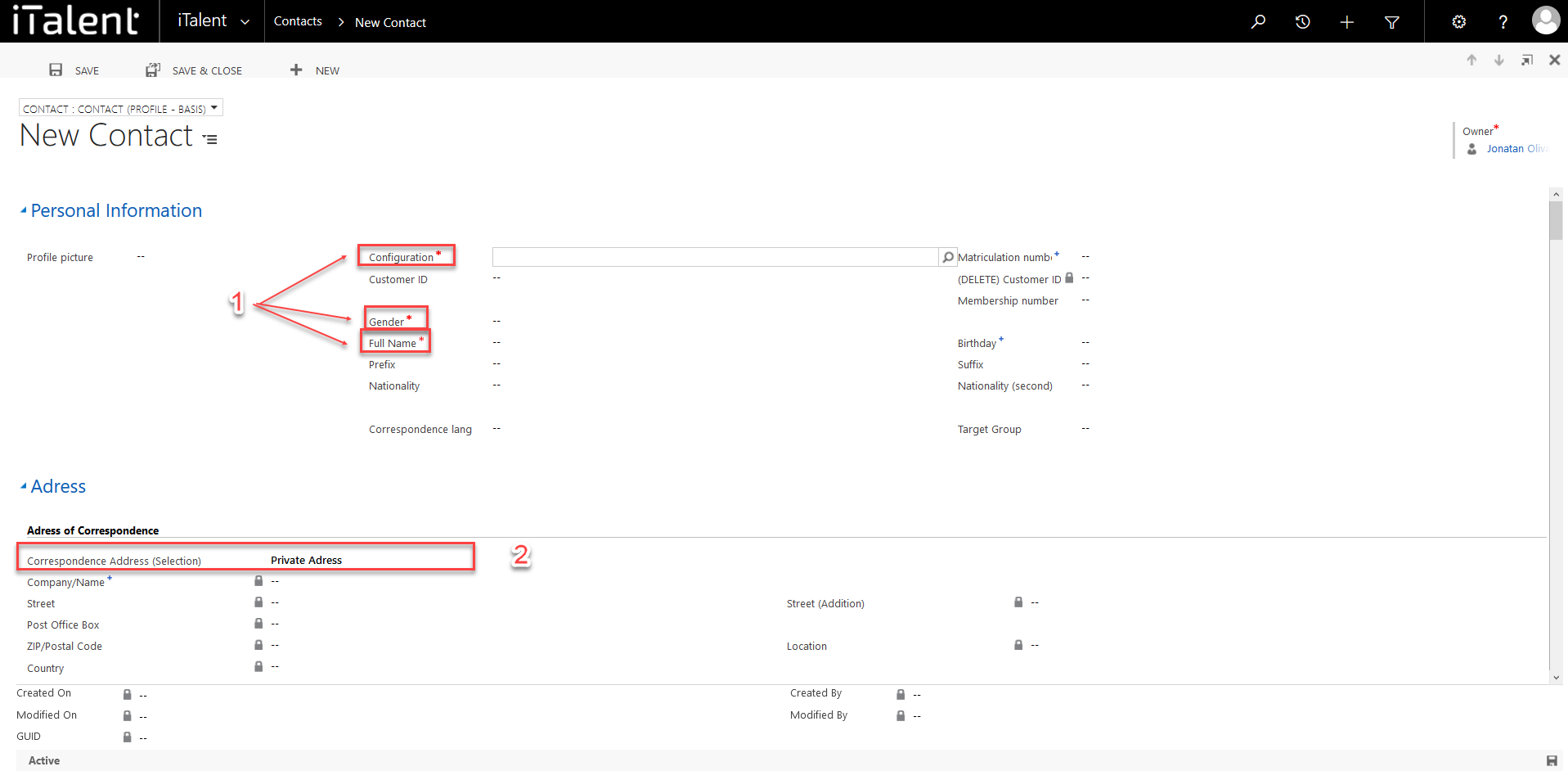
3.2 Different fields
|
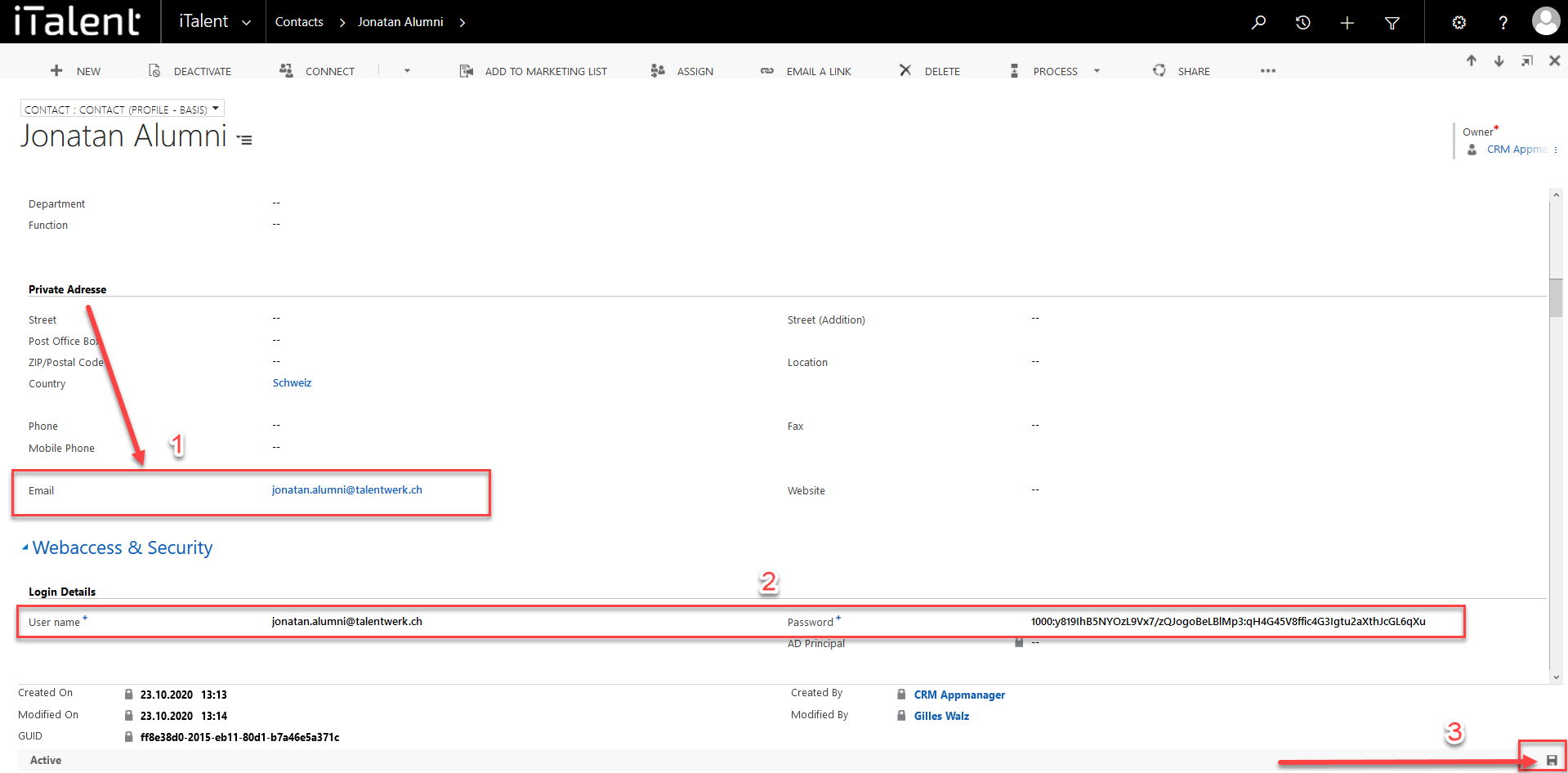
You can see how to assign the contact to a company and add an app role in one of the pages listed below or click the button here to go to "Assigning a contact to a company" or "Definition and Assignment of App role".
 Deutsch
Deutsch