History function
Here we show you what the history function is and where you can find it.
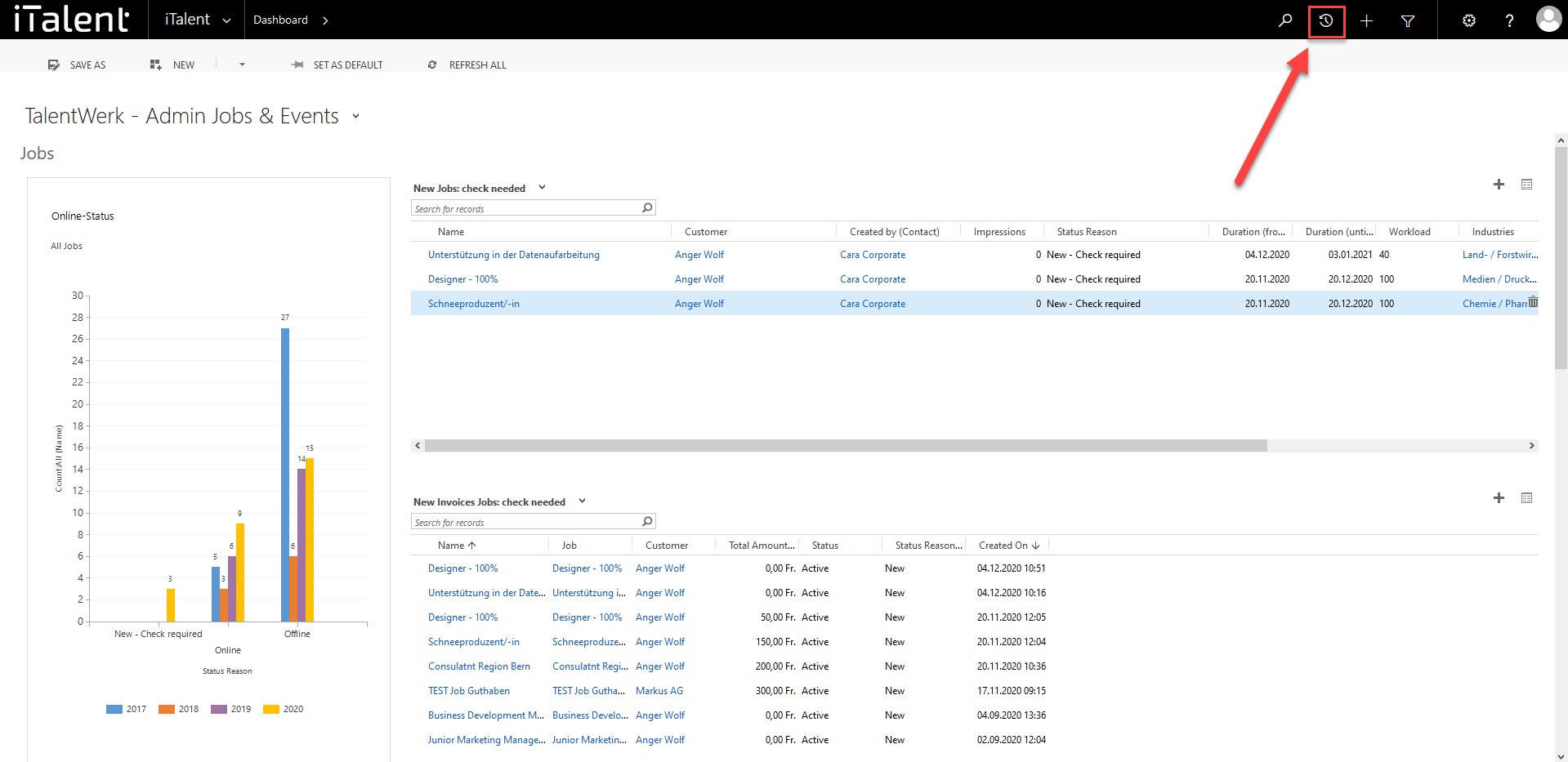
CRM History function
The history function allows to quickly find the recently accessed records and increases the efficiency when navigating through the CRM
1. Open the history
Click at the History button in the upper right corner of the Navigation Panel.
All the views and records you have recently used are displayed.
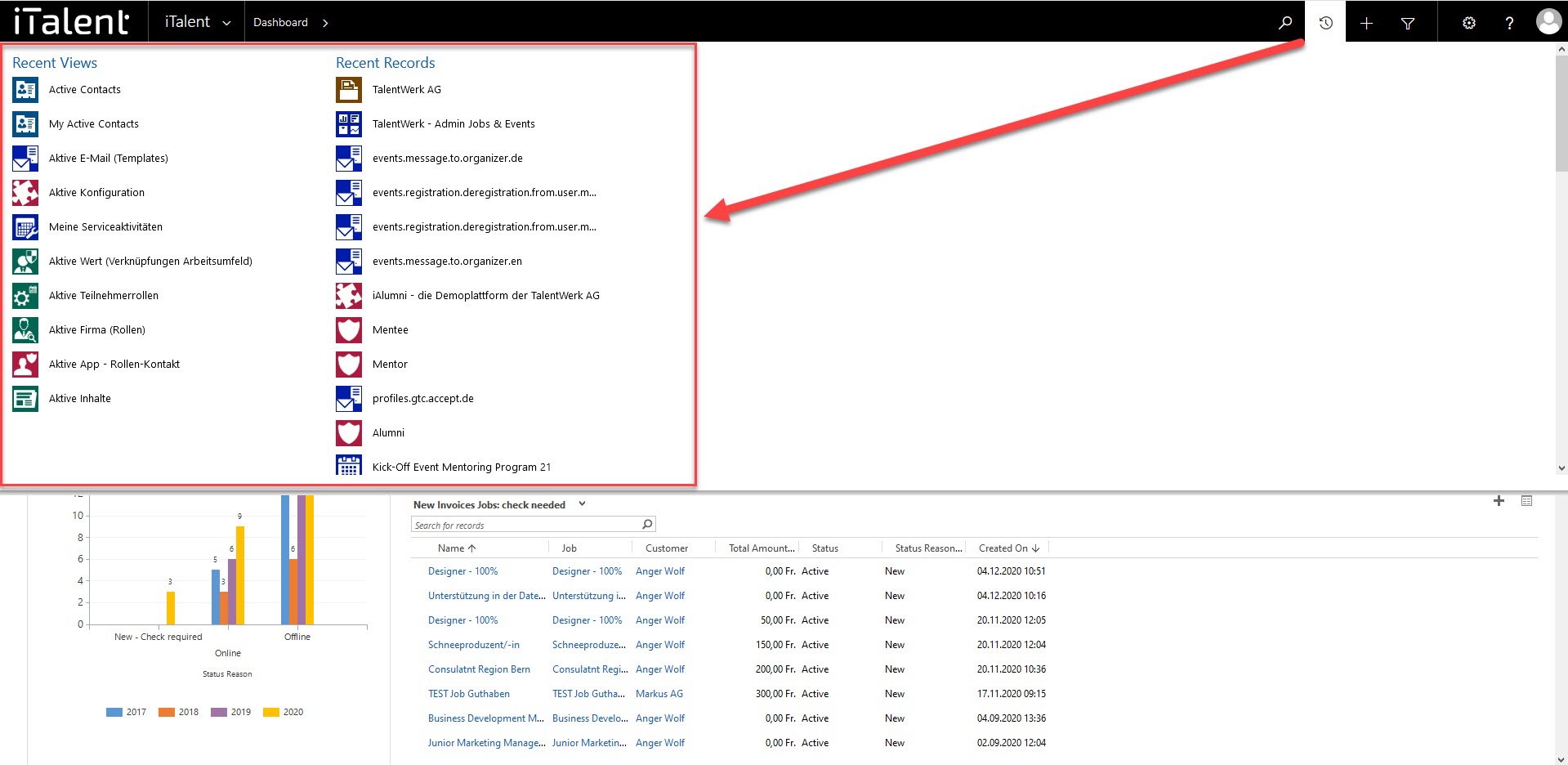
2. Recent Views
"Recent views" are entire categories such as "customers" or "jobs Ads"
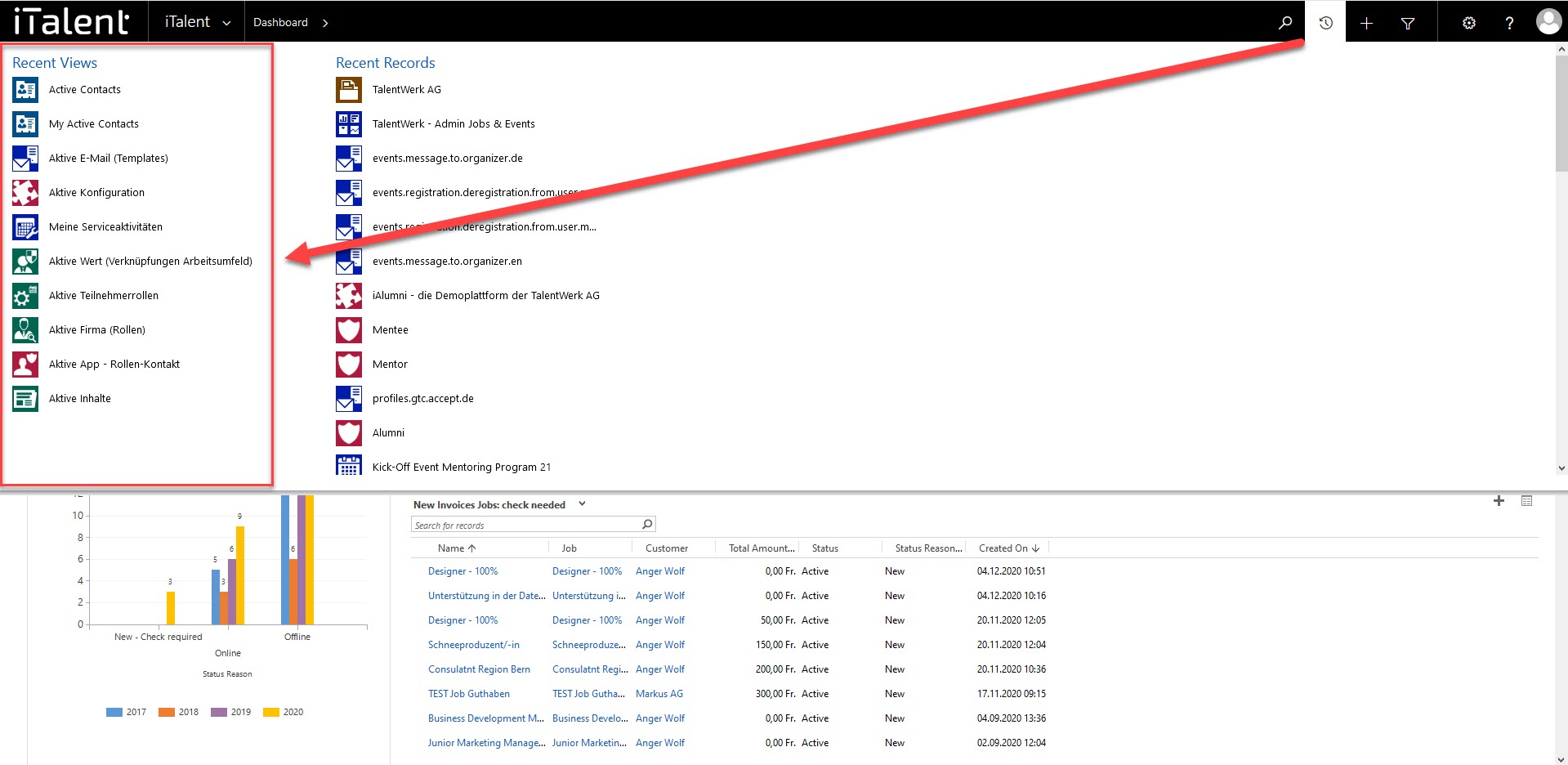
3. Recent Records
"Recent records" are information about individual contacts or products that have been viewed by you
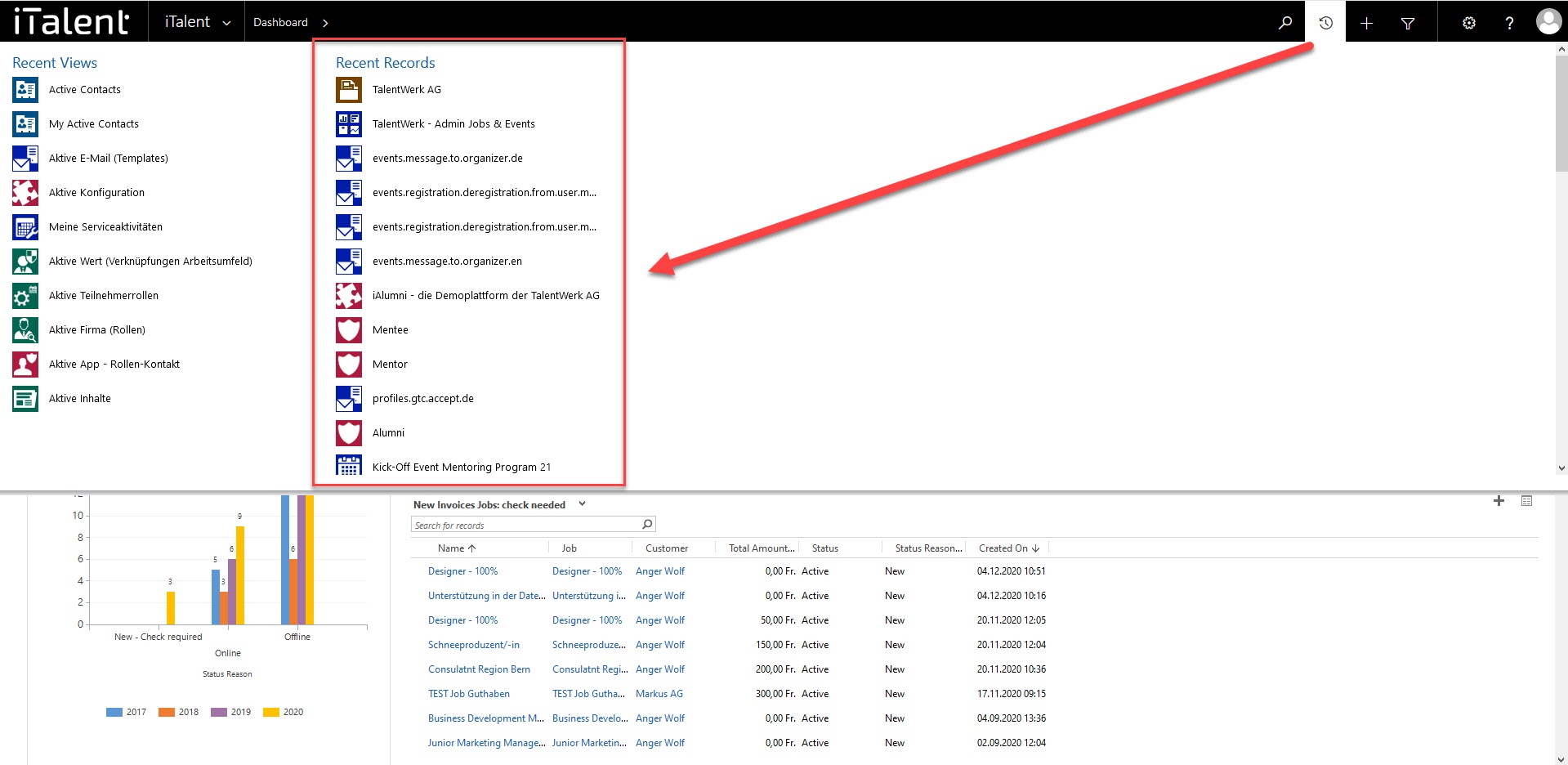
Weitere Artikel
Show list of participants in event details
Here we show you how the list of participants can be displayed in the event details.
Read moreEvent with Questions - Edit Question Afterwards in CRM
In this article you can find out how to edit the questions for an event in CRM afterwards.
Read moreAssigning an App Role to the job
In this instruction we will show you how to assign an app role to a job to make it visible to users of the career platform.
Read more Deutsch
Deutsch