Update August 2019
We have a new module and improved modules and features
New Module
Can be purchased in addition
iMentoring
- Mentor profile with individually selectable mentor questions
- Mentee profile with individually selectable mentee questions
- Mentees can filter, search and request mentors by criteria
- Mentors can accept, decline requests or indicate that they will not accept any more mentees.
- Mentoring community with WhoisWho, events only seen by the mentoring community, newsfeed and admin functions.
Advanced modules / features
The following modules and features have been extended
Event & Event-Management
Edit event
The event manager and the event language can now also be entered as an option. This is displayed on the event
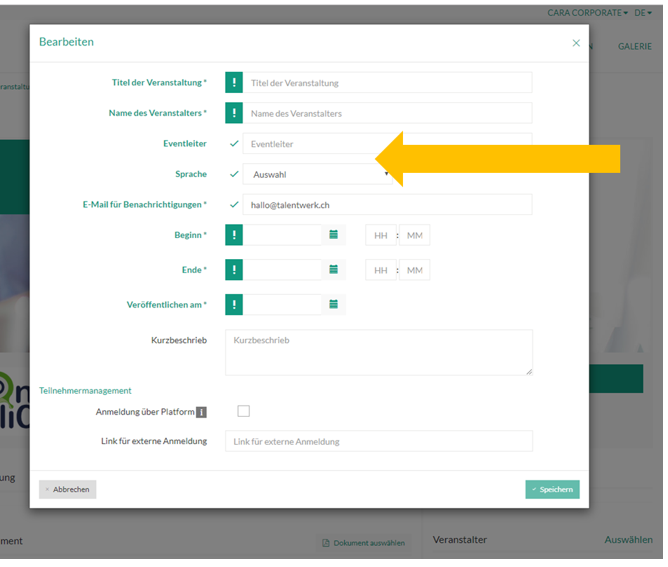
Various types of questions can be added to an event, which the participants have to fill in (fields can be declared as mandatory or optional)
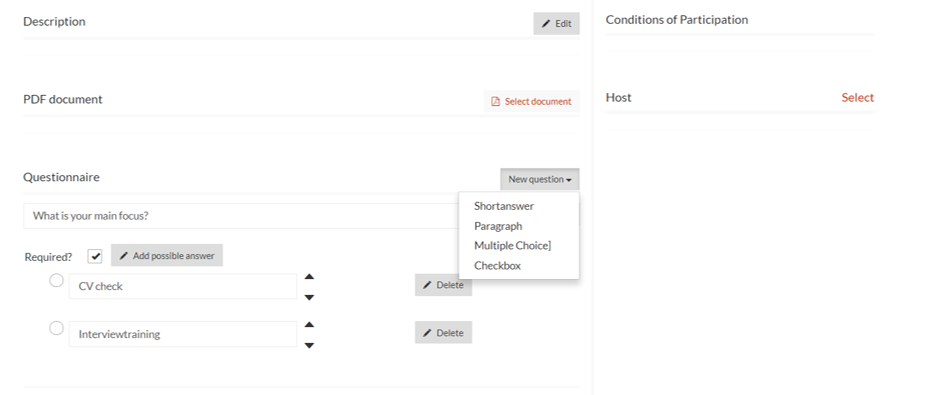
Event management
The date for the registration and de-registration is now displayed in the "Manage my events" overview In addition, the current events and the past events are displayed in two different tabs
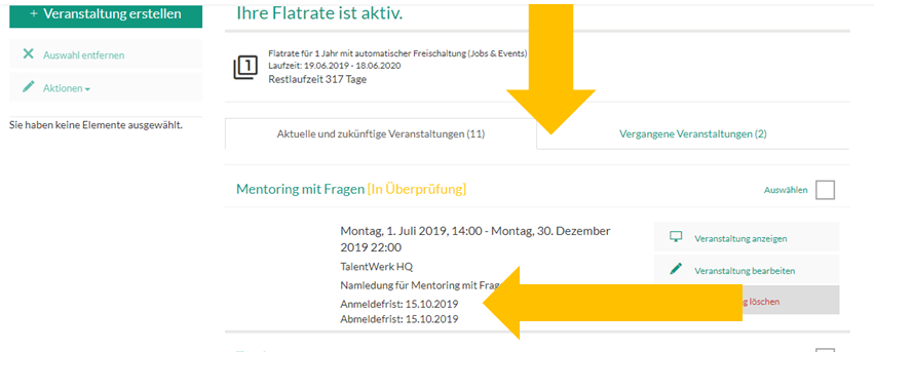
Manage participants
The manage participants view has been made clearer. The different registration statuses have been split into different tabs (Registered, Open Requests, Open Invitations, Waiting List, Canceled/Unregistered).
The search options have been extended.
It is now also possible to enter a rating, a comment or a tag per participant.
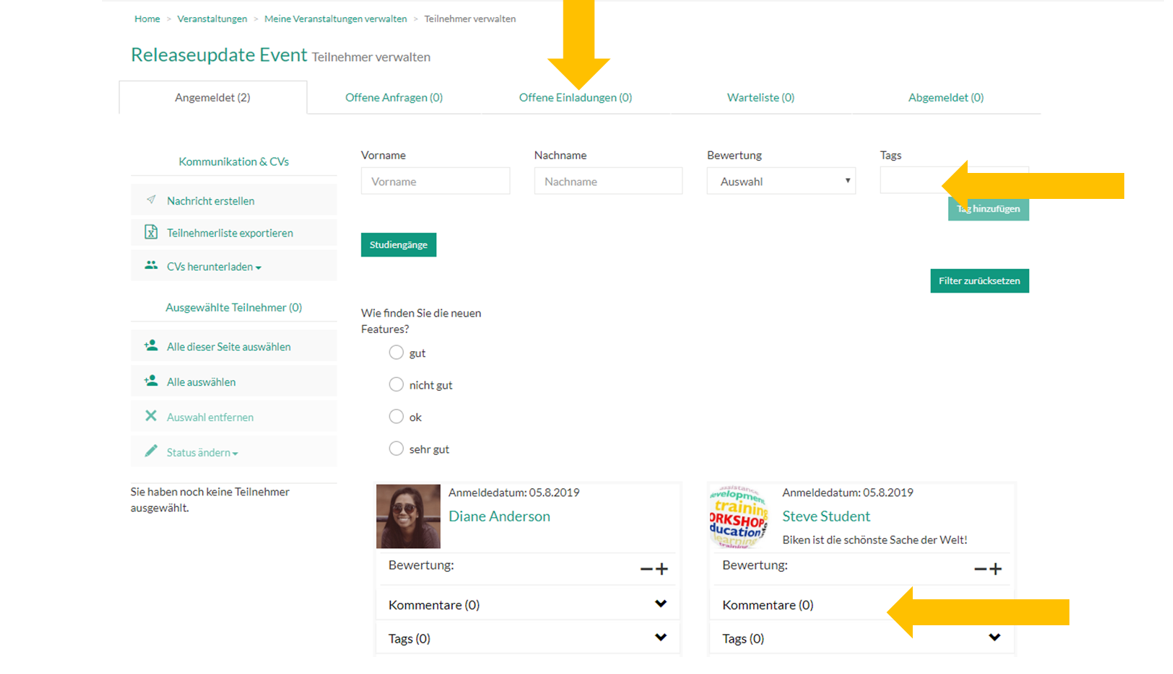
PDF export of the profiles: Now the questions and the answers are also displayed in PDF. The profiles can also be downloaded individually as PDF.
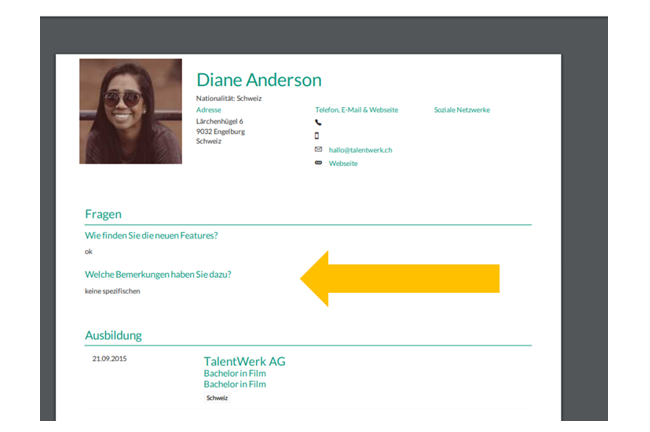
Export list of participants: The export is now in Excel (no longer CSV), the registration status and the questions resp. the answers of the participants are also displayed.
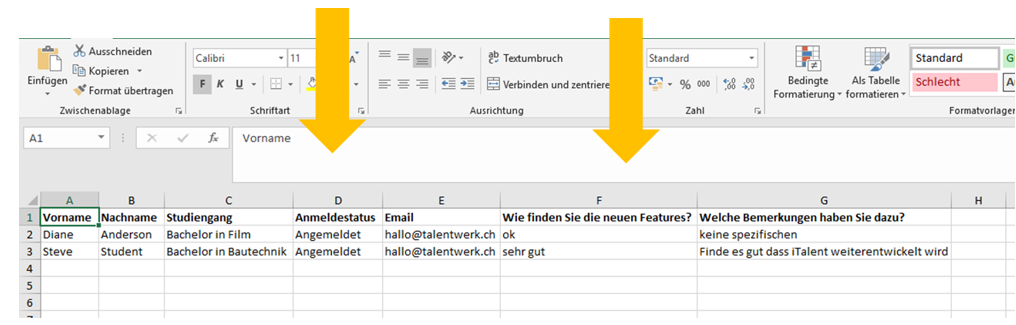
Improved message function: Message templates can be stored.

Show events
Events with sub-events are now displayed in the filter list and all sub-events are displayed when an event is selected. This is helpful for career events with different sub-events or for the counseling workshops of the Career Services.
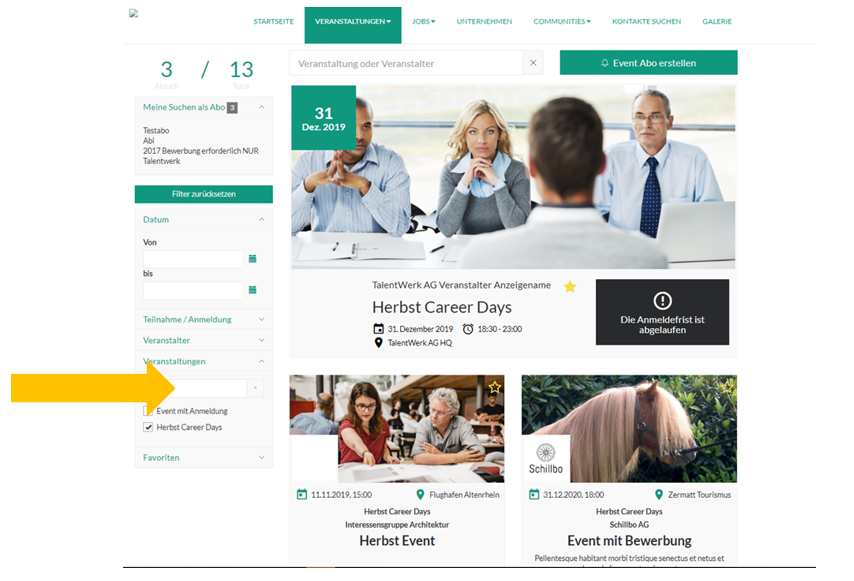
My event registrations
By clicking on the registration status, the student can filter the Lise according to the selected status (then only the corresponding events are displayed). In addition, he/she can write a message to the organizer (e.g. reason for cancellation).
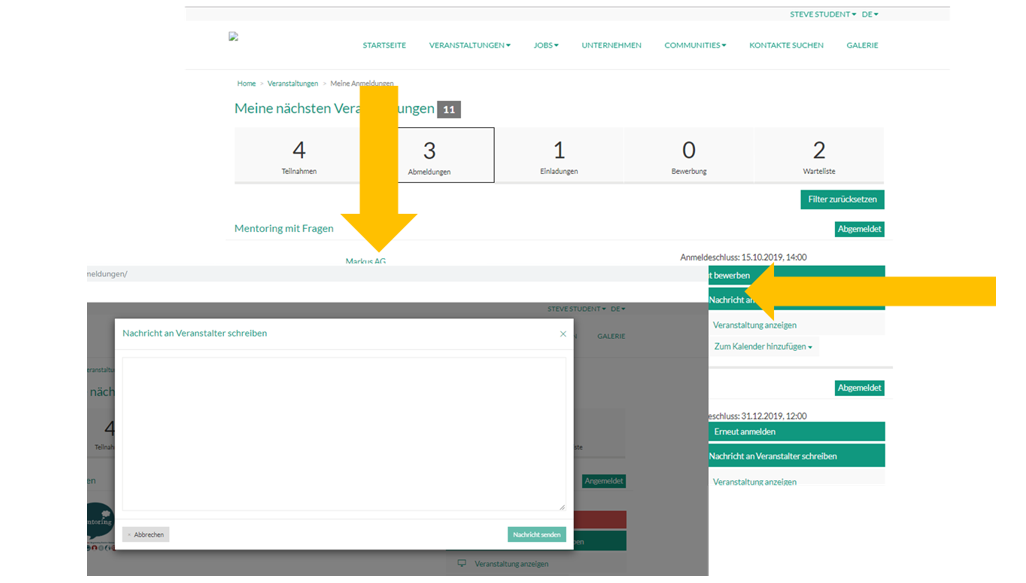
Enter job
Improvement of the usability of the mask "Enter job mask", mandatory fields are better visible.
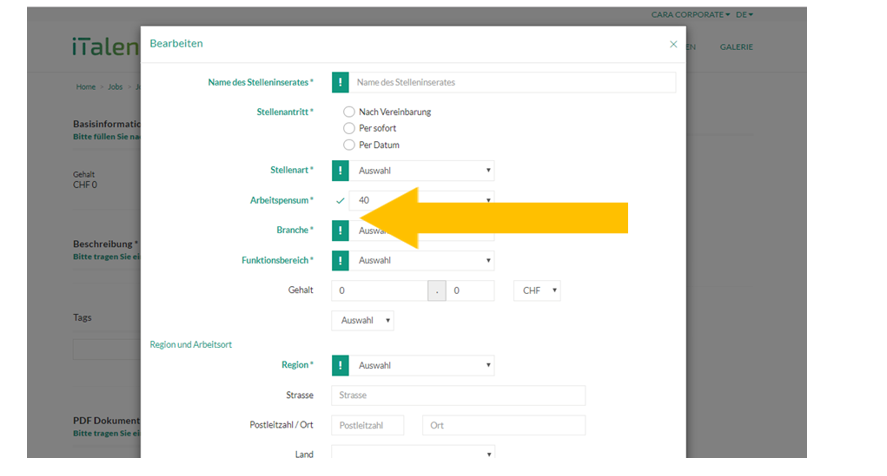
Register
Revision of the registration forms. Better usability with clearer visibility when a field entry is missing.
The fields displayed during registration can be freely selected by customers using a predefined list via Umbraco (except mandatory fields such as gender, name, first name, e-mail, PW and GTC).
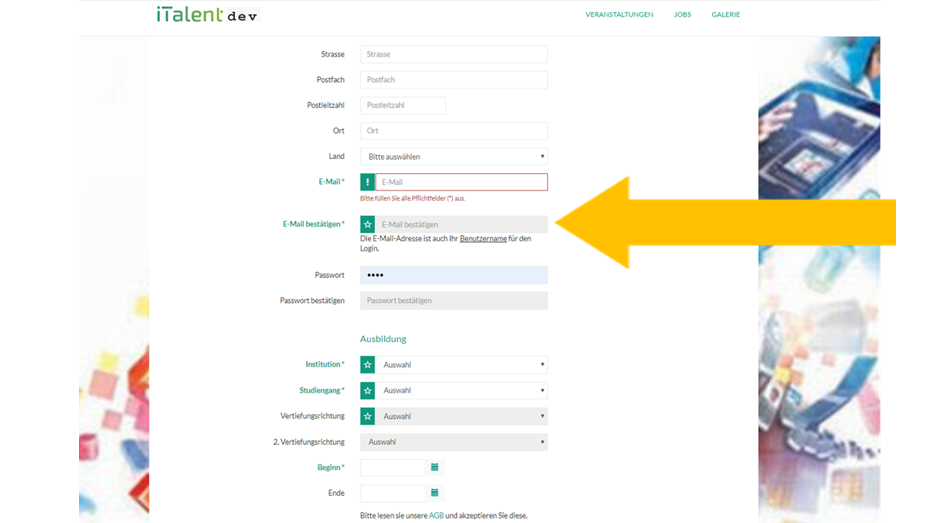
Search & invite people, CV database
Now the displayed fields can be configured individually via the Umbraco. Many additional search fields are available for selection. In addition, it is possible to individually set which roles are searched during the search (e.g. only users with the role "Students" or users with the role "Students" and users with the "Alumni" role).
Furthermore, regularly used search queries can be saved.
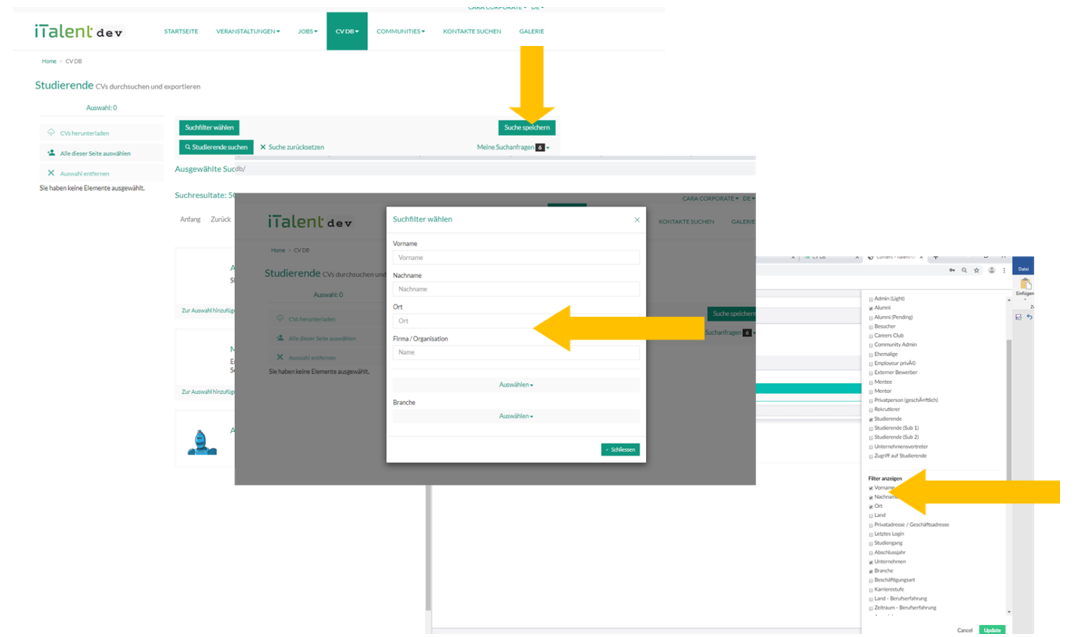
Website/Umbraco
So-called "predefined search filters" can now be displayed. By clicking on the filters, the user jumps directly to the filtered list. Can be used well for promotional purposes. The filters are set up via Umbraco and can be displayed on any page.
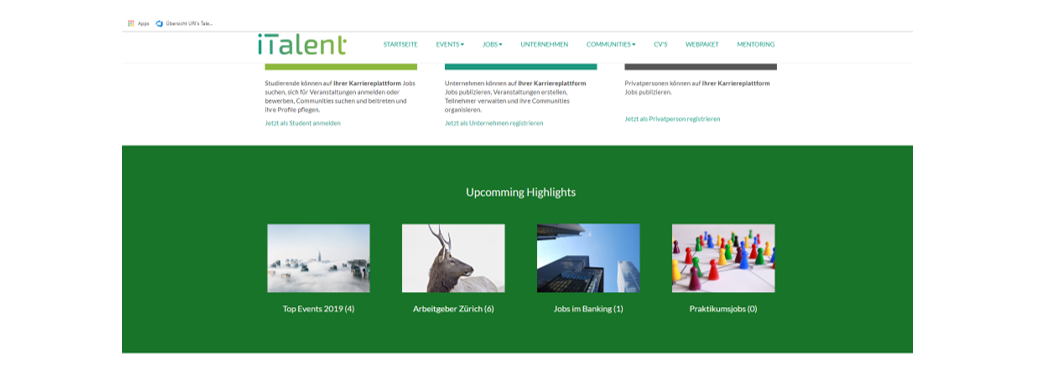
Additional styling features in Umbraco (cover image with slider functionalities, additional styling fonts).
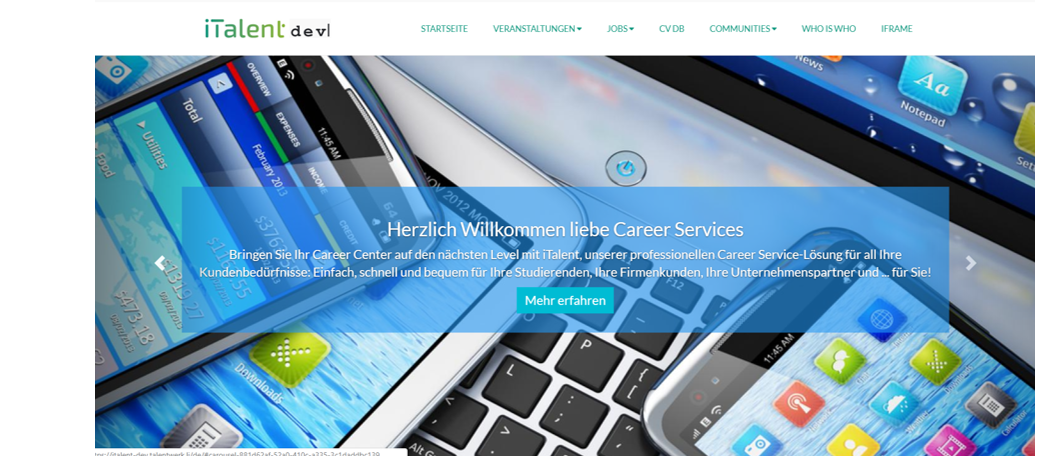
Other
There is now also the possibility of an additional login variant with Switch EDUID, more about this here.: https://www.switch.ch/edu-id/
 Deutsch
Deutsch