Events
Online Event
You can link an online event to MS teams, Zoom, Webex etc. via the platform. Here we show you how
1. Open Category "Events"
Click on the arrow to the right of iTalent and open the category "Events"
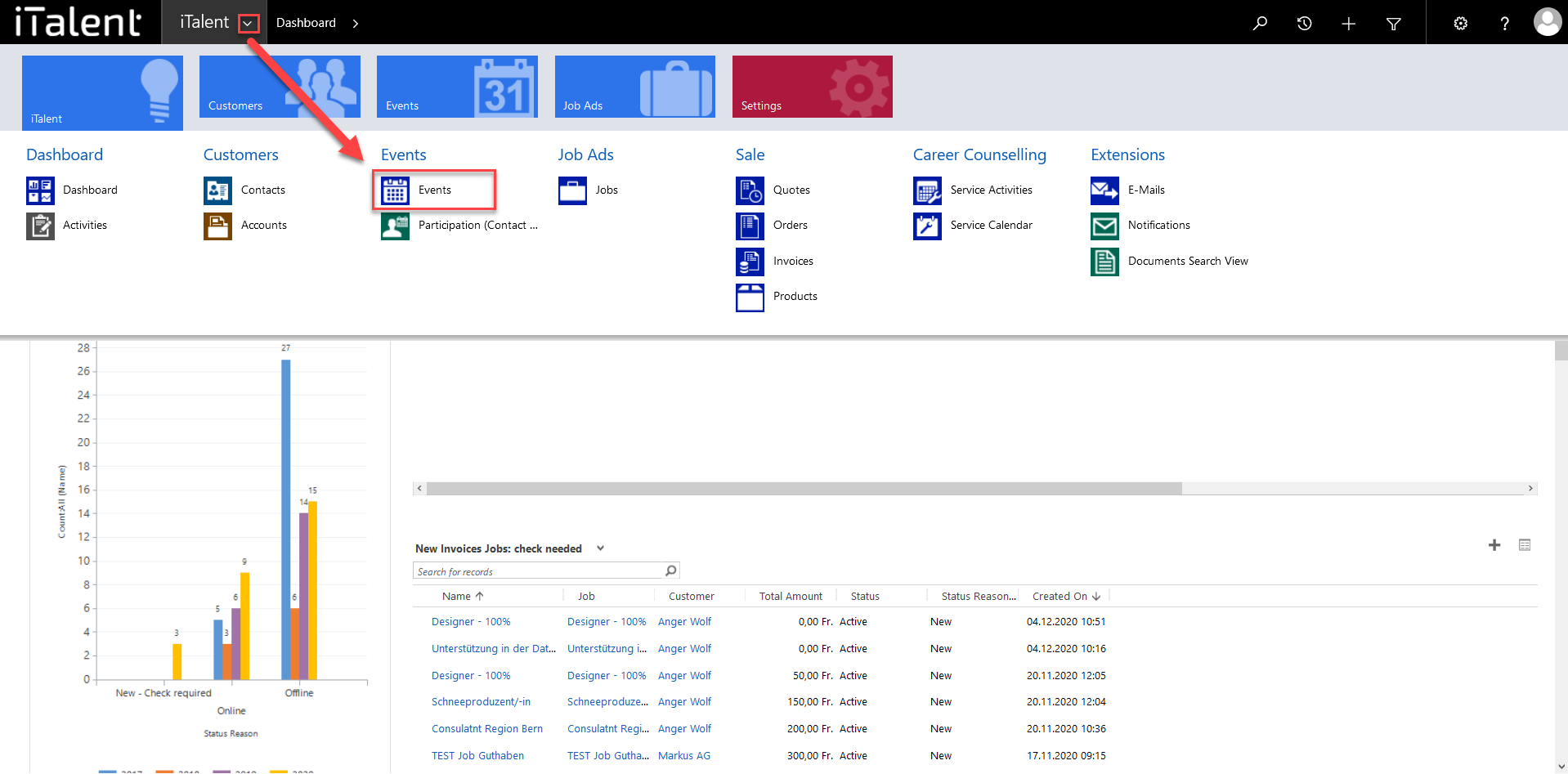
2. Chose event
Now click on the desired event
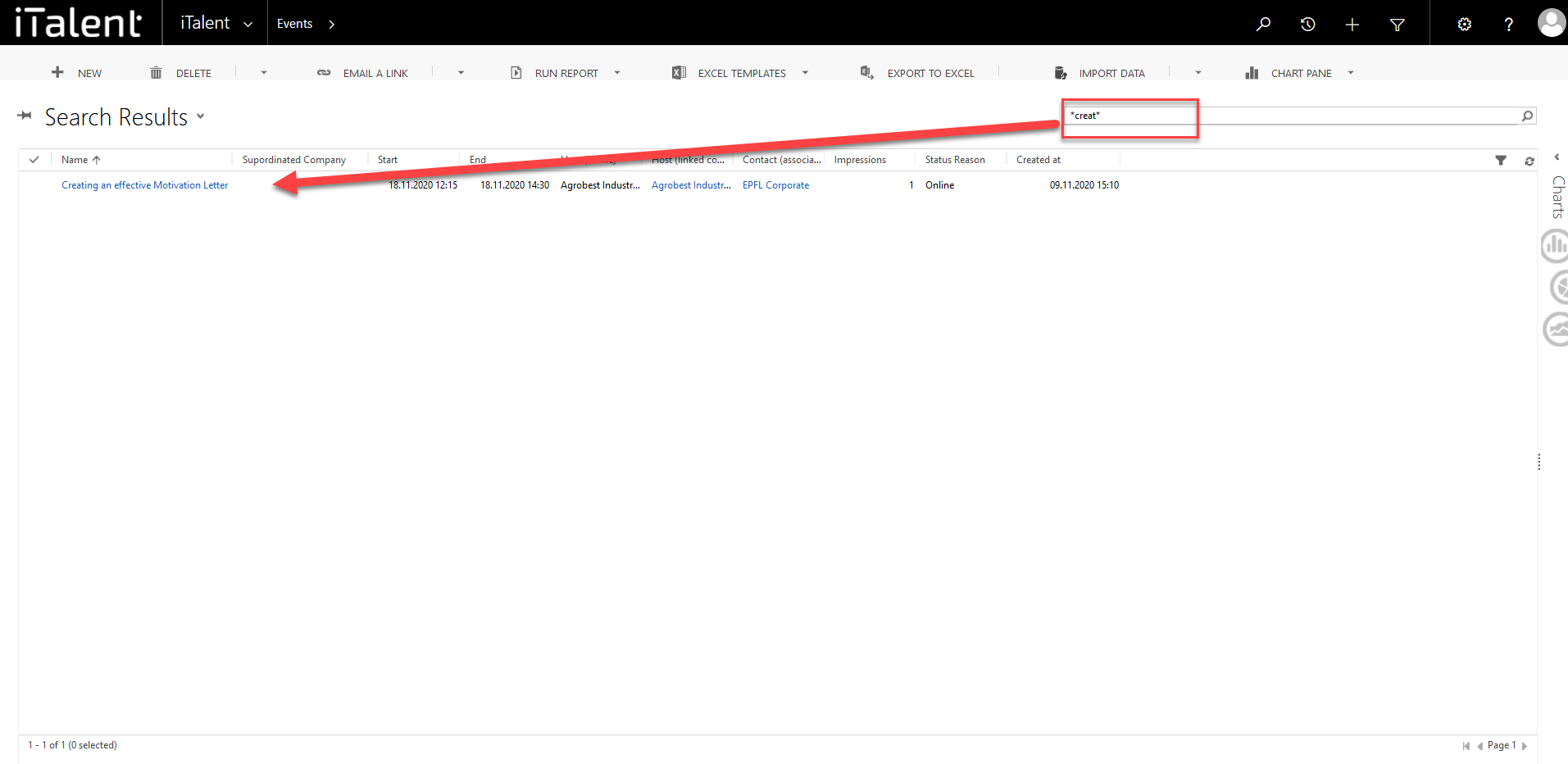
3. Scroll down to the "Online Event" section.
Informations abaout the "Online Event".
|
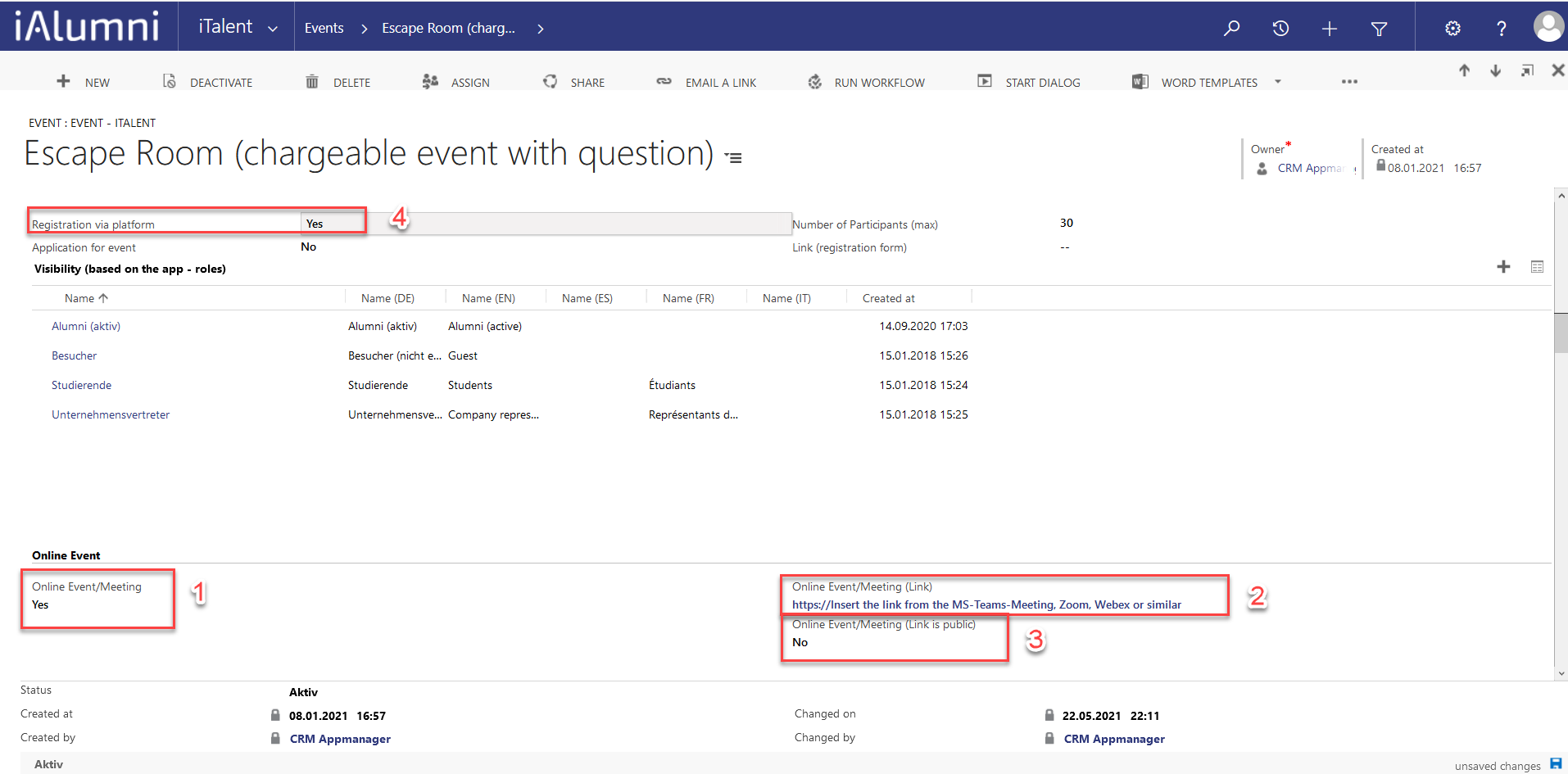
Weitere Artikel
Dashboard
Dashboard
In this instruction we will explain what an Dashborad is and what functions they have
Read more
Events
Participant management
In this instruction we will explain the function of the participant overview.
Read more
Contacts
Create a login for a contact
Here we explain how to create a login for a contact.
Read more Deutsch
Deutsch