Create an Event
Learn in this Page how you (administrator) create an event via the backend!
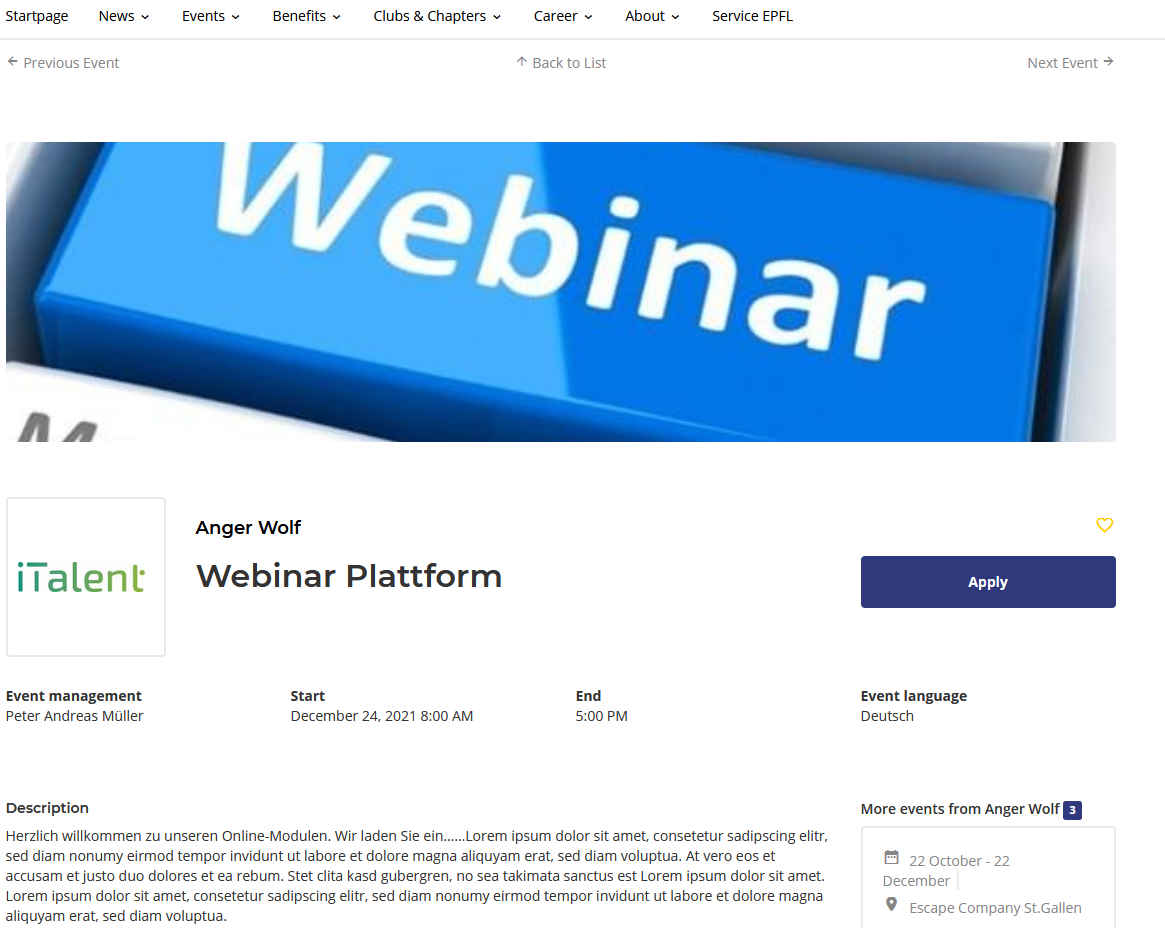
1. Create an event in the backend
1. open the field "events"
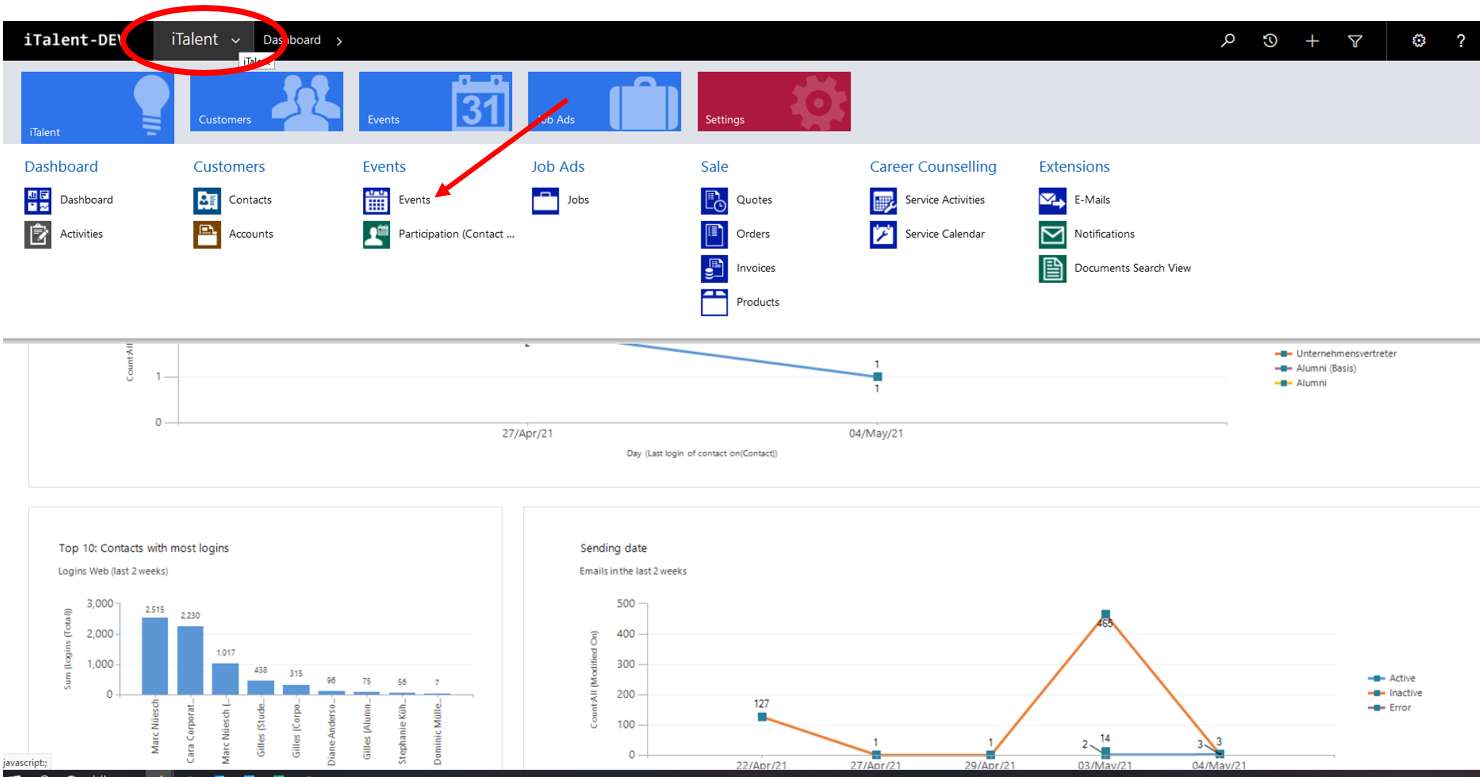
2. Select the button vor create a new event
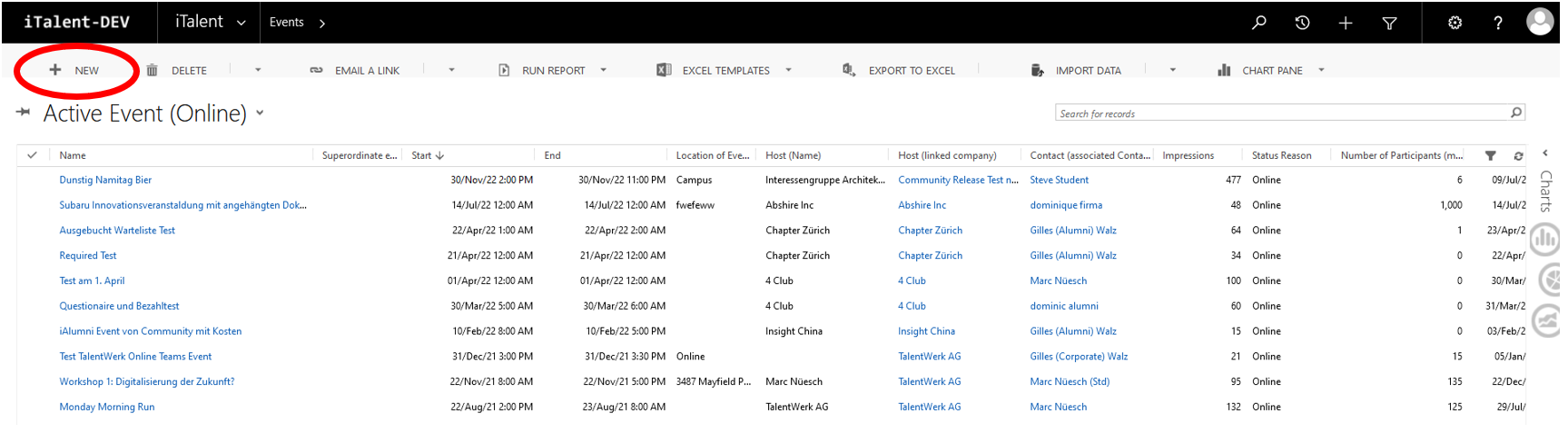
3. The following fields are mandatory fields and must be filled in at least when entering the data in the CRM:
|
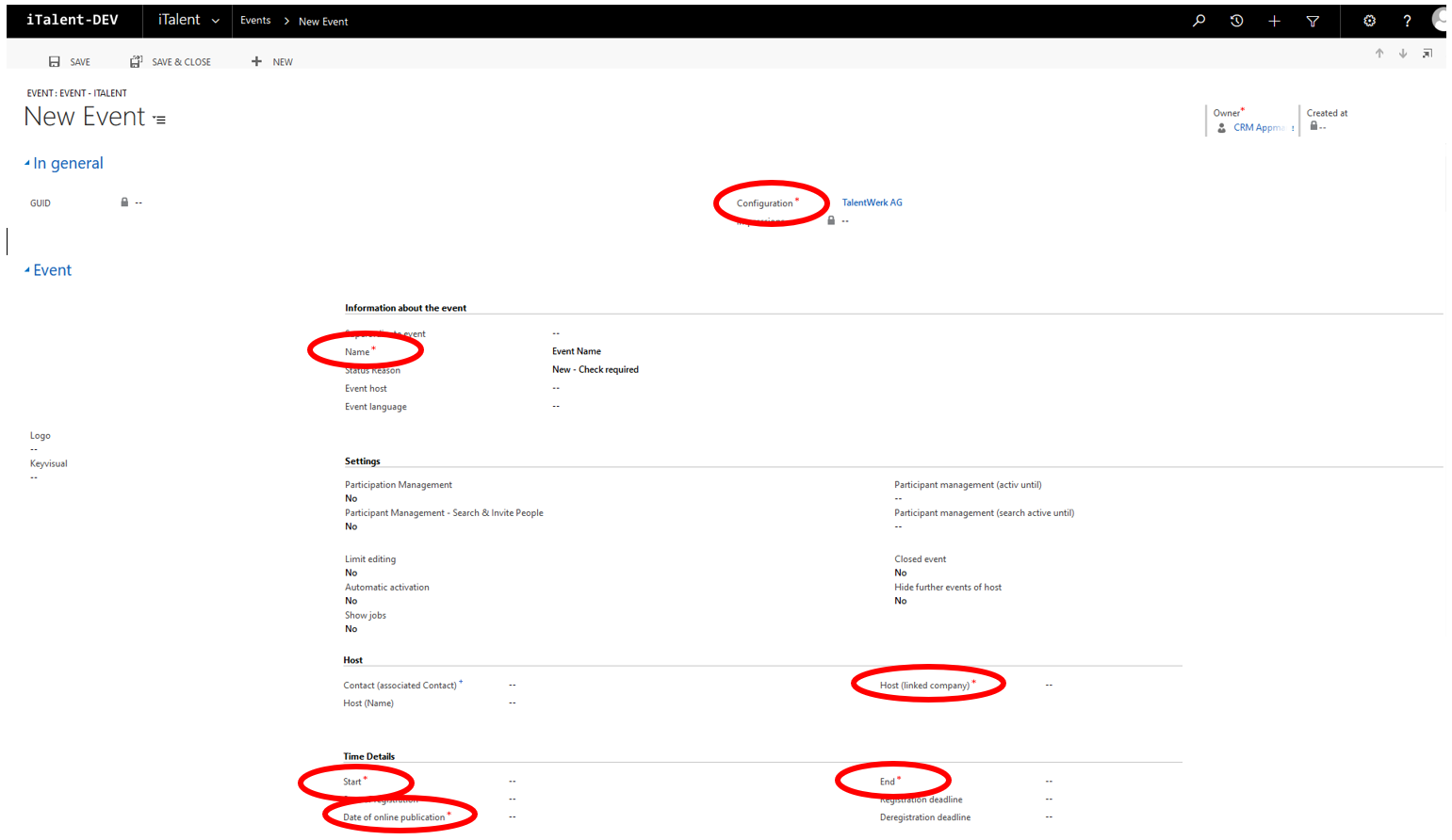
4. Status reason
Each event has a status. A newly created event created by a company has the status: New (verification required). If all necessary information is correct and all data is available, the event can be published on the platform by changing the field Status reason to Online.
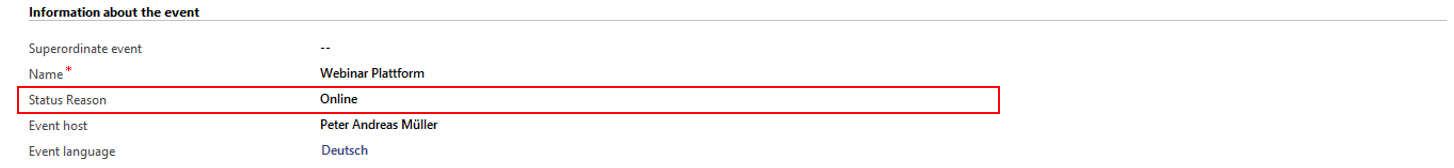
5. Event hierarchies
Events can be linked to any number of events. Subordinate events have an input in the field Superordinate event. Each event can therefore be subordinate to another event. The screenshot shows a subordinate event with the linked superordinate event.
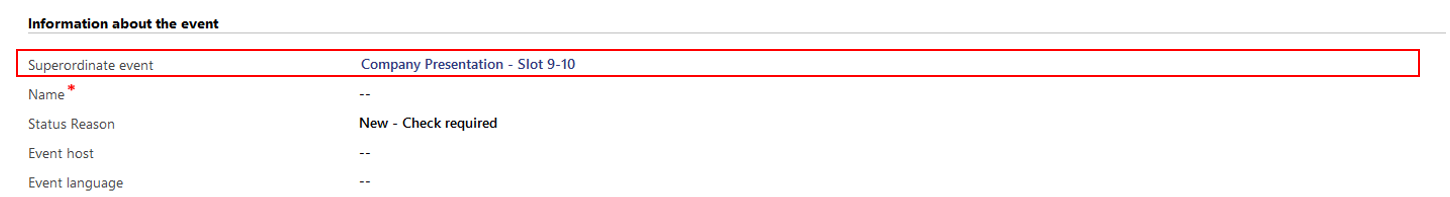
6. Save the event
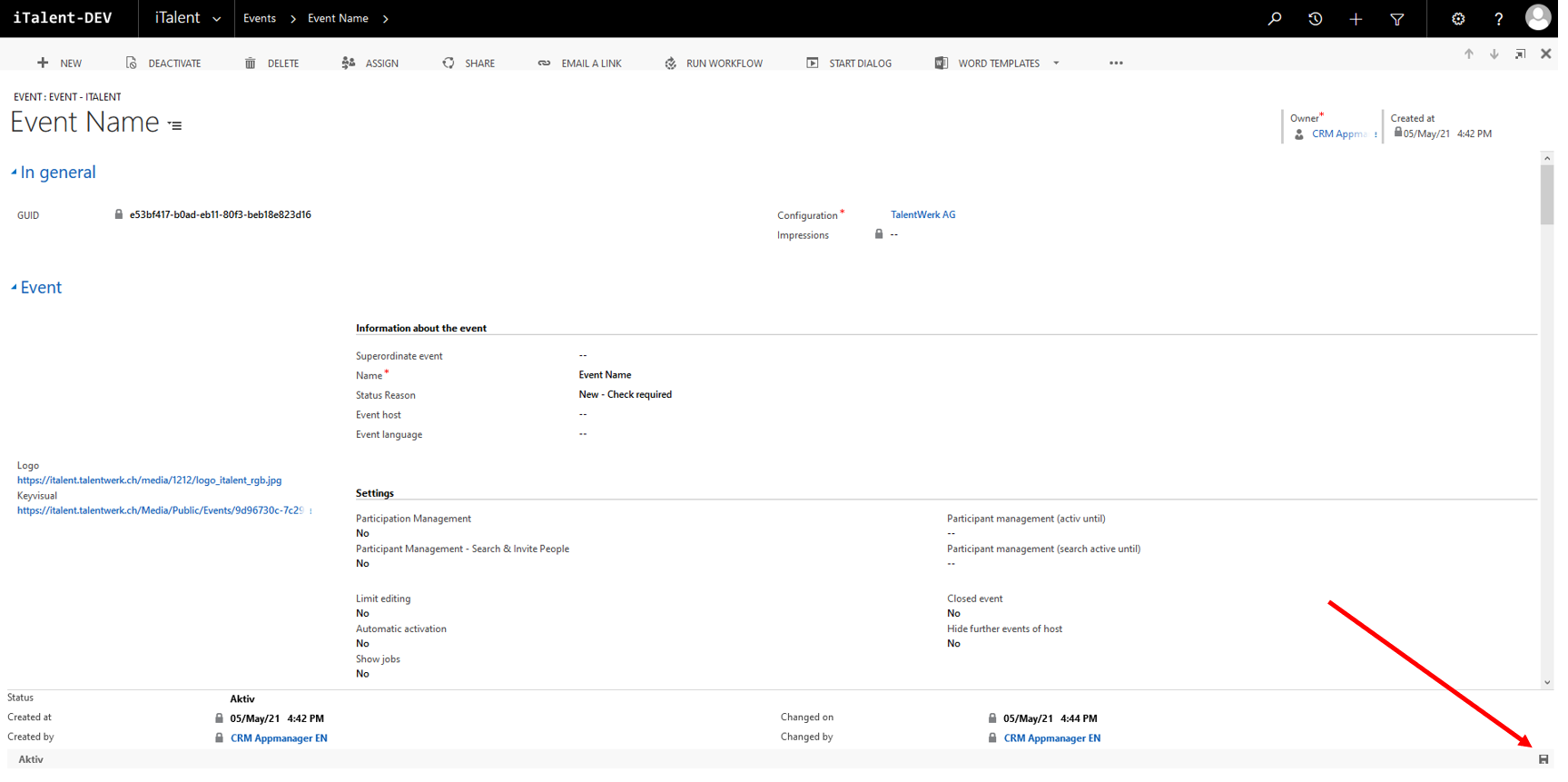
7. If desired, further fields can also be filled in.
Logo and Keyvisual (Insert the graphic address)
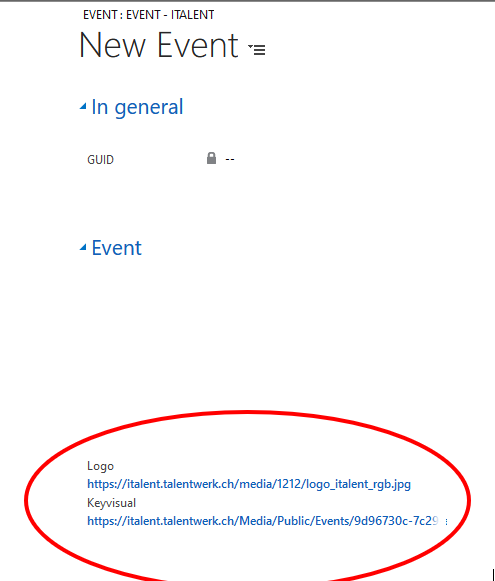
Settings: Settings for participant management and other options can be activated.
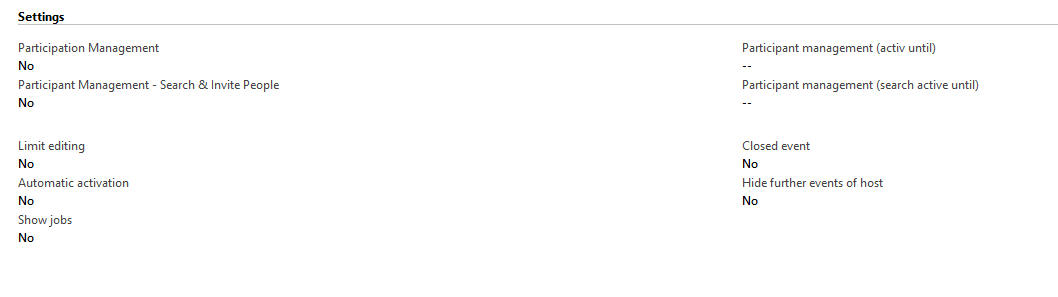
Registration form:
1. If you want to be able to register via the platform, you have to activate this field. In addition, you can decide whether you have to apply for it or whether the number is limited.
2. Decide for which roles this event should be visible
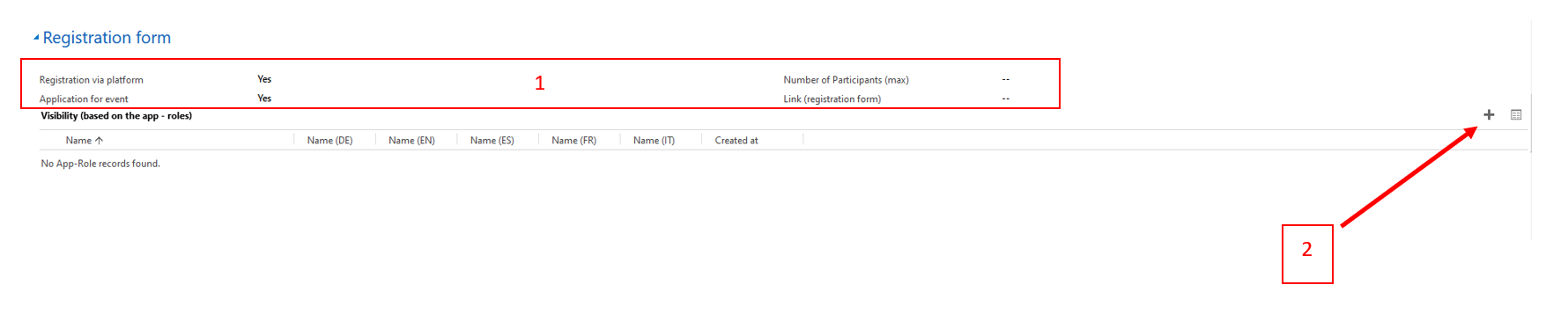
8. Online Event
1. If the event is being held online, click on yes
2. Insert the link to the online event
3. Kilck no if the participants should register or apply for the event. Klick yes if the event is public.
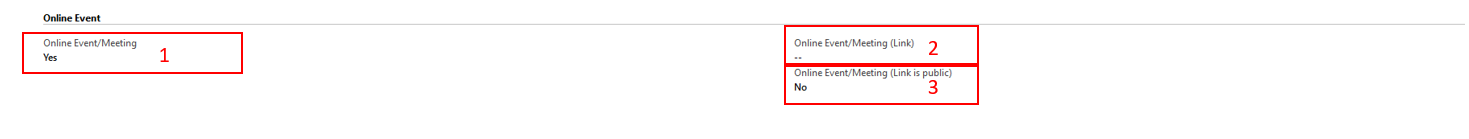
9. Description
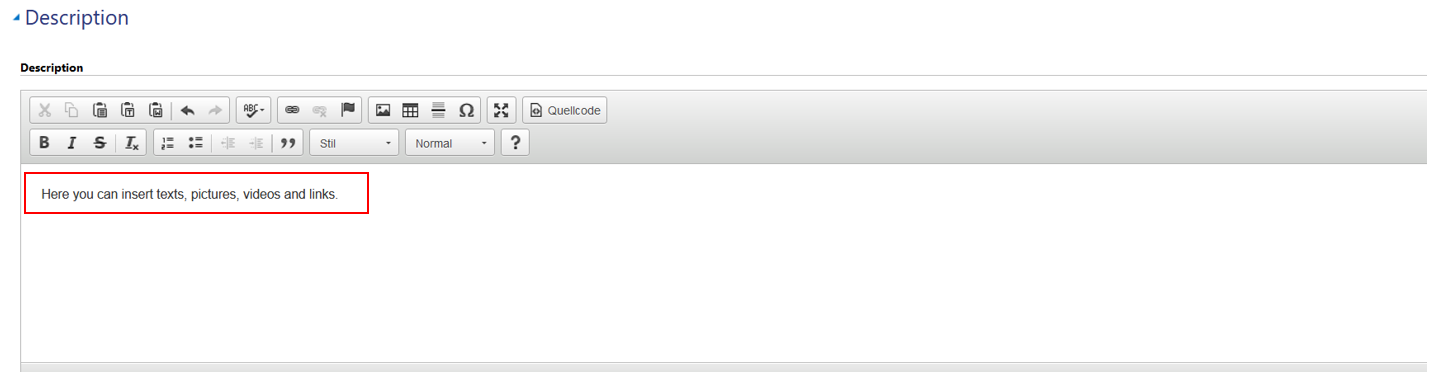
 Deutsch
Deutsch