Relevance search
Here we show you how you can use the relevance search to find a specific data more quickly.
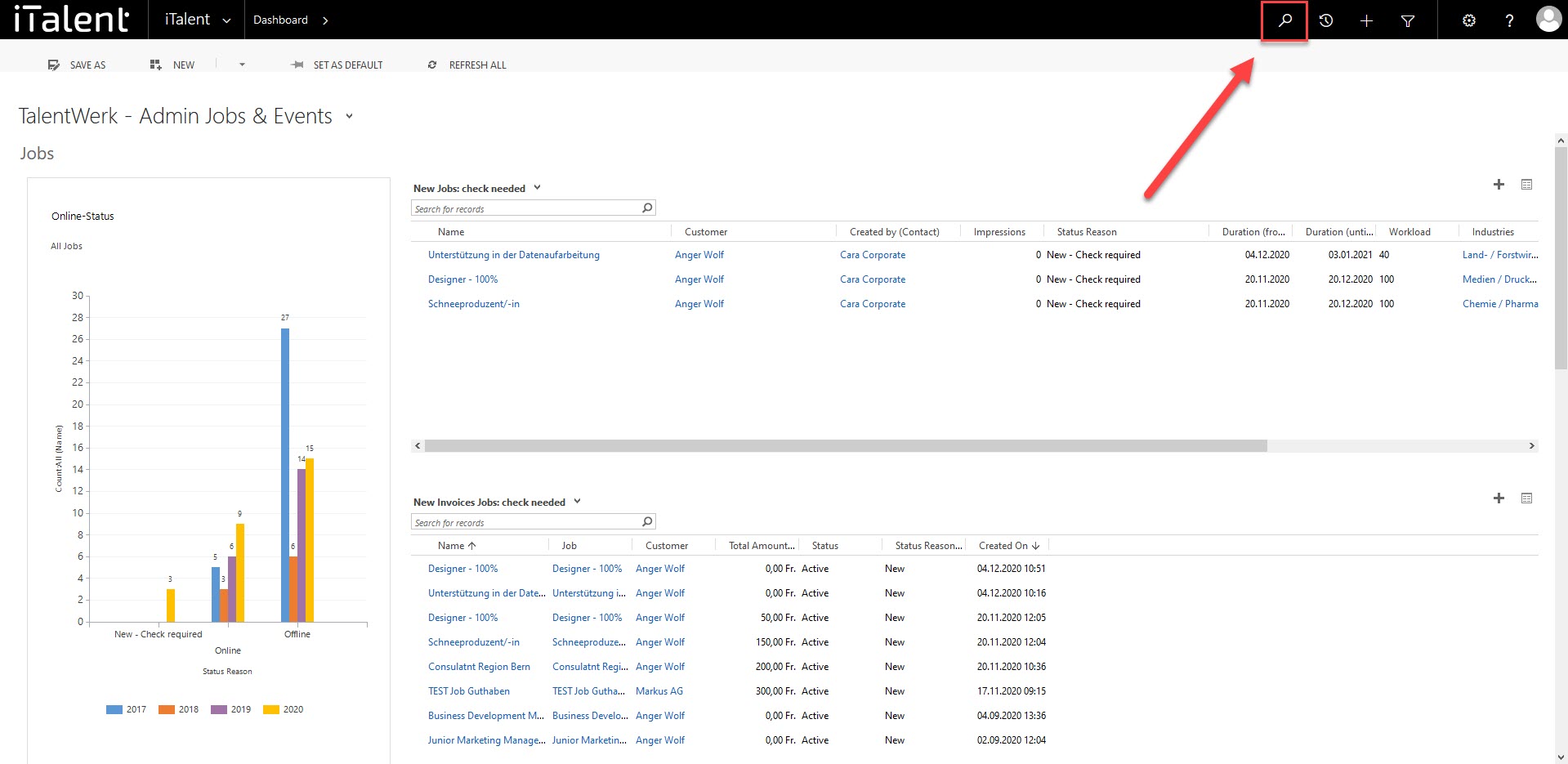
1. CRM relevance search
In CRM it is not always easy to find a specific dataset. That's why there is a search function in the top right corner.
1. Search field
Simply click on the button and the field will open up
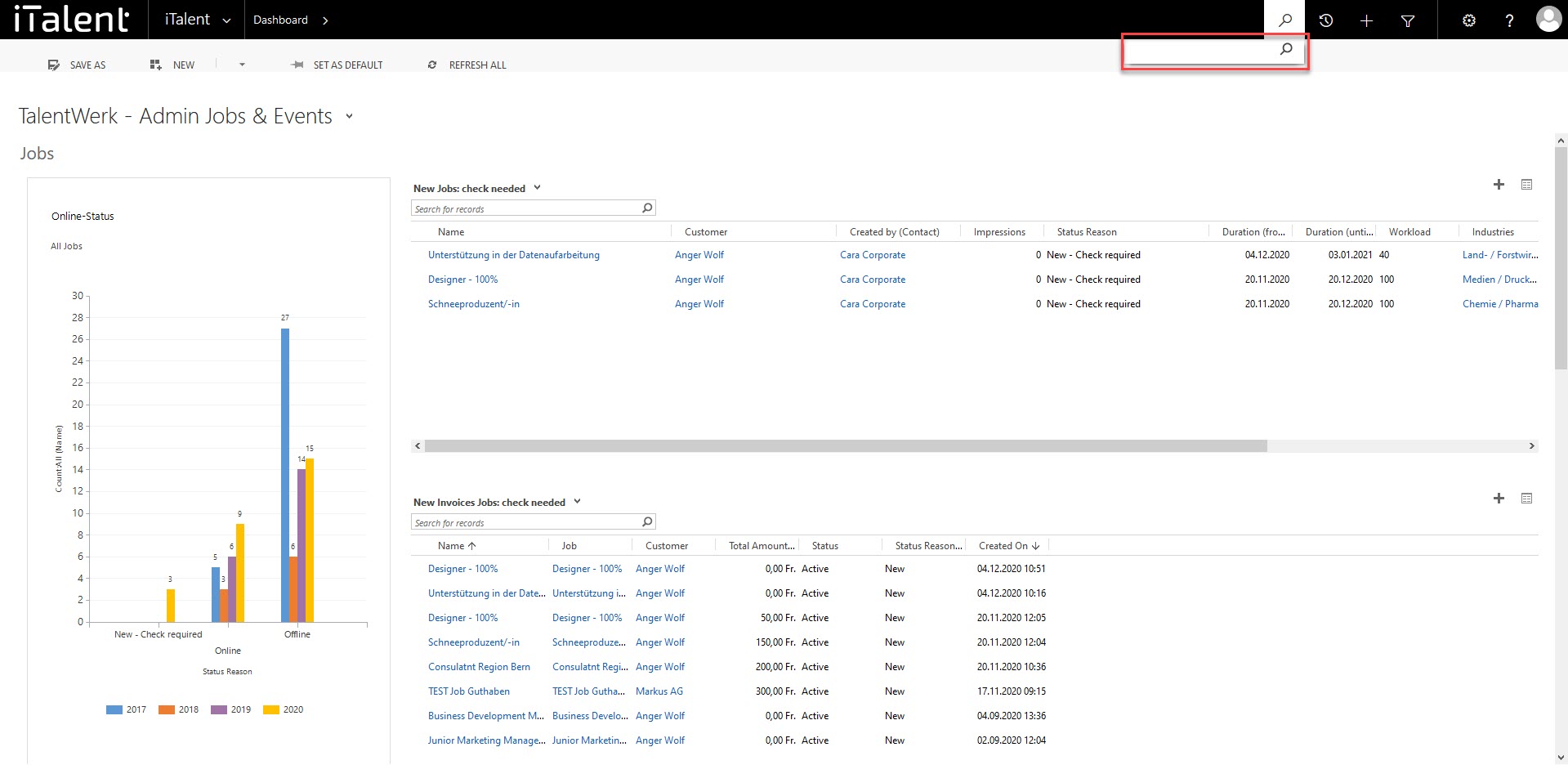
2. *search term*
Put the search term in asterisks so that they can be found better. With the help of this method, more data is usually displayed.

3. Example search *Talent*
Now you can click on the desired search result.
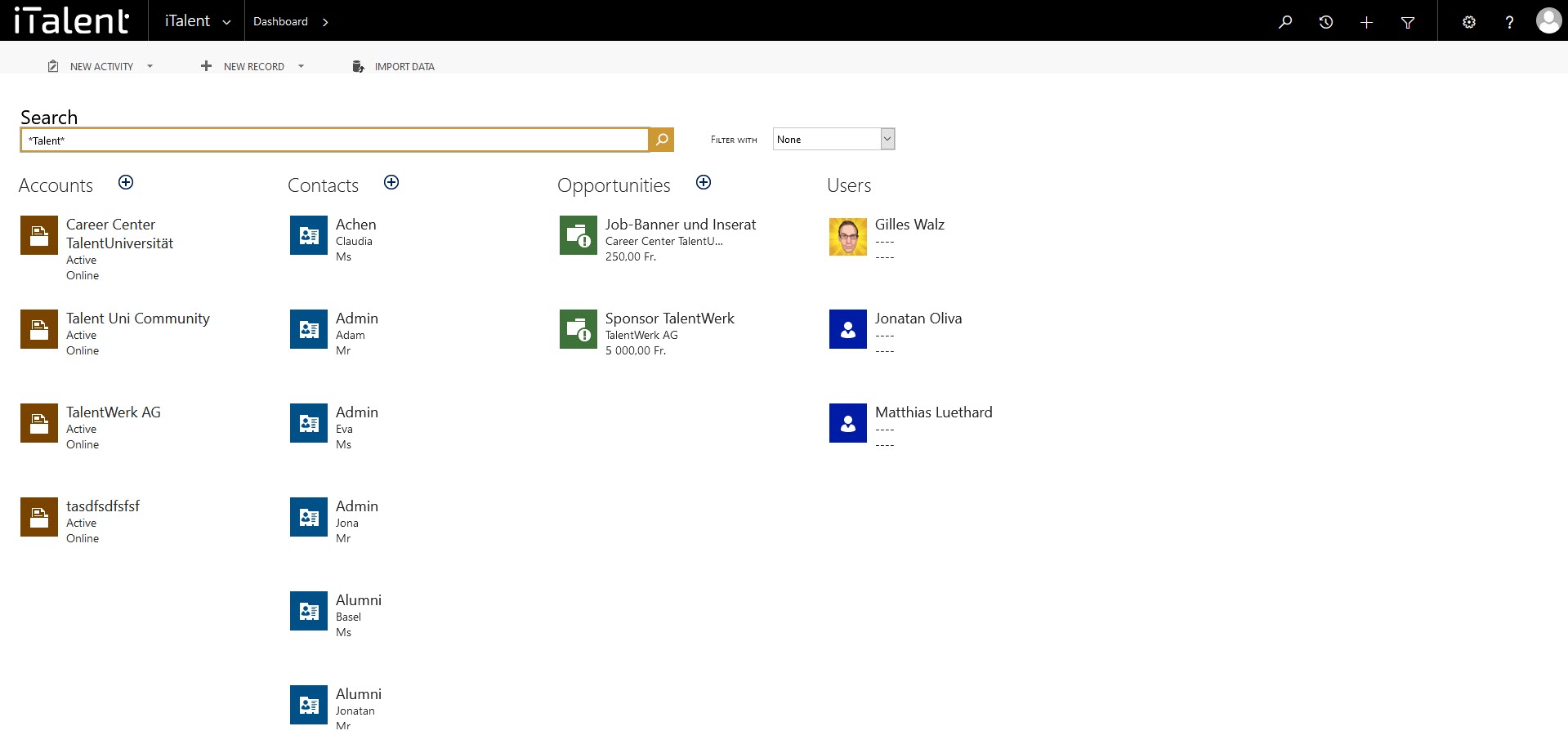
Weitere Artikel
Change details of a company
In this guide we will show you how to change the details of a company.
Read moreAdjusting the settings of an event
In this guide, we will explain how to adjust the settings of an event.
Read moreIndividual Subscriptions for Different App Roles
Learn in this section how to create individual subscriptions (e.g. newsletter, magazine, etc.) for different app roles for the display and activation in the frontend for the corresponding profile.
Read more Deutsch
Deutsch